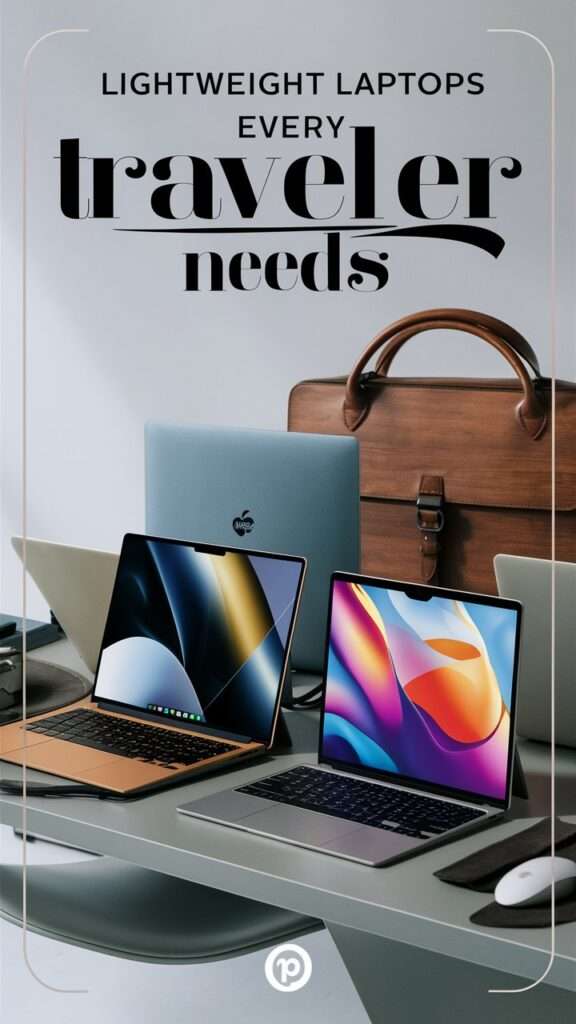Traveling light just got easier! For those always on the move, a lightweight laptop is a game-changer, letting you work, stream, and create without the bulk of traditional devices. Imagine breezing through airport security, slipping a sleek laptop into your backpack, and knowing you’ve got all the power you need right at your fingertips. Modern, ultra-light laptops now offer top-tier performance, lasting battery life, and stunning displays—all in compact designs perfect for travel.
Curious about which laptops will fit seamlessly into your next adventure? This guide highlights the top lightweight options designed specifically with travelers in mind. Say goodbye to heavy bags and hello to high-performance laptops that make work and play on the go effortless.
Explore our picks and find the laptop that meets your on-the-go lifestyle—whether you’re a digital nomad, frequent flyer, or weekend explorer. Make your next trip lighter and more productive with the ultimate travel-friendly laptop by your side.
In this topic we will cover:-
- Top Lightweight Laptops for Travelers
- Comparison Table of Top Picks
- Key Features to Consider in a Travel Laptop
1. Top Lightweight Laptops for Travelers
1. Apple MacBook Air M3

| Pros -Enhanced performance with M3 chip -Improved energy efficiency -Thin and lightweight design -Retina display with vibrant colors | Cons -Limited to two Thunderbolt ports -No support for higher-end gaming -Higher price compared to some competitors |
Step into a new era of performance and portability with the Apple MacBook Air M3. At just 2.7 lbs, this featherlight powerhouse is designed to keep up with all aspects of your day, from productivity to creativity.
Powered by Apple’s advanced M3 chip, it ensures smooth, responsive performance for everything from everyday tasks to more demanding creative projects. Whether you’re streaming, designing, or multitasking, the M3 chip makes every process lightning-fast and energy-efficient.
Enjoy all-day battery life that truly lasts—perfect for students, professionals, and digital nomads who need a laptop that can handle long hours without missing a beat. The MacBook Air M3’s sleek, minimalist design not only looks stunning but is built for easy mobility, making it the ideal companion for on-the-go lifestyles.
If you’re searching for a versatile laptop that balances style, power, and reliability, the MacBook Air M3 is the smart choice for general and creative use. Embrace the freedom to work, create, and relax seamlessly wherever life takes you.
2. Acer Swift Go 14

| Pros -Lightweight and portable -Sharp, high-resolution OLED display -Good battery life -Latest AMD/Intel processor options | Cons -Limited graphics performance (not ideal for gaming) -Lacks Thunderbolt support on some models -Limited upgradeability |
Lightweight yet powerful, the Acer Swift Go 14 weighs in at just 3.05 lbs, designed to bring serious performance wherever life takes you. Equipped with the latest Intel Core Ultra processor, this sleek laptop is more than ready to support your daily tasks and fuel your AI-driven projects, giving you speed and power that feels effortless.
With cutting-edge AI capabilities, the Swift Go 14 is perfect for tech enthusiasts eager to explore AI applications and those who simply want an easy, responsive experience. It offers a unique blend of efficiency and advanced technology, ideal for anyone aiming to work, play, or innovate seamlessly.
Whether you’re an AI enthusiast or just need a reliable device to handle daily tasks with ease, the Acer Swift Go 14 is the smart choice that adapts to your needs.
3. Asus Zenbook 14 OLED Touch
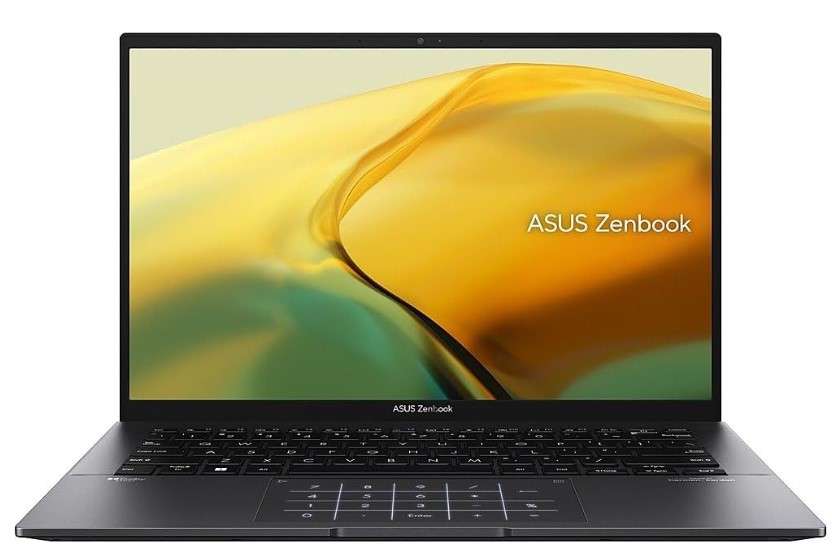
| Pros -Vibrant OLED display with deep contrast and rich colors -Thin and lightweight design for portability -Long battery life -Touchscreen functionality adds versatility | Cons -Limited upgrade options (RAM often soldered) -Glossy screen may cause reflections -Higher price compared to non-OLED alternatives |
Ready to carry power and precision wherever you go? The Acer Swift Go 14, weighing just 3.05 lbs, offers a remarkable balance of lightness and high performance. Driven by the Intel Core Ultra processor, this laptop is primed to handle anything from daily tasks to advanced AI projects, making it a solid choice for tech enthusiasts and casual users alike.
What sets the Acer Swift Go 14 apart is its built-in AI capabilities, bringing next-generation computing to your fingertips. This feature makes multitasking smoother, content creation faster, and personalized settings smarter. It’s more than a laptop—it’s a hub for innovation.
Perfect for AI enthusiasts or anyone who values efficient, powerful computing on the go, the Acer Swift Go 14 combines robust performance with sleek portability. Whether you’re coding, designing, or streaming, this laptop keeps pace, letting you stay productive and inspired every step of the way.
4. LG Gram Pro 17

| Pros -Ultra-lightweight for its size -Large, high-resolution display -Long battery life -Solid performance for productivity tasks | Cons -Limited graphics performance for gaming -Higher price point -Average speaker quality |
Imagine carrying a 17-inch powerhouse that’s as light as a feather. The LG Gram Pro 17 redefines the possibilities of a large-screen laptop by weighing just 3 lbs.
With its expansive display and ultra-slim profile, it’s designed for professionals who need serious screen real estate without the bulk. Perfect for multitasking and productivity, this laptop provides ample workspace for handling complex projects, editing, or managing multiple applications seamlessly.
Built with powerful specs and a long-lasting battery, the LG Gram Pro 17 ensures top-tier performance throughout the workday. Its ultra-lightweight design lets you carry it effortlessly, whether you’re working from home, the office, or on the go.
Whether you’re editing graphics, crunching data, or presenting to clients, the LG Gram Pro 17 is engineered to support every demanding task with ease.
Step into a world where productivity meets portability—experience the freedom of a large display with none of the weight. Embrace the LG Gram Pro 17, the laptop that brings big ideas to life without weighing you down.
5. Lenovo ThinkPad X1 Carbon

| Pros -Lightweight and ultra-slim design -Durable build quality (carbon fiber and magnesium alloy) -Excellent keyboard with comfortable typing experience | Cons -Premium price tag -Limited upgradability (RAM is soldered) -Integrated graphics only; not ideal for heavy gaming |
For professionals on the go, the Lenovo ThinkPad X1 Carbon stands as the ultimate business companion, combining powerful performance with a lightweight design at just 2.4 lbs. Known for its ultra-durable build and precision-engineered keyboard, this laptop isn’t just reliable—it’s crafted to keep up with your busiest days.
Packed with essential business features, the ThinkPad X1 Carbon supports seamless multitasking and advanced security, giving you peace of mind when handling important projects from any location. Its lightweight frame and all-day battery life make it perfect for business travelers and remote workers who need uncompromised productivity in a portable package.
Feel confident working from anywhere with a laptop that delivers an unbeatable blend of convenience, durability, and functionality.
6. Microsoft Surface Laptop 7
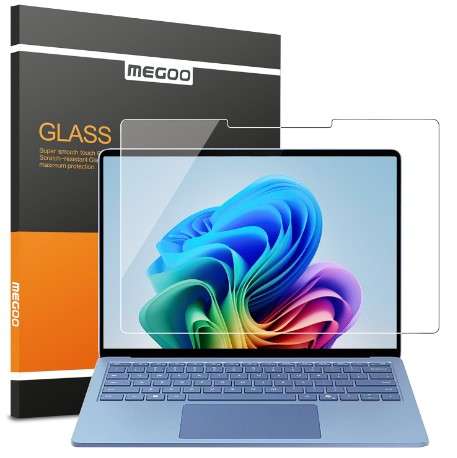
| Pros: -Sleek, premium design -High-resolution PixelSense touchscreen display -Lightweight and portable -Fast charging capability | Cons: -No Thunderbolt 3/4 support -Limited port selection (no HDMI or SD card slot) -Integrated graphics may struggle with demanding tasks |
Offering impressive battery life, the Surface Laptop 7 ensures that you stay productive through long flights, commutes, or back-to-back meetings without hunting for an outlet. It’s thoughtfully designed for Windows users who prioritize a seamless, reliable experience with an intuitive interface, fast performance, and all the essential ports.
With its sleek, modern design, the Surface Laptop 7 makes a refined impression wherever you work or study. Whether you’re drafting presentations, streaming videos, or connecting with friends, it combines smooth performance with a vibrant display for enhanced clarity and visual comfort.
This is a laptop that effortlessly balances form and function, making it a smart choice for any traveler or commuter seeking a trustworthy companion.
7. HP Omnibook X 14

| Pros: -Sleek, lightweight design -High-resolution display -Long battery life -Responsive keyboard and touchpad | Cons: -Limited graphics capability for gaming -No Thunderbolt 3 support -Average speaker quality |
Weighing in at just 2.9 pounds, it’s light enough to carry effortlessly, yet engineered with a sturdy, premium build that can withstand the rigors of travel.
With the HP Omnibook X 14, you won’t need to worry about running out of power at a crucial moment. Whether you’re catching up on work during a cross-country flight, diving into a binge-worthy series, or working remotely from a coffee shop, this laptop offers the longevity and durability you need.
Ideal for anyone on the go, it’s the companion that won’t let you down, providing reliable performance that lasts well beyond the competition.
2. Comparison Table of Top Picks
| Laptop | Weight (lbs) | Battery Life | Processor | |
|---|---|---|---|---|
| Apple MacBook Air M3 | 2.7 | Up to 18 hrs | M3 | |
| Acer Swift Go 14 | 3.05 | Up to 12 hrs | Intel Core Ultra | |
| Asus Zenbook 14 OLED Touch | 2.8 | Up to 15 hrs | AMD Ryzen | |
| LG Gram Pro 17 | 3 | Up to 20 hrs | Intel Core Ultra | |
| Lenovo ThinkPad X1 Carbon | 2.4 | Up to 15 hrs | Intel Core Ultra | |
| Microsoft Surface Laptop 7 | 2.96 | Up to 14 hrs | Intel Core i5 | |
| HP Omnibook X 14 | 2.9 | Up to 25 hrs | Qualcomm Snapdragon |
3. Key Features to Consider in a Travel Laptop

Choosing the right travel laptop can make all the difference on your next adventure. Weight and Size are essential; look for a lightweight model under 3 pounds with compact dimensions that slip easily into any carry-on. Battery Life is equally important—aim for at least 8–10 hours to get through a full day without hunting for outlets.
For Performance, select specifications that fit your needs: a fast processor and at least 8GB of RAM are ideal for smooth multitasking, from browsing and streaming to productivity tasks. Durability is a must for travelers—seek out a rugged design, and if possible, a MIL-STD certification to ensure it withstands bumpy journeys.
Finally, Display Quality matters more than you think. Choose a screen with high resolution for clear visuals, and decide if a touchscreen is right for your workflow. With the right features, your laptop becomes a powerful companion for every trip, balancing performance, portability, and endurance.
Conclusion
Choosing the perfect lightweight laptop for travel is about more than just specs—it’s about making each journey smoother and more enjoyable. A well-suited travel laptop not only keeps you connected but also aligns with your individual style, needs, and performance expectations.
When it comes to balancing power with portability, prioritize what matters most to you. Are long battery life and processing speed key for your work? Or perhaps a durable, compact design for on-the-go convenience is your top priority. Carefully considering these factors will ensure your laptop doesn’t just travel with you—it keeps up with you.
In the end, the best travel laptop is one that enhances your travel experience while staying light in your bag and strong in performance. Make your choice thoughtfully, and let your laptop be a reliable companion on every adventure.