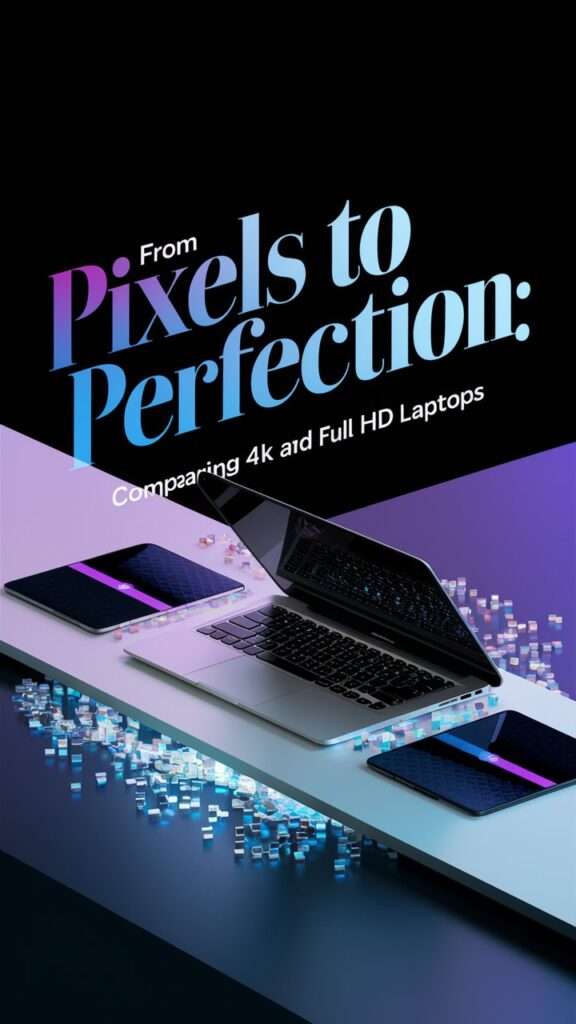Navigate the Deep Waters of Picture Quality: Often, when comparing laptops with 4K and Full HD capabilities, one will get mixed feelings on which to go for. This calls for objective scrutiny of the advantages that each has to offer.
Are you a fan of the high quality of a 4K display or are you more stable by going the Full HD route which gives good value for money without sacrificing performance. This guide explores the advantages of each option so that you can fit your choice into gaming, creativity or work as an efficiency addict.
Visualize the Variance: Ranging from high details to usability, this examination discusses all the aspects that truly matter when it comes to choosing the best display for a laptop. Technology has developed so fast that there has not been a more suitable period to make such a decision that is convenient for oneself’s way of living.
Available For Sale: Are you ready to switch into action? Again, advance to find out how the correct screen resolution can change your use of the computer. Do not compromise – take up the best option!
In this topic we will cover:-
- Understanding Display Resolutions
- Key Differences Between FHD and 4K
- Pros and Cons of FHD Laptops
- Performance Considerations
- Real-World Applications
1. Understanding Display Resolutions

Definition of Screen Resolution
Screen resolution is defined as the amount of pixels exhibited by the display screen, which affects the quality of the images and detail levels. Greater resolution enhances the sharpness of images, whereas smaller images are not so sharp. It is important to appreciate this concept as it goes a long way in helping in ensuring that you get the right displays for the job.
Breaking Down the Basics:
- SD (720 x 480 pixels): Standard Definition provides the most basic imaging and is thus ideal in older devices or usage that requires a basic approach.
- HD (1280 x 720 pixels): High Definition comes as a middle ground for viewers who do not want to compromise quality and yet do not want to be encumbered by too much performance.
- FHD (1920 x 1080 pixels): Full High Definition targets the user who is streaming or gaming, bringing forth rich clear images.
- QHD (2560 x 1440 pixels): Quad HD increases the pixel amounts for better resolution viewing experience.
- UHD/4K (3840 x 2160 pixels): Ultra HD offers the highest level of detail making it suitable even for the most advanced professional works and premium viewing experience.
Whether you want to enjoy moving action pictures or do some intricate work in designs, these resolutions will come in handy for you while deciding on the kind of screen that you desire.
2. Key Differences Between FHD and 4K

Pixel Count
FHD (Full HD) covers two million pixels although 4K (Ultra HD) is said to have 8 million which is a true claim. This change is four times greater meaning more detail and less shaking especially in pictures taken from big screens, streaming videos, or playing games. It is refreshing to note the difference.
Crisper Images and Bright Colors
4K screens come with clearer pictures and higher color reproducing ability. This technique creates more realistic images with textures, shadows and an array of colors. The 4K resolution boasts refined sharpness, from motion visuals to intricate designs.
Increase The Digital Desktop Area
4K allows you to take performance to another level – this is multitasking at its very best. It is possible to have several applications opened on the screen without losing resolution due to available additional screen space. Water, work, play and do everything else at the same time and still maintain a clear sharp view even of the smallest details.
Is 4K Worth The Upgrade?
For many who are into amazing visuals designed for working and playing, and rich in color, the 4k technology has come to transform your experience. There’s no need for sacrifices anymore, enter into a place filled with vividness that understands no boundaries.
3. Pros and Cons of FHD Laptops
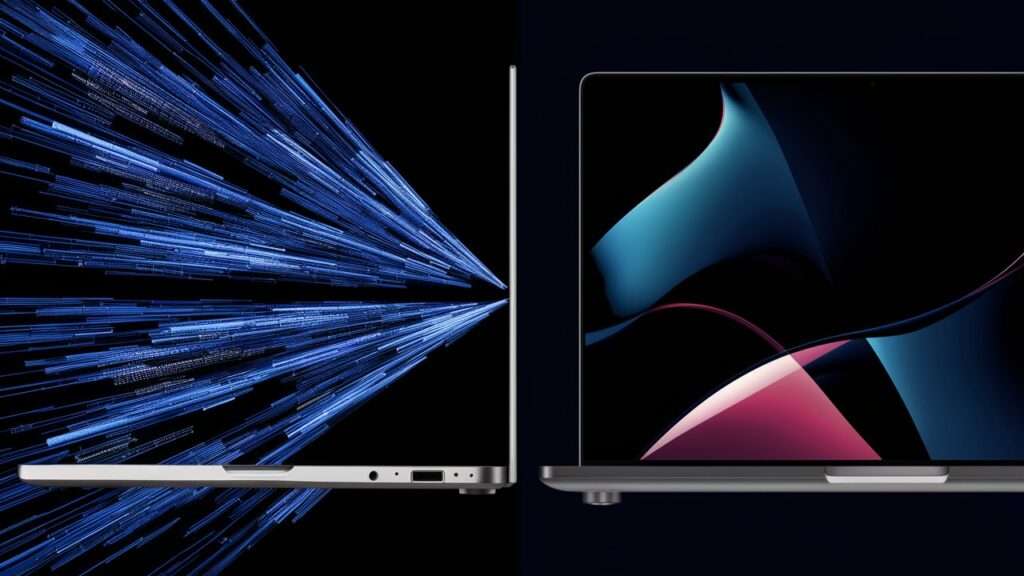
Advantages
- Graphics friendly for most uses; offers sharp, and defined graphics.
- Most laptops in the market support this standard resolution.
- This is cheaper than buying a high-resolution screen and other display hardware.
- Draws less electric power than other display devices with a higher resolution.
- Fit for normal work activities and watching videos.
Disadvantages
- They have less picture qualities compared to QHD, 4k or other higher picture resolutions.
- Intensive creative works such as video editing in high definition resolutions cannot be performed.
4K laptops advantages and disadvantages
Positive sides:
- Excellent image quality, which is essential for creative professionals such as photographers and designers.
- Wider enjoyment of the content when consumed as entertainment.
Negative sides:
- The higher price and the less range accessible.
- More power drain thus reducing the time span of battery usage.
- Some application may pose a challenge in terms of scaling.
4. Performance Considerations

How important is resolution when it comes to playing video games?
An immersive gaming experience favors visual fidelity more than anything else. Ultra-high Definition (UHD) resolutions present mind-imaging details however visual is to be understood in relation to performance.
Nevertheless, within the context of resolution, while indeed the UHD offers clearer and sharper texture patterns as well as colorful scenery, it also poses a greater challenge to the hardware. Thus achieving this targets makes it possible for gameplay to be smooth and enjoyable without overdoing the visuals.
Maximizing frame rates and refresh rates:
Many things together with the design play an important role in the gaming experience and the most important is high frame rates together with a responding refresh rate.
Gamers who like playing on won UHD resolution games also prefer their laptops with a refresh rate of 144Hz upwards so as to be fast enough in fast action. These helps reduce motion blur, an important factor to competitive players as it impacts on their accuracy and speed of reaction.
Invest in the Right Hardware:
When it is time to figure out once and for all the level of performance needed for UHD gaming one must remember to be very extreme in terms of specifications needed.
Adamant laptops, which come fitted with state of the art graphic cards, ample system ram and well-designed cooling systems game without breaking a sweat when it comes to UHD consoles. Customized or located setups keep you inside the game, irrespective of its graphics degree, and there comes the equipment.
Adjusting your gaming setup is not only about the gadgets and development one has— it is also about striking the right balance between performance and beauty in a way that elevates the gaming experience.
5. Real-World Applications

For the Gamers Out There:
Hardcore players understand the need for speed. In e-sports, the most important is the refresh rate and not resolution. Playing games with high refresh rate enhances the graphics and makes the gameplay accurate which assists in making almost instant changes. Yes 4k looks good but if you are playing fast games such as FPS, MOBA games high refresh rate 144hz or above on a full HD or QHD display would determine the outcome.
For Content Creators:
UHD displays exhibit impressive clarity when it comes to imagining and actualising every single detail of your creativeness. Video editors and graphic designers can work with more pixels which help in ensuring finer details and larger areas in order to facilitate proper workflow. Due to accurate colors and clear images, UHD displays tend to be used by those who wish to make professional looking designs.
For Casual Users:
A screen that corresponds to your way of life should be adequate for normal activities. Full HD monitors apply to web surfing, video watching, and even working on several projects at once without great visuals or causing strain on the computer system. Most of the people avoiding ostentation appreciate these displays that are great for performance and cost. Sometimes the simplest solutions in keeping to limits are the most effective.
Conclusion
When deciding between FHD and UHD, clarity of purpose matters. FHD, with its crisp visuals, offers an excellent choice for casual use like streaming or basic tasks. On the other hand, UHD shines in professional settings, delivering stunning detail for creative work, gaming, and multitasking.
For users prioritizing entertainment, FHD provides reliable performance without overwhelming system requirements. Meanwhile, UHD caters to those who demand unparalleled detail, making it perfect for video editing, graphic design, or immersive media experiences.
Ultimately, the choice hinges on your personal preferences and daily needs. Whether you value sharp yet modest visuals or crave breathtaking detail, selecting the right resolution ensures a tailored experience. Both options come with distinct strengths, so weigh what matters most to you before making the final call.