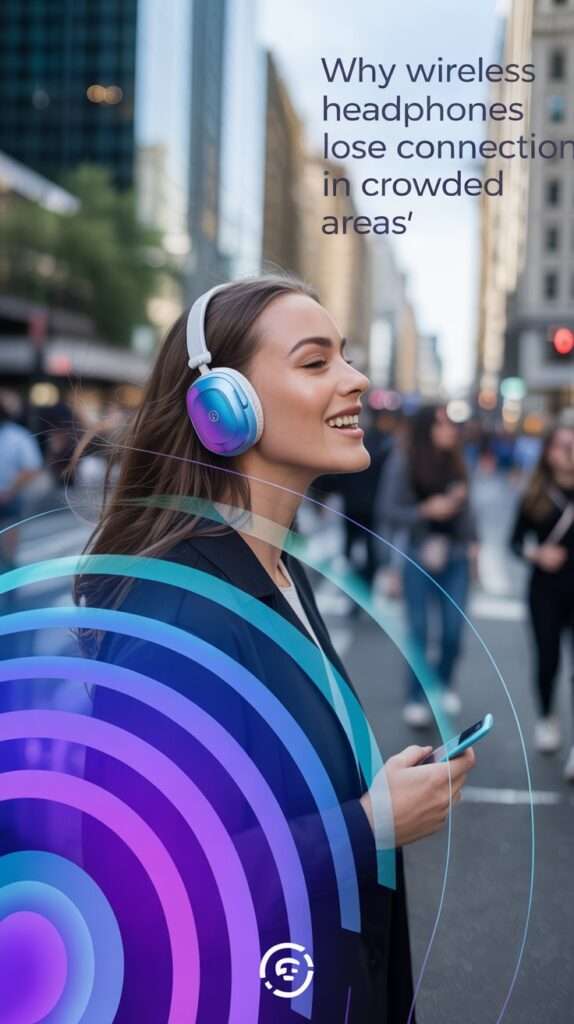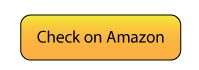Wireless headphones often lose connection in crowded areas due to a combination of signal interference, physical obstructions, and the limitations of Bluetooth technology.
In busy spaces such as train stations, airports, gyms, or concerts, many electronic devices simultaneously compete for the same wireless frequencies, most notably within the 2.4 GHz band.
This competition creates electromagnetic interference that disrupts the Bluetooth signal between headphones and their source device, causing audio cutting out, stuttering, or complete disconnection.
Why Wireless Headphones Lose Connection in Crowded Areas

Wireless headphones mainly use Bluetooth, which operates on the 2.4 GHz frequency. This frequency band is shared by many other devices including Wi-Fi routers, microwaves, baby monitors, and other wireless gadgets. In crowded environments where many people use electronic devices, the density of wireless signals drastically increases. This leads to overlapping signals, known as “crosstalk,” and electromagnetic interference which interrupt headphone connectivity.
Bluetooth technology uses Frequency-Hopping Spread Spectrum (FHSS), hopping between 79 channels to avoid interference. However, when too many devices are active on similar frequencies, the headphones keep hopping channels but still struggle to find a clear one. This frequent hopping can cause interruptions in sound and momentary losses of connection.
Physical obstructions also contribute. Human bodies absorb Bluetooth signals, and metal objects reflect or absorb signals, further weakening the connection. In crowded settings, people moving between the device and headphones can cause “cross-body interference.” Additionally, barriers like walls, doors, and even fluorescent lights emit electromagnetic interference that disrupts signals.
The quality and build of headphones also play a role. Premium models generally feature better antennas and stronger batteries that maintain stable connections even amid interference. Cheaper or older headphones may lack robust interference protection or sufficient transmission power, making them more vulnerable to connection drops in crowded areas.
3 Wireless Headphones That Resist Connection Loss in Crowded Areas
Some headphones stand out for their resilience against interference and crowded environments. These models combine advanced Bluetooth technology, strong antennas, and noise isolation features to ensure a steady connection:
1. Sony WH-1000XM6

Celebrated among audio enthusiasts, the Sony WH-1000XM6 headphones stand out for their remarkable noise-canceling abilities and steadfast Bluetooth 5.2 connectivity. Even in crowded, interference-heavy environments, these headphones preserve clarity and consistency through refined signal processing.
Crafted with durability in mind, the design offers both long-lasting performance and comfort. Their seamless balance of advanced technology, robust build quality, and immersive listening experience makes them a trusted companion for travelers, commuters, and professionals who demand reliability in every setting.
2. Bose QuietComfort 45

Bose’s QuietComfort line has long been celebrated for its mastery of noise cancellation and dependable wireless performance. The QC 45 continues this legacy, delivering crisp, stable connections even in the most congested environments.
Whether you’re navigating a packed train, sitting in a bustling airport lounge, or working within the steady hum of a café, these headphones hold their ground. Comfort meets clarity, allowing users to slip into uninterrupted listening sessions while the outside world fades effortlessly into the background.
3. Jabra Elite 7 Pro

Crafted for crystal-clear call quality and uninterrupted connectivity, the Jabra Elite 7 Pro stands out with advanced Bluetooth 5.2 technology. Its adjustable active noise cancellation adapts seamlessly, cutting through distractions while maintaining stability even in congested areas.
With impressive resistance to interference, these earbuds thrive in busy streets, bustling offices, or packed commutes. Favored by professionals and everyday users alike, they deliver clarity, comfort, and performance making them a reliable companion wherever clear communication and focus are essent
Tips to Avoid Connection Drops in Crowded Areas

- Keep Source Device Close: Bluetooth’s effective range under interference conditions often shrinks. Staying within 10-15 feet of the source device reduces disconnections.
- Minimize Obstacles: Avoid blocking the signal path with your body or metal objects. Wearing headphones on the same side as the device can help.
- Turn Off Extra Bluetooth Devices: Disconnect or turn off unused Bluetooth gadgets to reduce congestion on frequencies.
- Keep Firmware Updated: Manufacturers release updates improving Bluetooth stability and interference resistance; always update headphone and device software.
- Switch to 5 GHz Wi-Fi: Using 5 GHz instead of 2.4 GHz Wi-Fi reduces overlap with Bluetooth signals, lowering interference.
- Use Headphones With Advanced Bluetooth Versions: Bluetooth 5.0 and higher offer better range, faster data transfer, and more stable connections.
Conclusion
Wireless headphones losing connection in crowded areas is a common issue rooted in electromagnetic interference, crowded frequencies, physical obstructions, and device quality.
Understanding these factors can help users mitigate connection drops by choosing high-quality headphones built for robustness against interference, staying close to the source device, and optimizing their wireless environment.
Premium models like Sony WH-1000XM6, Bose QuietComfort 45, and Jabra Elite 7 Pro offer impressive resiliency, making them top choices for reliable use in busy, crowded places.