Losing Bluetooth headphones can be frustrating, but tracking them is often possible. Many models include built-in location features through companion apps, showing their last connected spot on a map.
If they’re powered on and nearby, you can trigger a sound to locate them. However, once the battery dies or they move out of range, finding them becomes difficult. Always enable Bluetooth tracking features in advance to improve your chances of recovery and avoid future losses.
1. Can Bluetooth Headphones Be Tracked at All?
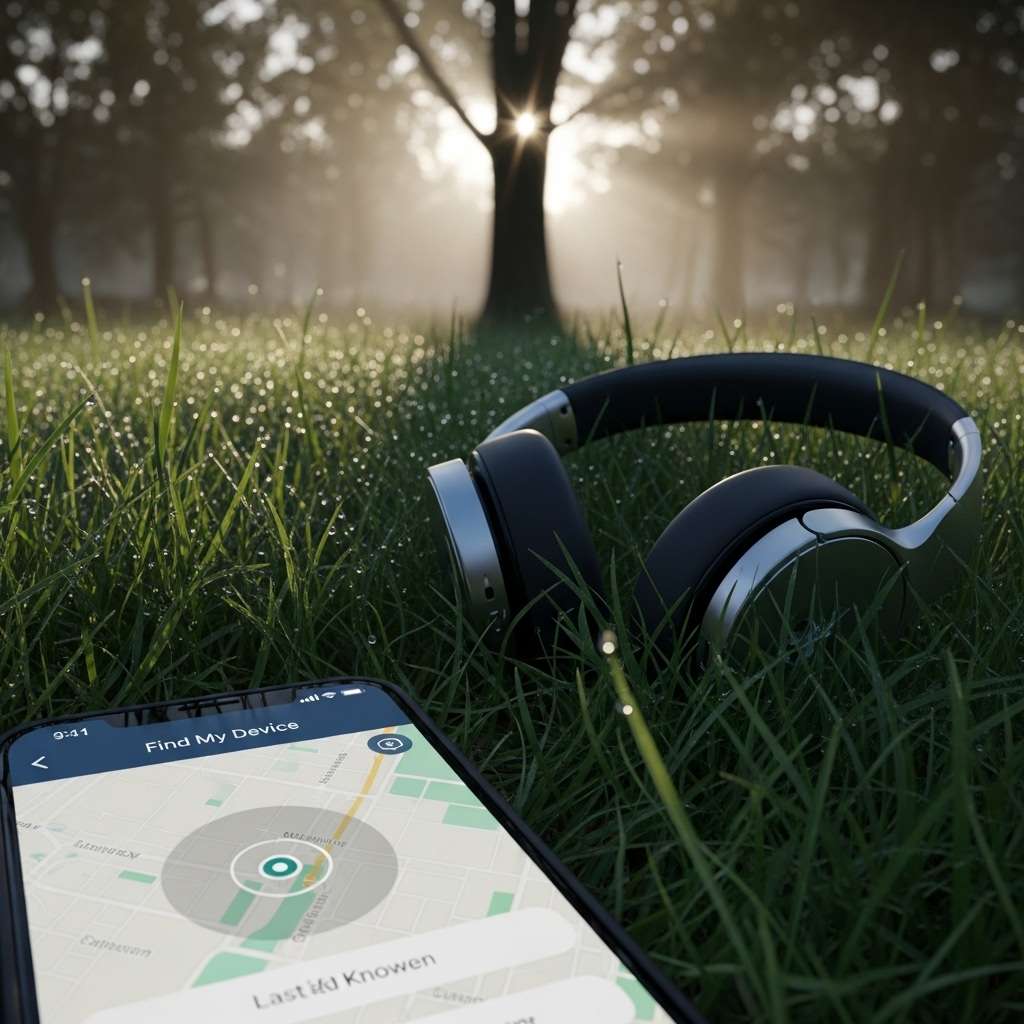
First off, yes, you can track Bluetooth headphones, but you gotta meet a few conditions it’s not magic, folks. For your headphones to be found:
- They need to have some battery left (dead headphones won’t broadcast anything).
- They must be turned on and not tucked away in their charging case.
- Your phone or device should still be paired or in range of them.
- And, of course, you need to be close enough roughly within 30 feet or so. Bluetooth doesn’t do long-range spying.
Ever lost your headphones somewhere in the house and wished for a “Find My Headphones” button? Well, guess what? Some brands sort of have that.
2. Using Apps to Track Lost Bluetooth Headphones

Brand-Specific Trackers
If you’re rocking Apple AirPods, Apple’s Find My app is your best buddy. As long as your AirPods are powered up and out in the wild (not in their case), this app shows their last known location and can even play a sound to help you home in on them. But sorry, this savvy feature is mostly iPhone-exclusive and won’t help you find that one lonely earbud you lost during your morning run if it died halfway.
Got Bose headphones? They have the Bose Connect app, but don’t get your hopes sky-high it mostly helps keep your headphones updated and tells you when they’re connected, not a full-on tracking device.
Cross-Brand Bluetooth Scanner Apps
Here’s where things get fun. Loads of apps on Google Play and the App Store scan for nearby Bluetooth devices and show you how strong the signal is.
For example:
- Find My Bluetooth Device from MakeevApps scans around and shows how close you are based on signal strength. Walk around like a treasure hunter; the louder the signal, the closer you are.
- Find My Headphones app does a simple “Cold, Warmer, Hot” signal strength display, making it super intuitive to follow the signal.
- These apps don’t need internet or GPS they’re like little Bluetooth bloodhounds sniffing for your lost gear within the 30-100 feet range.
However, FYI, the accuracy depends heavily on the strength and steadiness of the Bluetooth signal, which can be wily if there are walls or interference.
3. Manual Bluetooth Scanning: The Old School Way

If apps aren’t your thing, you can manually scan for Bluetooth devices on your phone or computer. Turn on Bluetooth, and keep refreshing the list of nearby devices. When your headphones pop up ding ding you’re in the area.
Sounds tedious? Yes, but hey, desperate times call for desperate measures.
Practical Tips to Track Down Those Headphones
- Retrace your steps: Honestly, this never gets old. Ask yourself, “Where did I last have my trusty headphones?” Check places like your gym bag, car seat, desk, or even between couch cushions. You’ll be surprised how often they’re hiding in plain sight.
- Use sound cues: If your headphones support playing a sound remotely (like AirPods do), use it. Hearing those beeps can save you tons of time.
- Look in unusual places: Sometimes, smartphones get pocketed with headphones, or they fall behind furniture. Always check the weird spots first.
- Charge them: If the battery dies, tracking apps won’t help. Keep your headphones charged regularly to reduce hunting headaches.
4. What If They’re Off or Dead?
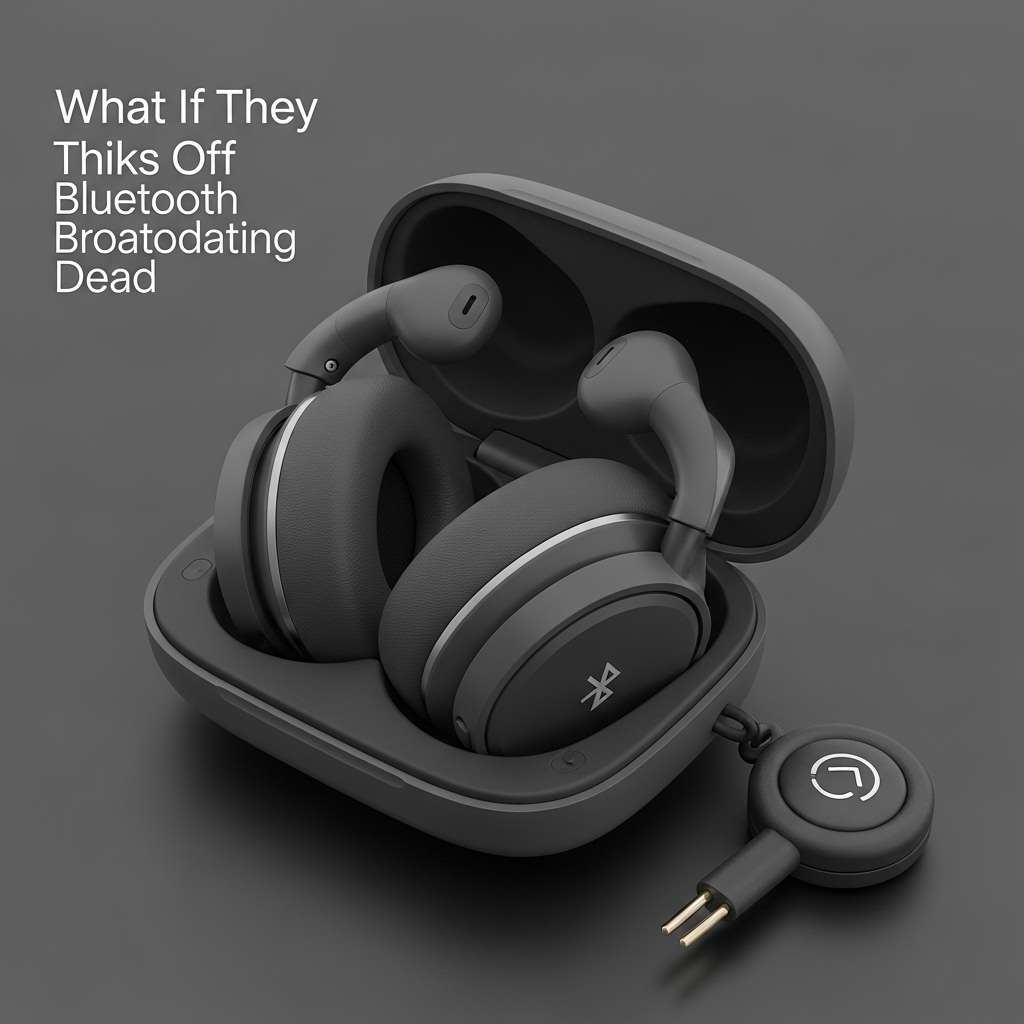
Okay, this is where things get tricky. If your headphones are powered off, dead, or in their case (which often disables Bluetooth broadcasting), tracking them becomes almost impossible with just Bluetooth. GPS tracking? Not really standard for headphones they’re tiny, remember?
Some higher-end headphones might have proprietary tracking features linked to their apps or accessories you can attach, but that’s a luxury rather than the norm.
Accessories and Hacks for Future-proofing
If losing your Bluetooth headphones is an Olympic sport in your life, consider these:
- Tile or similar Bluetooth trackers: Attach a tiny Tile tracker to your headphone case or bag. Tile’s app can ring it or show its last known location on a map.
- Smart cases: Some earbud cases have tracking built-in or app integration.
- Regular backup: Get into the habit of docking your headphones in the same spot.
My Personal Experience
I once lost my earbuds during a jog. Panic? Oh, yes. Solution? I fired up a Bluetooth scanner app and walked the route again while watching the signal. It was like a treasure hunt but with more sweat and less pirate map. I found them stuck in a bush—never underestimate those little earbuds’ ability to hide in plain sight! 🙂
Final Thoughts: Can You Really Track Lost Bluetooth Headphones?
In a nutshell, yes, but it depends. Tracking works best when your headphones are powered on, within Bluetooth range, and sometimes connected to an app. Otherwise, your best bet is retracing steps, using Bluetooth scanner apps, or prepping for the next time with trackers.
Ever misplaced your headphones and found them thanks to tracking apps? Got any hilarious or heroic hunting stories? Either way, next time your headphones vanish, you’ll have a game plan.
So, ready to turn your phone into a Bluetooth detective? You got this!

