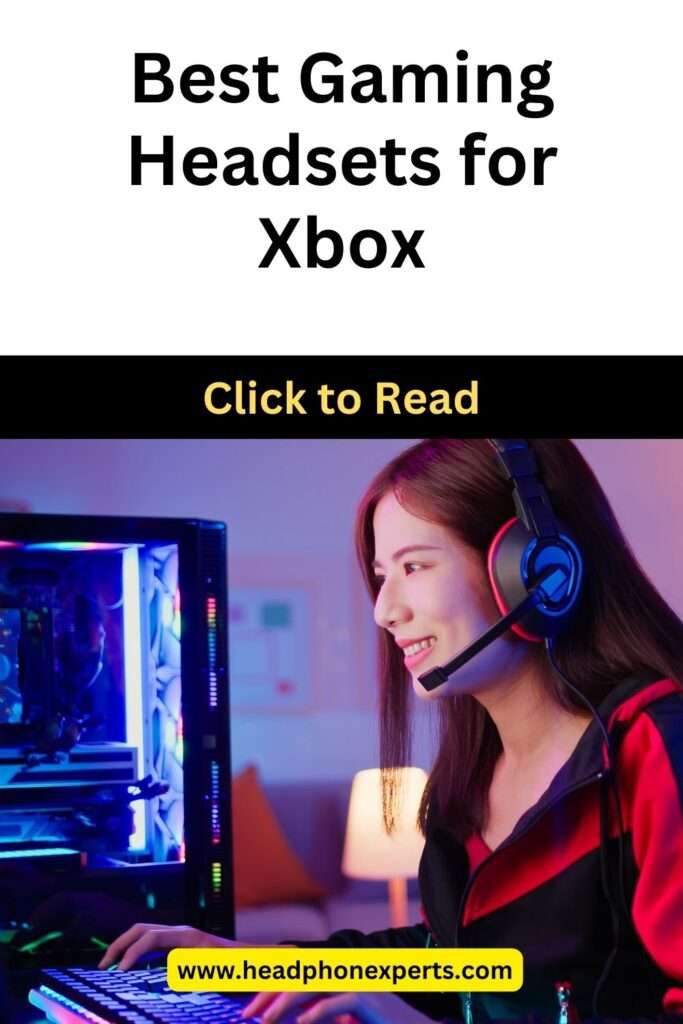The search for the ideal gaming experience has gotten more immersive than ever in the constantly changing world of gaming, where virtual worlds seamlessly merge with reality. One frequently underrated hero stands out among the variety of elements influencing this experience: the gaming headset.
The right gaming headset has the ability to immerse players in a world of clear audio, immersive audio environments, and clear team communications.
This crucial add-on can take Xbox gamers’ gameplay to new heights by giving them an advantage in competitive matches and a stronger sense of connection to their virtual adventures.
We delve into the world of Xbox gaming headsets in this extensive guide, exposing the leading contenders vying for the label of “best.” Join us as we examine the key factors, top picks, and professional advice to help you select the best gaming headset for your Xbox adventures, whether you’re an aspiring esports champion, an RPG enthusiast, or a casual gamer.
How to Find the Best Gaming Headsets for Xbox
In This Topic we will cover:-
- Key Factors to Consider When Choosing Xbox Gaming Headsets
- Best Xbox Gaming Headsets
- Comparing Different Price Range
- How to Optimize Your Gaming Headset Experience
I. Key Factors to Consider When Choosing Xbox Gaming Headsets

There are several important factors to consider when choosing the best gaming headset for your Xbox setup. Your selection will have an effect on your gaming experience, audio quality, and overall comfort during those marathon gaming sessions. Here’s a closer look at the key considerations that should influence your decision:
A. Compatibility and interoperability:
Xbox Compatibility: Make sure the gaming headset is designed specifically for Xbox consoles. For seamless integration, compatibility with Xbox Series X, Series S, and previous generations is required.
Wired vs. Wireless: Consider whether you prefer the flexibility of wireless connectivity or the dependability of a wired connection. Wireless headsets provide greater mobility, whereas wired headsets may provide slightly better audio latency.
B. Surround Sound and Audio Quality:
Choose headsets with high-quality drivers that deliver crisp highs, deep lows, and balanced midranges. Superior audio improves immersion and allows you to hear even the smallest details in-game.
Surround Sound: Look for headsets that use cutting-edge surround sound technologies such as Dolby Atmos or Windows Sonic. These technologies generate a 3D audio environment, allowing you to precisely pinpoint the direction and distance of sounds.
C. Design and Comfort:
Ergonomics: Comfort is essential during long gaming sessions. To avoid discomfort and fatigue, prioritize headsets with adjustable headbands, cushioned ear cups, and lightweight materials.
Build Quality: Select headsets that are designed to withstand repeated use. Durable construction ensures that your investment will last for many years of gaming pleasure.
D. Communication and Microphone Quality:
Microphone Clarity: Effective communication with teammates and friends requires a clear, noise-cancelling microphone. For added convenience, look for headsets with detachable or retractable microphones.
Monitoring Functions: Some headsets include features such as sidetone, which allows you to hear your own voice through the headset. This avoids unintentional shouting and keeps you aware of how loudly you’re speaking.
E. Controls and Customization:
On-headset audio controls for volume adjustment, muting, and switching between audio presets provide quick and easy access to important settings without interfering with gameplay.
Customization Options: Some headsets include companion apps that allow you to customize audio profiles, equalizer settings, and even RGB lighting to your liking.
F. Battery and Charging Time:
Battery Life: Battery life is critical for wireless headsets. Longer battery life means fewer charging interruptions during gameplay.
Charging Options: Look for headsets with easy-to-use charging options, such as USB-C cables, wireless charging docks, or replaceable batteries.
2.Best Xbox Gaming Headsets
When it comes to the best headsets for Xbox gaming, there are a few options that stand out from the rest. These options offer exceptional audio quality, comfort, and features that are designed specifically for Xbox gamers. The following are some of the most promising candidates
A. HyperX CloudX Flight

The tools you choose to equip yourself with are extremely important in the fast-paced world of gaming, where split-second decisions can mean the difference between victory and defeat.
A gaming headset stands out among these tools as a conduit that connects you to the heart of your virtual adventures. Enter the HyperX CloudX Flight, a wireless gaming headset designed to revolutionize your Xbox gaming experience.
We delve into the world of the HyperX CloudX Flight headset in this exploration, discovering its strengths and areas where it truly shines.
Features
- Wireless Convenience: Enjoy the freedom of wireless gaming with solid connectivity.
- Premium Audio Quality: Equipped with 50mm drivers, it delivers rich soundscapes and clear audio cues.
- Comfort-Focused Design: Designed for extended play, it features memory foam ear cushions and an adjustable headband.
Pros
- Wireless Convenience: The HyperX CloudX Flight provides wireless gaming freedom, allowing you to move and react without being constrained by cords. This wireless feature improves mobility, making it an excellent choice for gamers who prefer fast-paced gameplay.
- Immersive Audio Quality: The headset’s 50mm drivers provide excellent audio quality, bringing your games to life with crisp highs, deep lows, and balanced midranges. The soundscapes it provides enhance immersion by allowing you to hear every detail of your virtual environment.
- Battery Life: The CloudX Flight has an impressive battery life, allowing you to play for extended periods of time without interruptions. With up to 30 hours of battery life per charge, you can confidently engage in long gaming sessions.
- Comfort-Oriented Design: The CloudX Flight is designed with comfort in mind, with memory foam ear cushions and an adjustable headband. This design ensures that you can stay focused and comfortable even during marathon gaming sessions, avoiding the discomfort associated with prolonged use.
- Durable Construction: The headset’s sturdy construction ensures long-term durability, making it a dependable companion for your gaming adventures. The CloudX Flight is no exception to the HyperX brand’s commitment to quality.
Cons
- While the CloudX Flight is designed to perform well on the Xbox platform, its compatibility may be limited if you also play on other platforms such as PC or PlayStation.
- Limited Customization: When compared to some higher-end headsets, the CloudX Flight provides few options for customizing audio profiles and settings. This could be a disadvantage if you prefer extensive personalization.
- Wireless Interference: Interference is always a possibility in wireless setups, resulting in occasional audio dropouts. While the CloudX Flight’s wireless performance is generally excellent, interference can occur in congested wireless environments.
B. SteelSeries Arctis 9X

Gaming headsets have become an indispensable accessory for both casual and competitive gamers, revolutionizing how we interact with virtual worlds. Among these, the SteelSeries Arctis 9X is a shining example of cutting-edge technology designed specifically for Xbox fans.
The Arctis 9X has gained attention for its ability to improve gaming experiences on Xbox consoles by combining comfort, audio quality, and innovative features.
We delve into the pros and cons of the SteelSeries Arctis 9X in this review, shedding light on its capabilities and assisting you in making an informed decision about whether it’s the right gaming headset for you.
Features
- Xbox-Optimized: Specifically designed for Xbox compatibility, ensuring seamless integration.
- ClearCast Microphone: The bidirectional microphone provides exceptional clarity for in-game communication.
- Bluetooth Connectivity: Dual wireless functionality allows you to connect to both Xbox and a Bluetooth device simultaneously.
Pros
- Xbox-Optimized Performance: The Arctis 9X was designed specifically for Xbox compatibility, ensuring seamless integration and simple setup with Xbox consoles. This optimization results in more stable wireless connections and efficient communication, which improves your gaming experience overall.
- Communication is essential in multiplayer gaming, and the Arctis 9X excels with its ClearCast bidirectional microphone. This technology provides excellent voice clarity by canceling out background noise for crisp and smooth in-game communication.
- Bluetooth Connectivity: The Arctis 9X’s dual wireless functionality is one of its most notable features. Not only can you connect it to your Xbox console, but you can also pair it with a Bluetooth device at the same time. This enables you to take calls, listen to music, and even use voice chat apps while gaming.
- Audio Quality: The Arctis 9X’s high-quality drivers produce a well-balanced sound profile that enhances immersion. The headset is compatible with Windows Sonic virtual surround sound, which provides accurate audio cues for locating in-game sounds.
- Long gaming sessions necessitate comfort, which the Arctis 9X provides with its ergonomic design. The ski-goggle suspension headband, AirWeave ear cushions, and lightweight design ensure hours of fun.
Cons
- Price: The Arctis 9X’s premium features are reflected in its price. While it provides excellent value for its performance, it may be on the higher end of some gamers’ budgets.
- Battery Life: While the battery life is adequate, the Arctis 9X may not outlast some other wireless gaming headsets. To avoid running out of battery mid-game, it’s critical to manage your gaming sessions.
C. Razer Nari Ultimate

The Razer Nari Ultimate stands out as a leading contender in the competitive landscape of gaming peripherals, which is constantly shifting and evolving.
This gaming headset has garnered the interest of players who are looking for a more intense sensory experience due to its cutting-edge features and claims of providing an unmatched level of audio immersion.
The Razer Nari Ultimate enters the fray with the intention of redefining the ways in which users interact with their preferred virtual worlds. This is accomplished through the use of cutting-edge haptic feedback technology as well as the promise of high-quality audio.
Features
- THX Spatial Audio: Immerse yourself in a 360-degree soundscape, enhancing spatial awareness.
- Hypersense Technology: Offers haptic feedback, adding tactile sensations to the gaming experience.
- Comfort with Cooling Gel: Gel-infused cushions keep you comfortable during long gaming sessions.
Pros:
- Hypersense Haptic Feedback: One of the Razer Nari Ultimate’s standout features is its Hypersense technology. This haptic feedback system converts audio cues in-game into tactile sensations, adding a new layer of immersion. The thud of explosions, the rumble of engines, and even footsteps can be felt by players, creating a visceral connection to the game world.
- THX Spatial Audio: The Razer Nari Ultimate features THX Spatial Audio, which provides a three-dimensional audio experience that improves spatial awareness. This is especially useful in competitive games, where accurately pinpointing enemy positions can make or break gameplay outcomes.
- Comfort with Cooling Gel: Comfort during long gaming sessions is essential, and the Nari Ultimate does not disappoint. Even during marathon gaming sessions, gel-infused ear cushions and an adjustable headband ensure comfort, effectively preventing heat buildup and discomfort.
- Wireless Convenience: The wireless functionality of the headset allows for freedom of movement without sacrificing audio quality. This is especially useful for players who prefer to play from a distance or who don’t want to deal with tangled cables.
- Customization: The Razer Synapse software allows users to fine-tune audio settings, equalizer profiles, and even the intensity of haptic feedback. This level of customization allows players to tailor their audio experience to their personal preferences and gaming genres.
Cons:
- The Razer Nari Ultimate’s innovative features come at a high cost. While it provides a unique gaming experience, its higher price point may exclude budget-conscious gamers.
- The headset’s unique haptic feedback technology contributes to its weight and bulk. Some users may find the headset to be a little heavy and less portable than other options.
- Battery Life: Haptic feedback and other advanced features may have an effect on battery life. While the headset has a reasonable amount of playtime, users may need to recharge it more frequently than with simpler wireless headsets.
D. Turtle Beach Stealth 700 Gen 2:

The constantly shifting landscape of gaming peripherals gives rise to the emergence of a contender in the form of the Turtle Beach Stealth 700 Gen 2 that promises to reimagine the way you play video games.
This headset is an essential component of the Turtle Beach lineup, and it features a design that is geared toward the needs of gamers along with cutting-edge technology.
The Stealth 700 Gen 2 provides features that cater to a diverse range of gaming preferences, making it suitable for both casual players who are looking for an immersive experience and competitive gamers who are trying to gain an advantage.
Features
- Virtual Surround Sound: Windows Sonic provides immersive surround sound for heightened awareness.
- ProSpecs Comfort: Designed to be comfortable, even for gamers wearing glasses.
- Superhuman Hearing: Activate this setting for an edge in competitive play by amplifying subtle in-game sounds.
Pros:
- Wireless Freedom: The Turtle Beach Stealth 700 Gen 2 operates wirelessly, freeing you from the constraints of cables while providing a seamless connection to your Xbox console. No more tangles or interruptions during intense gaming sessions.
- Superhuman Hearing: One standout feature is the Superhuman Hearing setting. This proprietary technology enhances in-game audio by amplifying subtle sounds like footsteps and reloading. This advantage can be a game-changer in competitive titles, allowing you to react faster to your opponents’ movements.
- Windows Sonic Surround Sound: The headset supports Windows Sonic for virtual surround sound, offering an immersive audio experience. You’ll be able to accurately pinpoint the direction of sounds, enhancing your awareness of your surroundings in-game.
- ProSpecs Glasses Relief System: If you wear glasses while gaming, you’ll appreciate the ProSpecs design. It features an innovative system that relieves pressure on your glasses, ensuring comfort during extended play sessions.
- Bluetooth Connectivity: Beyond gaming, the Stealth 700 Gen 2 also supports Bluetooth connectivity. This means you can seamlessly switch between your gaming audio and taking calls or listening to music from your smartphone.
Cons:
- Fit and Comfort: While the ProSpecs system is designed to accommodate glasses, some users with larger frames might still experience discomfort during prolonged play. Finding the perfect fit can be a subjective experience.
- Build Quality: While the headset is generally well-built, some users have reported issues with the durability of certain components over time. As with any electronic device, careful handling is recommended to ensure longevity.
- Battery Life: The wireless convenience comes with a trade-off in battery life. Although the Stealth 700 Gen 2 offers decent battery performance, frequent charging might be necessary for longer gaming sessions.
3. Comparing Different Price Ranges

When looking for the best Xbox gaming headset, consider different price ranges to strike a balance between your budget and desired features. Here’s a look at some gaming headsets in various price ranges, each with its own unique blend of quality and affordability:
A. Budget-Friendly Alternatives:
- Turtle Beach Recon 70: A budget-friendly entry-level headset with good sound quality and comfort.
- RIG 400HX: Affordably priced and dependable, with a lightweight design and clear audio for casual gaming.
- Corsair HS35: A low-cost option with good audio and a detachable microphone that is ideal for budget-conscious gamers.
B. Mid-Range Options:
- SteelSeries Arctis 5: A step up with balanced sound, a comfortable design, and RGB lighting that can be customized.
- Astro Gaming A10: Known for its durability, it provides quality sound and a sturdy build for extended gaming sessions.
- Logitech G432: Provides immersive gaming with virtual 7.1 surround sound and comfortable ear cups.
C. Premium Options:
- ASTRO Gaming A50: Wireless, with exceptional sound quality and a charging and display base station.
- Sennheiser GSP 600: Known for its premium audio and sturdy build, the Sennheiser GSP 600 provides a luxurious gaming experience.
- Audeze Penrose X: Planar magnetic drivers deliver audiophile-grade sound, making them ideal for gaming and music.
- It’s worth noting that while low-cost headsets may lack some advanced features, they can still provide a satisfying gaming experience.
- Mid-tier headsets frequently strike a balance between price and performance, appealing to a broader audience. Premium options, on the other hand, feature cutting-edge technology and high-quality materials that improve both comfort and audio quality.
Consider the following when comparing price ranges:
- While premium headsets provide superior audio, mid-range options can also provide excellent sound immersion.
- Comfort: More expensive headsets may have more advanced ergonomic features for long gaming sessions.
- Customization: Premium headsets frequently include options for customizing sound profiles and other settings.
- Build Quality: More expensive headsets may have more robust construction, which contributes to their longevity.
The “best” gaming headset for you will ultimately be determined by your personal preferences, gaming habits, and budget constraints. Prioritize the features that are most important to you in order to find the best balance of cost and performance. Whether you’re on a tight budget or looking for the pinnacle of gaming audio, there’s a headset out there for you.
4. How to Optimize Your Gaming Headset Experience

After you’ve chosen the best gaming headset for your Xbox setup, the next step is to optimize your experience to ensure you’re getting the most out of your investment. Here’s a step-by-step guide to setting up and fine-tuning your gaming headset for peak performance:
A. Installing Your Gaming Headset:
- Connectivity: To connect your headset to your Xbox console, follow the manufacturer’s instructions. This could include wireless pairing or connecting via USB or audio cables.
- Firmware Updates: Examine your headset’s firmware for updates. Updates are frequently released by manufacturers to improve compatibility and add new features.
B. Changing Audio Preferences:
- Surround Sound: For a more immersive experience, enable surround sound technologies such as Dolby Atmos or Windows Sonic in your Xbox audio settings.
- Equalizer Options: Some headsets include adjustable equalizer settings or audio presets. Experiment with various presets to find the one that best fits your gaming needs.
C. Microphone Enhancement:
- Positioning: Place the microphone near your mouth, but not too close, to avoid popping sounds. Experiment with different positions to find the best balance of clarity and comfort.
- Noise Cancellation: If your headset has noise cancellation capabilities, test them in a variety of environments to ensure that your voice is heard clearly without excessive background noise.
D. Customizing Audio Profiles:
- Companion Apps: If your headset includes one, use it to customize audio profiles and settings. Set the bass, treble, and mic sensitivity to your liking.
- Play different types of games to see how well your customized audio profiles work. Make any necessary adjustments for specific genres.
E. Fatigue Prevention:
- Avoid listening at excessively loud volumes, which can cause ear fatigue and hearing damage. Aim for a comfortable volume that allows you to clearly hear all game sounds.
- Take short breaks during long gaming sessions to rest your ears and head. To avoid discomfort, remove the headset for a few minutes.
F. Ongoing Maintenance:
- Cleaning: Wipe down the ear cushions and microphone on a regular basis to keep your headset clean. This helps to maintain comfort and prevents dirt and oils from accumulating.
- When not in use, keep your headset in a safe and dust-free location. To protect your headset from physical damage, use a headset stand or case.
G. Problem-solving:
Check your settings and connections if teammates report problems with your microphone. To ensure optimal performance, use the Xbox console’s microphone calibration feature.
Audio Dropouts: If you experience audio dropouts or connectivity issues, make sure your headset is within the console’s effective range and that no interfering devices are present.
If you follow these instructions, you will be able to fine-tune your gaming headset so that it provides the best possible experience in terms of both audio and communication.
Keep in mind that different people have different preferences, so try out different configurations until you find one that enhances the feeling of immersion and comfort while you are gaming.
Now that your gaming headset has been fine-tuned to its maximum potential, you are prepared to dive into your favorite games and take in every intricate element they have to offer.
Conclusion
Your gaming headset is more than just a piece of equipment; it’s a conduit that connects you to the center of your gaming universe.
You’ve prepared yourself for new levels of gaming enjoyment by arming yourself with knowledge, carefully considering your preferences, and fine-tuning your headset for peak performance.
Whether you’re a casual gamer or an esports fanatic, the right gaming headset can turn ordinary moments into extraordinary ones, allowing you to fully immerse yourself in the worlds you explore and conquer.
So, armed with this knowledge, dive headfirst into your next gaming adventure, where the ideal gaming headset awaits to amplify your victories and make every epic moment resonate like never before.
Frequently asked questions
Q1: What is the best gaming headset for Xbox?
The “best” gaming headset can vary based on individual preferences and needs. Some top contenders include the HyperX CloudX Flight, SteelSeries Arctis 9X, Razer Nari Ultimate, and Turtle Beach Stealth 700 Gen 2. Consider factors like audio quality, comfort, and features that align with your gaming style.
Q2: Are wireless or wired gaming headsets better for Xbox?
Both options have their advantages. Wireless headsets offer more mobility, while wired headsets typically have lower latency. Choose based on your preference for convenience or stability.
Q3: What is surround sound, and why is it important for gaming headsets?
Surround sound creates a three-dimensional audio environment, allowing you to perceive sound direction and distance accurately. This is crucial in gaming, as it enhances spatial awareness and helps you locate in-game sounds, giving you a competitive edge.