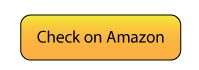Want the perfect mix of portability and performance? Laptops with detachable keyboards give you both—strong computing and tablet-like ease. Whether you’re a student, a creative, or a remote worker, these devices adjust to your needs.
They come in sleek designs with high-resolution touchscreens for smooth multitasking and efficiency on the go. With top picks from Microsoft, Lenovo, and ASUS, finding the right model is simple.
Don’t choose a bulky laptop when you can have flexible functionality. Check out our expert recommendations and find the best detachable laptop for your lifestyle!.
Best Laptops with Detachable Keyboards
1.Microsoft Surface Pro 9

| PROS | CONS |
| –Premium Design – Sleek, lightweight, and portable. –Versatile 2-in-1 – Functions as both a tablet and laptop. –High-Resolution Display – 13-inch PixelSense touchscreen with vibrant colors. | –Expensive – Higher cost compared to competitors. –Keyboard & Pen Sold Separately – Adds extra cost. |
The Microsoft Surface Pro 9 is a top 2-in-1 device. It combines the portability of a tablet with laptop performance. Featuring a beautiful 13-inch PixelSense touchscreen and a smooth 120Hz refresh rate, it supports the Surface Slim Pen 2 for creativity and productivity.
Powered by either Intel 12th Gen processors or the ARM-based Microsoft SQ3 for 5G, it offers great speed and battery life. Whether you’re a student, professional, or creative, the Surface Pro 9 fits your workflow. Its sleek, lightweight design makes it ideal for work and play. Enhance your experience—get the Surface Pro 9 today!
Why should you get it:– The Microsoft Surface Pro 9 delivers powerful performance, stunning versatility, and ultra-portability—perfect for work, creativity, and entertainment. Its high-resolution touchscreen, lightweight design, and all-day battery life ensure seamless productivity anywhere.
2. Lenovo IdeaPad Duet 5 Chromebook

| PROS | CONS |
| –OLED Display – Vibrant colors and deep blacks. –Long Battery Life – Lasts up to 15 hours. –Lightweight & Portable – Detachable 2-in-1 design. | –Limited Performance – Not ideal for heavy multitasking or demanding apps. –No Backlit Keyboard – Hard to use in low-light conditions. |
Are you in search of a sleek, portable Chromebook? The Lenovo IdeaPad Duet 5 is the perfect solution. It features a stunning 13.3″ OLED touchscreen, a detachable keyboard, and impressive battery life, making it ideal for work, creativity, or entertainment while on the move.
Powered by Chrome OS, it offers speed, security, and ease of use. Whether you’re streaming, multitasking, or taking notes, the Duet 5 delivers excellent performance.
Its lightweight design allows for easy portability. Say goodbye to bulky laptops and embrace the freedom of flexibility! Ready to enhance your productivity? Discover the Lenovo IdeaPad Duet 5 today.
Why should you get it:-The Lenovo IdeaPad Duet 5 Chromebook offers stunning OLED display, versatility, long battery life, and portability.
3. Dell XPS 13 2-in-1

| PROS | CONS |
| –Premium design – Sleek, lightweight, and durable aluminum chassis. –2-in-1 versatility – Can be used as a laptop or tablet. –High-resolution display – Sharp and vibrant touchscreen with thin bezels. | –Limited ports – Mostly USB-C; no USB-A or HDMI. –Expensive – Higher price compared to competitors. |
Unlock your full creative potential with a laptop that’s as innovative as you are. The Dell XPS 13 2-in-1combines sleek design with versatile functionality, perfect for working and creating on-the-go. Its vibrant 13-inch 3K touchscreen and premium **aluminum and glass design ensure a seamless and engaging experience.
Equipped with Intel’s latest processors, this laptop powers through tasks with ease, whether you’re working, streaming, or gaming. Need flexibility? Simply flip, sketch with the stylus, or detach the keyboard to transform into a tablet.
Whatever your passion or profession, this ultra-thin powerhouse keeps up with your active lifestyle, inspiring you to take your workflow to new heights with the **ultimate 2-in-1 experience.
Why should you get it:-The Dell XPS 13 2-in-1 offers premium versatility, stunning display, and powerful performance—perfect for productivity and creativity anywhere!
4. HP Spectre x2

| PROS | CONS |
| –Premium Design – Sleek aluminum chassis with a detachable keyboard –High-Resolution Display – Sharp, vibrant 12.3-inch touchscreen (3000×2000) –Strong Performance – Intel Core i5/i7 options with SSD storage | –Limited Ports – Only USB-C, requiring adapters for some peripherals –Mediocre Keyboard – Slightly shallow key travel |
Meet the HP Spectre x2. This sleek, ultra-light 2-in-1 laptop is made for power and versatility. It features a stunning 12.3″ 3K touchscreen and a detachable keyboard.
The premium aluminum build makes it stylish and functional. Powered by Intel Core processors, it also includes a responsive Windows Ink-compatible stylus. It’s ideal for creatives and professionals on the go.
The long battery life keeps up with your busy day. Plus, Bang & Olufsen-tuned speakers provide immersive sound. Whether you’re sketching, streaming, or working, the Spectre x2 adapts easily. Enjoy the best of both worlds—a laptop when you need it, a tablet when you want it.
Why should you get it:-The HP Spectre x2 offers premium 2-in-1 versatility, stunning touchscreen display, powerful performance, and sleek portability—perfect for professionals, creatives, and multitaskers seeking elegance and efficiency on the go
5. Apple iPad Pro (M2) with Magic Keyboard

| PROS | CONS |
| –Powerful M2 chip – Smooth performance for multitasking and demanding apps. –High-quality display – Liquid Retina XDR (12.9″) or Liquid Retina (11″) with ProMotion. –Magic Keyboard – Comfortable typing, trackpad support, and backlit keys | –Expensive – High price, especially with Magic Keyboard and accessories. –iPadOS limitations – Still not a full laptop replacement for some tasks. –Limited ports – Only USB-C/Thunderbolt, no headphone jack or SD card slot. |
Power meets precision with the Apple iPad Pro (M2). This device is a game-changer for creators, professionals, and tech lovers. It features the ultra-fast M2 chip and a stunning **Liquid Retina display.
The Apple Pencil hover feature makes every task easy. When paired with the Magic Keyboard, it turns into a sleek, laptop-like powerhouse. This is perfect for work, design, or entertainment. Whether you’re sketching, editing videos, or multitasking, this iPad offers next-level performance in a portable form.
Elevate your workflow and boost your productivity. Experience seamless innovation like never before. Ready to upgrade? Get yours today and redefine what’s possible.
Why should you get it:-The Apple iPad Pro (M2) with Magic Keyboard delivers unmatched power, versatility, and portability—perfect for professionals, creatives, and multitaskers seeking a seamless, laptop-like experience.
2. Key Factors to Consider When Choosing a Detachable Laptop

- Performance – Processor, RAM, and storage options.
- Display Quality – Screen size, resolution, and touchscreen functionality.
- Battery Life – Importance for portability.
- Keyboard Quality – Comfort, key travel, and responsiveness.
- Operating System – Windows vs. Chrome OS vs. iPadOS.
- Connectivity & Ports – USB-C, headphone jack, microSD slot, etc.
- Stylus Support – Ideal for creatives and note-taking.
3. Who Should Buy a Detachable Laptop?

- Students needing a portable device for notes and research.
- Business professionals who travel frequently.
- Artists and designers who use stylus support.
- Casual users who want a hybrid tablet/laptop experience.
Conclusion
Choosing the best option depends on your priorities—whether it’s performance, budget, or a specific use case. If you need top-tier performance, [High-End Option] delivers the best results but comes at a premium price. For those on a budget, [Budget-Friendly Option] balances affordability with solid performance. If you have a specific use case, such as gaming, content creation, or everyday use, [Use-Case-Specific Option] might be the best fit.
Before making a decision, take a moment to consider what matters most to you—whether it’s speed, features, longevity, or cost-effectiveness. Investing in the right product can make a big difference in your experience.
Have you tried any of these options? Do you have questions or recommendations? Drop a comment below—we’d love to hear your thoughts!
Frequently Asked Questions
1. What are laptops with detachable keyboards?
Laptops with detachable keyboards are 2-in-1 devices that function as both a laptop and a tablet. The keyboard can be removed, allowing users to use the device as a touchscreen tablet when needed.
2. What are the benefits of a detachable laptop?
- Versatility: Can be used as both a laptop and a tablet.
- Portability: Lighter and easier to carry compared to traditional laptops.
- Touchscreen Functionality: Great for digital artists, students, and professionals who prefer stylus input.
3. Are detachable laptops good for gaming?
Most detachable laptops are not designed for high-end gaming. However, models like the Asus ROG Flow Z13 with dedicated GPUs can handle gaming.
4. Can I use a detachable laptop for professional work?
Yes! Many high-end detachable laptops, like the Microsoft Surface Pro 9 and HP Elite x2 G8, are powerful enough for tasks like video editing, graphic design, and coding.