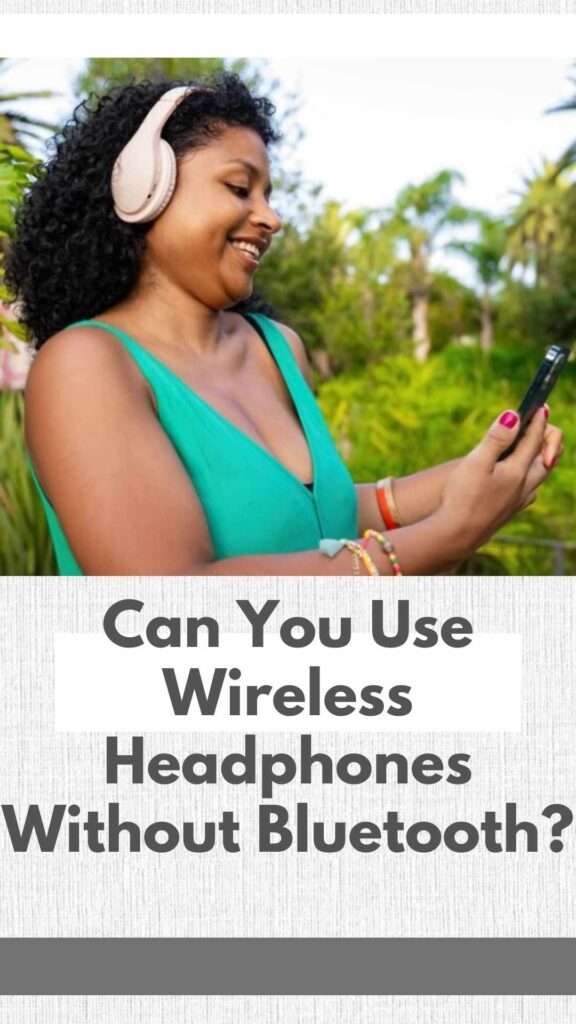Can You Use Wireless Headphones Without Bluetooth? In a world dominated by Bluetooth technology, the idea of wireless headphones without Bluetooth may seem odd. However, options exist to meet unique needs and tastes.
Various methods, including radio frequency (RF) and infrared (IR) transmission, provide wireless connectivity without relying on Bluetooth. Understanding these options offers information about compatibility, range, and functionality.
Exploring non-Bluetooth wireless headphone solutions, whether for specialized uses or personal preferences, opens up a wide range of possibilities beyond the common Bluetooth standard.
The Ultimate Guide to Wireless Headphones Without Bluetooth
In this topic we will cover:-
1. What Are Wireless Headphones Without Bluetooth?

Let us go more into the topic of wireless headphones without Bluetooth.
How Do Wireless Headphones without Bluetooth Work?
Wireless headphones without Bluetooth often use other wireless technologies such as Radio Frequency (RF) or Infrared (IR).
Radio Frequency (RF) headphones broadcast audio signals using radio waves. They often come with a base station that connects to the audio source (such as a television or stereo system) and wirelessly delivers the audio to the headphones. RF headphones have a decent range and can penetrate walls, allowing for flexibility in usage within a given range.
Infrared (IR) headphones use light signals to convey audio. They require a direct line of sight between the transmitter and the headphones, thus any impediment may disrupt the transmission.
IR headphones are popular for home theater systems and TV listening because to their high-quality audio transmission, but their range is limited and they must be close to the transmitter.
What Are the Advantages of Using Wireless Headphones without Bluetooth?
larger Range: Wireless headphones without Bluetooth, particularly those that use RF technology, often have a larger range than Bluetooth headphones. This increased range provides users greater freedom of movement while maintaining audio quality.
Less Interference: RF headphones are less likely to experience interference than Bluetooth devices, especially in locations with a high concentration of wireless signals. This can lead to a more reliable connection and improved audio quality, especially in settings with severe signal congestion.
No reliance on Bluetooth compatibility: Some devices may not support Bluetooth or have restricted Bluetooth connectivity. Wireless headphones without Bluetooth offer an alternate solution for consumers who desire wireless music but do not require Bluetooth compatibility.
What Are the Disadvantages of Using Wireless Headphones without Bluetooth?
Limited Compatibility: While wireless headphones without Bluetooth provide an alternative to Bluetooth communication, they may only work with specific devices. For example, smartphones and tablets that primarily use Bluetooth may not enable RF or IR connectivity without additional adapters or equipment.
Range Limitations (IR): Infrared headphones require a direct line of sight between the transmitter and the headphones, which limits their range and usability in areas with obstructions blocking the signal path.
Signal Interference (RF): Although RF headphones experience less interference than Bluetooth devices, they are nonetheless subject to interference from other wireless devices running on the same frequency, which can result in audio distortions or signal dropouts.
2. How to Use Wireless Headphones Without Bluetooth

Wireless headphones are commonly linked with Bluetooth connectivity, but there are other ways to experience wireless audio without using Bluetooth technology. This post will explain how to pair, troubleshoot, and maintain wireless headphones without Bluetooth.
How To Use Wireless Headphones Without Bluetooth
How To Pair Wireless Headphones Without Bluetooth
While standard wireless headphones rely on Bluetooth for connectivity, some models provide alternate pairing methods:
RF (Radio Frequency): Look for headphones that include a dedicated transmitter. Connect the transmitter to an audio source, and the headphones will automatically sync.
Infrared (IR) headphones require a direct line of sight from the transmitter to the headphones. For maximum performance, ensure that no obstructions are blocking the signal.
Troubleshoot Wireless Headphones Without Bluetooth
Despite the ease of non-Bluetooth wireless headphones, problems can arise. Here’s how to troubleshoot typical issues.
Interference: Other electronic devices may cause interference with RF headphones. Try moving away from sources of interference or changing the channel on the transmitter.
Weak Signal: Make sure the transmitter is turned on and positioned within the specified range of the headphones. Adjust the antenna or move the transmitter to improve signal strength.
Battery Issues: If the headphones will not turn on, check the battery level and replace or recharge as needed. Also, check the battery compartment for corrosion or damage.
How to Care for Your Wireless Headphones Without Bluetooth
Proper maintenance may extend the life of your wireless headphones and maintain optimal performance.
When not in use, store your headphones somewhere clean and dry. Use a carrying case to keep them safe from dust and physical damage.
Cleaning: Using a soft, dry cloth, remove debris and sweat from the ear cups and headband on a regular basis. Avoid using aggressive chemicals that could damage your headphones.
Avoid severe Conditions: Keep your headphones away from severe temperatures, moisture, and direct sunlight, which can damage the electrical components and materials.
cordless headphones without Bluetooth provide a practical option for those looking for cordless audio solutions. By following these connection, troubleshooting, and maintenance suggestions, you may improve the performance and lifetime of your non-Bluetooth wireless headphones.
Frequently Asked Questions
- Can I use wireless headphones without Bluetooth?
- Yes, you can use wireless headphones without Bluetooth by using alternative wireless technologies like RF (Radio Frequency) or IR (Infrared).
- How do wireless headphones without Bluetooth work?
- Wireless headphones without Bluetooth typically use RF or IR signals to transmit audio from the source device to the headphones. RF headphones use radio waves to communicate, while IR headphones use infrared signals.
- What are the advantages of using wireless headphones without Bluetooth?
- RF and IR headphones can offer advantages like longer range compared to Bluetooth, as well as less interference from other devices operating on the 2.4GHz spectrum, which Bluetooth uses.
Conclusion
Using wireless headphones without Bluetooth is possible using other wireless technologies such as RF (Radio Frequency) or IR (Infrared). However, each of these strategies has its own set of limits and benefits.
Finally, while wireless headphones can be used without Bluetooth, the preferred wireless technology is determined by criteria such as desired range, audio quality, and device compatibility.
RF headphones have a longer range and are more compatible, but they may be susceptible to interference, whereas IR headphones have good audio quality but require a clear line of sight between the transmitter and the receiver.
Ultimately, the usefulness of wireless headphones without Bluetooth is determined by individual preferences and use situations.