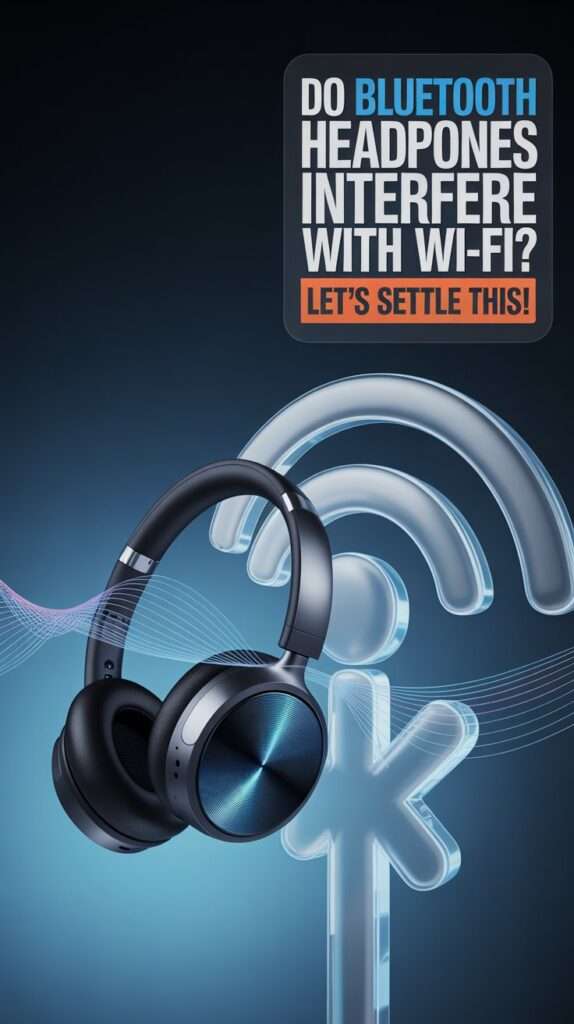Alright, so you’ve got your trusty Bluetooth headphones on, jamming out to your favorite tunes, and suddenly your Wi-Fi starts acting like it’s allergic to your sonic vibe.
Ever wonder, do Bluetooth headphones interfere with Wi-Fi? Yeah, me too. It sounds like a plot from some geeky tech drama, right? But it’s a real question, especially if you’re juggling video calls, streaming, and your favorite podcast all at once.
Let’s chat about what’s really going on and why your internet might be throwing a tantrum when you put those headphones on.
1. What’s the Deal with Bluetooth and Wi-Fi?

They Both Hang Out in the 2.4 GHz Club
Here’s the basic scoop: Bluetooth and Wi-Fi often use the same 2.4 GHz frequency band to talk to devices. It’s like two neighbors trying to watch TV at the same time on the same channel—some interference is inevitable. But is it a catfight or just a little friendly noise?
Bluetooth was designed to be a polite guest. It uses something called frequency hopping, which means it keeps jumping around different tiny channels within the 2.4 GHz space to avoid stepping on Wi-Fi’s toes. That’s pretty clever, right? But that doesn’t mean the fight never happens.
2. When Bluetooth and Wi-Fi Clash

If your Bluetooth headphones start causing Wi-Fi hiccups, it’s usually because both are:
- Operating on the exact or close channels within the 2.4 GHz band.
- Using devices close to one another, creating signal congestion.
- The Wi-Fi network is congested or weak to start with (because come on, bad internet happens).
So yeah, Bluetooth can sometimes nudge Wi-Fi and cause a slowdown, especially in crowded wireless environments. But don’t panic just yet; it’s rarely as dramatic as it sounds.
3. Why Does This Interference Happen?

Tech Speaks: The Jargon You’ll Actually Care About
Remember when your parents told you to share the remote or take turns on the phone? Well, wireless tech tries to be just as courteous, but sometimes signals overlap or trip over each other.
- Frequency Overlap: Both Bluetooth and Wi-Fi in the 2.4 GHz band send radio waves. If they blast signals at the same time on the same frequency, interference happens.
- Signal Strength: If your Wi-Fi router isn’t strong or is far from your device, the Bluetooth headphones’ signals might overpower the Wi-Fi, causing a dip in your internet speed or connection drops.
- Crowded Spaces: Lots of devices using the 2.4 GHz band in a small area (think apartments or offices) make it more likely for signals to bump heads.
4. A Quick Soldier’s Tale from My Tech Adventures
One time, I was in my cramped apartment, trying to video conference and listen to music through Bluetooth earbuds. Suddenly, my call sounded like it was coming from underwater.
After some detective work, I realized that my old Wi-Fi router and my headphones were having a bit of a “Who’s got the better signal?” match in the 2.4 GHz range. Upgrading to a dual-band router saved my sanity and my calls.
5. How to Tell If Your Bluetooth Headphones Are Killing Your Wi-Fi Vibes

Okay, so you’re suspicious. How do you confirm it? Here’s a quick checklist to investigate:
- Does your Wi-Fi slow down or cut out quickly when you turn on your Bluetooth headphones?
- Are you using a 2.4 GHz Wi-Fi network rather than 5 GHz?
- Does moving your headphones or the source device away from the router improve Wi-Fi performance?
- Are there lots of other wireless devices around?
If you’re nodding yes a few times, Bluetooth interference might be your culprit.
6. Ways to Stop Bluetooth from Butting In on Your Wi-Fi

1. Switch to 5 GHz Wi-Fi (The Wi-Fi’s Fancy Upgrade)
Most modern routers offer dual bands: 2.4 GHz and 5 GHz. The 5 GHz band is like the VIP lounge for Wi-Fi—less crowded and far less likely to experience Bluetooth interference since Bluetooth doesn’t operate there. If your device supports 5 GHz, switch over and enjoy smoother streaming and gaming sessions.
2. Keep a Bit of Distance
Wireless signal ninja moves can help. Keep your Bluetooth headphones, router, and Wi-Fi devices a bit apart. Think of them like people trying to avoid stepping on each other’s toes during a dance. If they’re too close, it’s an accident waiting to happen.
3. Upgrade Your Gear
Old devices tend to crowd the wireless space more. Newer Bluetooth versions (like 5.0 and beyond) are smarter with frequencies and interference management. Same goes for routers—get one that supports the latest Wi-Fi standards and dual-band or even tri-band functionality.
4. Use Wired Alternatives Sometimes
Ok, this might feel like a betrayal to Bluetooth fans, but if you’re really pushing your network hard with work calls or gaming, sometimes plugging in headphones with a cable is worth it to dodge the wireless drama.
5. Tweak Router Channels
If you’re stuck on 2.4 GHz (maybe an older device?), try changing your router’s Wi-Fi channel to one less used nearby. Most routers offer channels 1, 6, and 11 for 2.4 GHz, so experiment with those to see which plays nicely with your Bluetooth.
7. Do All Bluetooth Headphones Interfere Equally?

Nope! Just like people, all Bluetooth headphones don’t cause the same amount of chaos.
- Higher-quality headphones often use better tech for interference handling, so they cause fewer issues.
- Cheaper or older models might stick stubbornly to some part of the band and act like that one noisy neighbor.
- The distance and environment still matter—like the walls, other electronics, and even your microwave (yeah, it’s still a signal bully).
8. Why Your Wi-Fi May Still Be the “Weak Link”

Sometimes it’s not the Bluetooth headphones at all. Your Wi-Fi might already be struggling for unrelated reasons. Old routers, ISP issues, or network congestion from everyone’s streaming parties can make your Wi-Fi feel like a slow poke, regardless of Bluetooth.
So before blaming your headphones, maybe yell at your internet provider first?
9. Quick Recap: Bluetooth Headphones and Wi-Fi Interference

Let’s make this super simple:
- Yes, Bluetooth headphones can interfere with Wi-Fi because they share the 2.4 GHz band.
- It’s usually minor and most modern tech is designed to minimize this issue.
- Switching to 5 GHz Wi-Fi or upgrading your devices often fixes or reduces interference.
- Keep some distance between devices and mess with router channels to reduce signal drama.
- Don’t forget sometimes the Wi-Fi is just plain weak or overwhelmed on its own.
Conclusion
Honestly, Bluetooth headphones are awesome. The convenience, cable-free vibe, and freedom they offer are unbeatable. Sure, from time to time, they might cause some signals to trip, but with a few tweaks, that’s no biggie.
Ever been in a meeting where your earbuds cut out? Annoying, right? But with better gear and a smarter setup, this becomes a rare, almost comical glitch.
So, next time your Wi-Fi acts up, don’t scream at your headphones first. Take a breath, try these tips, and maybe give your router some love. Your music and your sanity will thank you. FYI, chatting with friends about tech woes makes it all better, so hopefully, this helped you feel a little less alone in the wireless jungle.