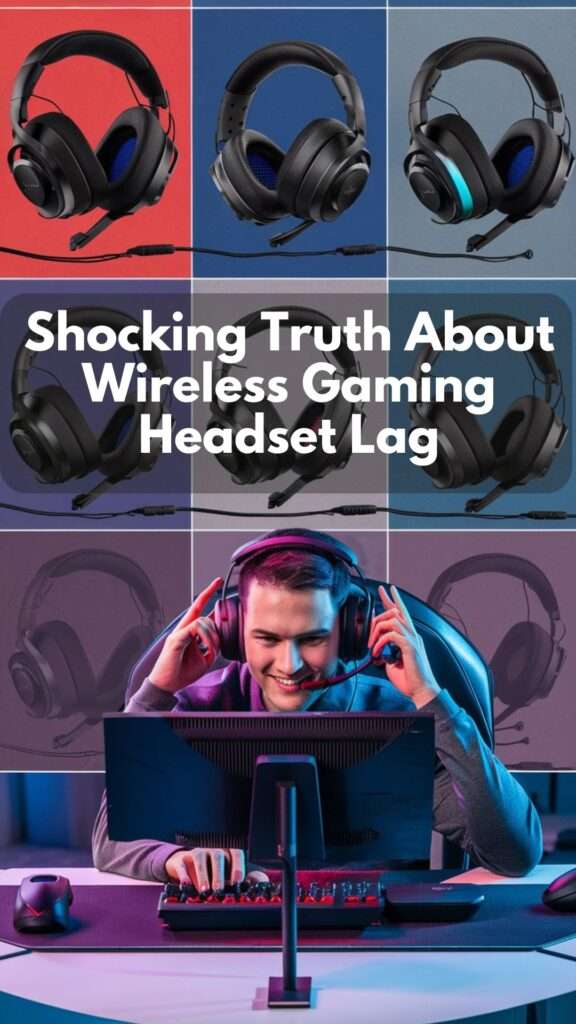Gaming demands precision, and every millisecond can make a difference between victory and defeat. With the convenience of wireless gaming headsets becoming more popular, a pressing question arises: do they introduce lag that could compromise your gameplay?
While the freedom from wires is appealing, gamers are rightfully concerned about the potential latency that wireless technology might introduce. In this blog post, we delve into the specifics of wireless gaming headsets, examining the technology behind them, testing real-world performance, and comparing them to their wired counterparts.
Whether you’re a casual gamer or a competitive esports enthusiast, understanding the nuances of headset lag is crucial. Stay tuned as we uncover the truth behind wireless headset latency and offer tips on choosing the best option for your gaming needs. Read the full blog post to ensure your next headset purchase doesn’t hold you back!
In this topic we will cover:-
- Understanding Latency and Lag
- Types of Latency
- Wired vs Wireless Headsets
- Factors Affecting Lag in Wireless Gaming Headsets
1.Understanding Latency and Lag

What is Latency and Lag?
Latency refers to the delay between a user’s action and the response of the system to that action. In the context of gaming headphones, it is the time it takes for audio signals to travel from the game to the headphones.
Lag is often used interchangeably with latency but typically refers more broadly to any delay or slow response in a system. In gaming, lag can occur due to high latency, poor internet connection, or low system performance.
Definition of Latency and Lag
- Latency: The time delay between a player’s action (e.g., pressing a button) and the audio feedback or response they receive through their headphones.
- Lag: The noticeable delay or disruption in the game’s responsiveness, which can be caused by high latency, network issues, or hardware limitations.
Explanation of How They Affect Gaming Experience
High latency in gaming headphones can severely impact the gaming experience. Here’s how:
- Delayed Audio Cues:
- Impact: Audio cues such as footsteps, gunfire, or environmental sounds are crucial for gameplay, especially in competitive games. High latency can cause these sounds to be delayed, giving players an inaccurate sense of the game’s events.
- Example: In a first-person shooter, hearing an opponent’s footsteps late can prevent a player from reacting in time, putting them at a disadvantage.
- Desynchronization:
- Impact: When audio is not in sync with the visuals, it can create a disjointed experience. This can be distracting and reduce the immersion, making it harder for players to focus.
- Example: Seeing an explosion before hearing the sound can break the illusion of being in the game world.
- Communication Breakdown:
- Impact: Many online games rely on voice communication between players. High latency can cause delays in voice chat, leading to miscommunication and a lack of coordination among teammates.
- Example: In a team-based game, delayed communication can result in missed strategies and poor teamwork.
Importance of Low Latency in Gaming
Low latency is crucial for an optimal gaming experience for several reasons:
- Enhanced Reaction Time:
- Benefit: Low latency ensures that audio cues are received in real-time, allowing players to react swiftly to in-game events. This is particularly important in fast-paced, competitive games.
- Advantage: Players with low-latency headphones can gain a competitive edge, as their reactions are based on immediate and accurate audio feedback.
- Improved Synchronization:
- Benefit: Synchronization between audio and visuals creates a more immersive and believable game environment. This enhances overall gameplay enjoyment.
- Advantage: Games feel more natural and engaging when actions and sounds are perfectly aligned.
- Better Communication:
- Benefit: Clear and timely communication is vital in multiplayer games. Low latency in voice chat ensures that players can coordinate strategies and react to situations without delay.
- Advantage: Teams can perform better and have more satisfying gaming sessions when communication is smooth and responsive.
- Overall Game Performance:
- Benefit: Reducing latency contributes to a smoother and more responsive gaming experience, reducing frustration and enhancing enjoyment.
- Advantage: Players can focus on gameplay rather than being distracted by technical issues, leading to longer and more enjoyable play sessions.
2. Types of Latency

Certainly! Understanding the different types of latency and their impact on gaming performance is crucial for enhancing the gaming experience. Here’s an in-depth look at audio, video, and input latency, and how each type affects gaming performance:
1. Audio Latency
Definition: Audio latency refers to the delay between an audio signal being generated (e.g., a gunshot in a game) and when it is heard through the headphones or speakers.
Causes:
- Bluetooth transmission: Wireless headphones often introduce latency due to the encoding and decoding process.
- Software processing: Digital signal processing (DSP) and audio drivers can add delay.
- Hardware limitations: Older or less efficient hardware can struggle with real-time audio processing.
Impact on Gaming Performance:
- Immersion: High audio latency can disrupt the immersive experience, making sounds feel disconnected from their sources.
- Competitive edge: In fast-paced games, such as first-person shooters (FPS) or rhythm games, audio cues are essential for timely reactions. Delayed sounds can put players at a disadvantage.
- Communication: For team-based games, delayed voice communication can lead to miscoordination and reduced effectiveness in strategy execution.
2. Video Latency
Definition: Video latency, also known as display latency, is the delay between a frame being rendered by the GPU and its appearance on the monitor.
Causes:
- Refresh rate and response time: Monitors with lower refresh rates and slower response times increase latency.
- Cable and transmission: Poor quality cables or long transmission distances can introduce delay.
- V-Sync and other synchronization technologies: While these can eliminate screen tearing, they often add latency.
Impact on Gaming Performance:
- Reaction time: Higher video latency means players see actions later than they occur, impairing their ability to react swiftly in time-sensitive situations.
- Motion smoothness: Increased latency can lead to a less smooth visual experience, particularly noticeable in high-motion games.
- Visual synchronization: Misalignment between audio and visual cues can break immersion and make gameplay feel unresponsive.
3. Input Latency
Definition: Input latency is the delay between a player’s action (e.g., pressing a button or moving a joystick) and the corresponding response in the game.
Causes:
- Controller/keyboard/mouse latency: The speed at which input devices send signals to the game.
- Polling rate: The frequency at which the game checks for input updates. Higher polling rates reduce latency.
- Software processing: The time taken by the game software to process input commands and generate the appropriate response.
Impact on Gaming Performance:
- Gameplay precision: High input latency can lead to inaccurate or delayed responses, making precise actions (like aiming in FPS games) challenging.
- Player experience: Consistent input lag can be frustrating, reducing the overall enjoyment and sense of control.
- Competitive viability: In competitive gaming, even slight delays can determine the outcome of crucial moments, making low input latency a significant advantage.
Overall Effects on Gaming Performance
Synchronization and Timing:
- Effective gaming relies on the seamless integration of audio, video, and input. Latency in any of these areas can disrupt this harmony, leading to a less responsive and immersive experience.
Strategies to Mitigate Latency:
- Audio: Use wired headphones, low-latency Bluetooth codecs (like aptX Low Latency), and optimize audio settings.
- Video: Invest in high-refresh-rate monitors with low response times, use quality cables, and disable latency-inducing features like V-Sync if possible.
- Input: Choose high-quality, responsive input devices, optimize polling rates, and ensure game settings are configured for minimal input lag.
3. Wired vs Wireless Headsets

Advantages of Wired Headsets
- Lossless Sound Transfer:
- Superior Audio Quality: Wired headsets transmit audio signals directly through the cable, ensuring that there is no compression or loss of audio quality. This results in a more accurate and detailed sound, which is crucial for an immersive gaming experience where sound cues can make a difference.
- Consistent Performance: Since the audio signal travels through a physical connection, there is no risk of signal degradation or quality fluctuations that can sometimes occur with wireless transmissions.
- No Interference:
- Stable Connection: Wired headsets are not susceptible to interference from other electronic devices. Wireless headsets can sometimes experience interference from Wi-Fi networks, Bluetooth devices, or other wireless gadgets, which can cause audio dropouts or static noise.
- Reliable in Crowded Environments: In gaming tournaments or crowded areas with many wireless devices, wired headsets provide a stable and interference-free audio experience.
- Lower Latency:
- Immediate Audio Response: Wired connections offer minimal latency, meaning the delay between the audio signal being generated and heard is negligible. This is essential for competitive gaming, where real-time audio feedback can be the difference between victory and defeat.
- Synchronized Sound: Lower latency ensures that the audio remains perfectly synchronized with the on-screen action, enhancing the overall gaming experience.
Disadvantages of Wired Headsets
- Limited Mobility:
- Restricted Movement: The length of the cable restricts how far you can move from your gaming device. This can be inconvenient if you need to move around or if your gaming setup is spread out over a larger area.
- Physical Connection: Being tethered to your device can be cumbersome, especially if you need to get up frequently or move around your gaming space.
- Potential for Tangles:
- Cable Management: The cables can get tangled, which can be frustrating and time-consuming to untangle. Poor cable management can also lead to wear and tear over time.
- Durability Issues: Frequent bending or twisting of the cable can result in damage, potentially leading to audio issues or the need for replacement.
4. Wireless Gaming Headset Technology

Bluetooth and RF Technology
Wireless gaming headsets primarily utilize two types of wireless communication technologies: Bluetooth and Radio Frequency (RF).
Bluetooth Technology:
- Explanation: Bluetooth is a widely-used wireless technology that allows devices to communicate over short distances. It operates in the 2.4 GHz ISM band and supports various profiles and protocols for different types of data transmission.
- Advantages: Bluetooth is highly versatile and can be used with a multitude of devices, from gaming consoles to smartphones and PCs. It is also energy-efficient, which helps in extending the battery life of wireless headsets.
- Disadvantages: Historically, Bluetooth has been associated with higher latency compared to RF, which can be a drawback in fast-paced gaming environments where audio lag can affect gameplay.
RF (Radio Frequency) Technology:
- Explanation: RF technology for wireless headsets typically involves a dedicated transmitter that communicates with the headset over a specific radio frequency, usually also in the 2.4 GHz range. This setup is often proprietary, designed specifically for gaming headsets.
- Advantages: RF technology usually offers lower latency compared to Bluetooth, making it more suitable for competitive gaming. It often provides a more stable connection with less interference and greater range.
- Disadvantages: RF headsets typically require a USB dongle or base station, which can limit portability and compatibility with some devices.
Comparison of Latency and Range:
- Latency: RF technology generally has lower latency compared to Bluetooth, making it better suited for real-time gaming where audio lag can be critical. Advances in Bluetooth technology (such as aptX Low Latency) have reduced this gap, but RF still tends to have an edge.
- Range: Both Bluetooth and RF operate in the 2.4 GHz band, but RF headsets often boast a longer range due to their dedicated connection. Bluetooth typically offers a range of up to 30 feet, while RF headsets can sometimes extend up to 100 feet or more, depending on the environment.
Recent Advances in Wireless Gaming Headset Technology
Overview of Recent Advancements:
- Low Latency Protocols: Recent developments in wireless technology have focused on reducing latency to levels comparable to wired connections. Technologies such as Bluetooth aptX Low Latency and proprietary RF protocols have been at the forefront.
- Enhanced Audio Quality: Advances in audio codec technologies, such as aptX HD and LDAC for Bluetooth, have significantly improved the sound quality of wireless headsets, delivering high-resolution audio with minimal compression.
- Improved Battery Life: Modern wireless headsets benefit from advancements in battery technology, offering longer playtimes and faster charging capabilities. Some headsets now offer up to 20-30 hours of battery life on a single charge.
- Noise Cancellation: Both active and passive noise cancellation technologies have been integrated into gaming headsets to enhance the immersive experience by blocking out ambient noise.
- Comfort and Durability: Ergonomic designs, lightweight materials, and enhanced durability features have been incorporated into newer models to provide better comfort during extended gaming sessions.
Examples of Headsets with Low Latency and High-Quality Sound:
- SteelSeries Arctis Pro Wireless:
- Technology: Uses a dual wireless system (2.4G RF and Bluetooth) for low latency and versatility.
- Features: High-resolution audio support, long battery life, and a comfortable design.
- Astro Gaming A50 Wireless:
- Technology: Utilizes a 5 GHz wireless transmitter for ultra-low latency.
- Features: Dolby Audio, excellent sound quality, and a robust build with a comfortable fit.
- Corsair Virtuoso RGB Wireless XT:
- Technology: Combines Slipstream Wireless (RF) with Bluetooth for versatile connectivity.
- Features: High-fidelity audio, high-density neodymium drivers, and premium build quality.
- Logitech G Pro X Wireless Lightspeed:
- Technology: Uses Logitech’s proprietary Lightspeed RF technology for low latency.
- Features: Blue VO!CE mic technology, comfortable memory foam earpads, and long battery life.
5. Factors Affecting Lag in Wireless Gaming Headsets

Distance and Interference
How Distance and Interference Can Affect Wireless Gaming Headsets
- Distance:
- Signal Strength: The further a wireless headset is from its transmitter (often a USB dongle connected to the gaming console or PC), the weaker the signal becomes. This can cause delays in audio transmission as the device struggles to maintain a stable connection.
- Latency: Increased distance can introduce more latency as the signal takes longer to travel between the headset and the transmitter, leading to noticeable audio lag.
- Interference:
- Other Wireless Devices: Devices operating on similar frequencies (e.g., Wi-Fi routers, cordless phones, Bluetooth devices) can cause interference. This interference can disrupt the signal transmission, leading to increased latency and audio dropouts.
- Physical Obstructions: Walls, furniture, and other physical barriers can weaken the wireless signal, increasing the chances of lag and reducing audio quality.
- Electronic Interference: Other electronic devices can create electromagnetic interference that can disrupt the signal between the headset and its transmitter.
Tips for Minimizing Interference and Maintaining a Strong Signal
- Optimal Placement:
- Keep the headset and transmitter within a reasonable distance, ideally within the same room, to minimize signal degradation.
- Place the transmitter in an elevated position to reduce obstruction by physical objects.
- Reducing Interference:
- Minimize the number of active wireless devices operating on the same frequency near your gaming setup.
- Use a dual-band router (2.4 GHz and 5 GHz) and switch to the less crowded band to reduce Wi-Fi interference.
- Keep electronic devices that could cause interference away from the transmitter.
- Regular Updates:
- Ensure that your headset and transmitter firmware are up to date, as manufacturers often release updates to improve signal strength and reduce latency.
- Channel Selection:
- Some wireless systems allow manual channel selection. Choosing a less congested channel can help reduce interference.
Audio Quality and Compression
How Audio Quality and Compression Can Impact Lag
- Audio Quality:
- High-quality audio requires more data to be transmitted, which can increase the likelihood of lag if the wireless bandwidth is insufficient.
- Low-quality audio might reduce data transmission needs but can lead to a poor gaming experience due to lackluster sound details.
- Compression:
- Lossy Compression: Reduces file size by removing some audio details, potentially causing a slight delay as the headset needs time to decompress the audio data. Common formats include MP3 and AAC.
- Lossless Compression: Preserves audio quality by compressing data without losing any information. It generally requires more bandwidth and can introduce more lag than lossy compression due to the larger data sizes involved. Examples include FLAC and ALAC.
- Uncompressed Audio: Provides the highest quality but requires the most bandwidth and processing power, which can lead to significant lag if the wireless connection is not robust enough.
Explanation of Different Audio Compression Methods and Their Effects on Lag
- SBC (Subband Coding):
- Common in Bluetooth devices, it offers moderate compression with decent audio quality.
- Effect on Lag: Typically introduces more lag compared to advanced codecs due to its lower efficiency in handling data.
- aptX and aptX LL (Low Latency):
- Designed to improve audio quality and reduce latency.
- Effect on Lag: aptX LL is specifically optimized for low latency, making it a better choice for gaming.
- AAC (Advanced Audio Codec):
- Used widely in Apple devices, it provides good audio quality with moderate compression.
- Effect on Lag: Generally offers better latency performance than SBC but may not be as low as aptX LL.
- LDAC:
- Developed by Sony, it provides high-resolution audio by transmitting more data.
- Effect on Lag: While it offers superior audio quality, it may introduce more lag compared to other codecs due to higher data transmission demands.
- LHDC (Low Latency High-Definition Audio Codec):
- Similar to LDAC, it aims to deliver high-resolution audio with lower latency.
- Effect on Lag: Provides a balance between high-quality audio and acceptable latency, suitable for gaming.
Conclusion
while wireless gaming headsets do inherently have some degree of lag due to their reliance on Bluetooth or proprietary wireless protocols, advancements in technology have significantly minimized this latency. Modern wireless gaming headsets often utilize low-latency Bluetooth codecs or dedicated wireless frequencies to ensure a lag-free experience comparable to their wired counterparts.
For most casual and even competitive gamers, the slight delay is imperceptible, providing a seamless and immersive audio experience. However, for professional eSports players where every millisecond counts, wired headsets might still be the preferred choice to guarantee absolute zero lag.
Overall, the convenience and mobility offered by wireless gaming headsets, combined with their impressive performance, make them a compelling option for most gamers, balancing the need for low latency with the desire for wireless freedom