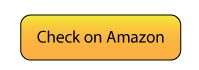Wireless gaming headsets, essential for unhindered gaming, liberate players from cord chaos. But do they harness Bluetooth, or lean on distinct wireless protocols?
This exploration unveils their connectivity secrets, weighs Bluetooth’s gaming merits against its drawbacks, and guides you toward selecting the ideal headset. Consider technology, latency, and audio fidelity when chasing your next immersive audio adventure.
How Wireless Gaming Headsets Connect

In the realm of wireless gaming headsets, the pathways to seamless audio delivery diverge into two primary avenues: the ubiquitous Bluetooth and the bespoke proprietary wireless systems, often anchored by a humble USB dongle.
While Bluetooth, a stalwart of universal connectivity, graces countless audio devices with its presence, not every gaming headset bows to its reign as the sole conduit for sound.
Consider the elite cadre of headsets models like the Logitech G435, Corsair HS70 Bluetooth, and HyperX Cloud Mix—which weave a tapestry of dual-mode connectivity.
These sophisticated devices marry the leisurely charm of Bluetooth, ideal for casual music indulgence or mobile escapades, with the razor-sharp precision of a 2.4GHz wireless mode crafted for gaming’s relentless demands.
Here, latency is the enemy, and every millisecond shaved off response time can spell victory. Some headsets, in a feat of technological acrobatics, even permit simultaneous connections: imagine fielding a Bluetooth call while immersed in a PC or console game via the dongle, a symphony of multitasking.
Yet, not all headsets embrace this Bluetooth dalliance. Many, sculpted for the crucible of competitive gaming, pledge allegiance to proprietary wireless connections.
These systems, engineered for minimal latency and impeccable audio synchronization, cater to players where split-second decisions reign supreme.
Bluetooth, by contrast, often finds its home in versatile headsets—those chameleons of audio gear that effortlessly transition from gaming rigs to everyday earbuds, blending utility with finesse.
Wireless Gaming Headsets
Bluetooth-based
1. SteelSeries Arctis Nova 7

The SteelSeries Arctis Nova 7, a masterful wireless gaming headset, seamlessly bridges PC, PlayStation, Xbox, and Nintendo Switch.
Its Nova Acoustic System, armed with high-fidelity drivers, weaves immersive 360° Spatial Audio. The AI-driven ClearCast Gen 2 microphone banishes noise for crystal-clear chats.
Dual 2.4GHz and Bluetooth streams blend gaming with music or calls. ComfortMAX ensures breathable, adjustable fit. With 38 hours of battery and rapid charging, gaming endures.
Razer Barracuda X (dual wireless)

Razer Barracuda X is a lightweight, versatile wireless gaming headset designed for seamless use across PC, PlayStation, Nintendo Switch, and Android devices.
Featuring Razer SmartSwitch Dual Wireless technology, it enables effortless toggling between 2.4GHz and Bluetooth connections.
With Razer TriForce 40mm drivers, a detachable HyperClear cardioid microphone, and up to 50 hours of battery life, it delivers immersive audio and clear communication for gaming and mobile use.
Pros and Cons of Bluetooth for Gaming Headsets
Bluetooth brings several advantages to gaming headsets, but it also has limitations that impact its suitability for serious gaming.
Pros:
- Versatility: Bluetooth-enabled headsets can easily connect to a wide range of devices, from smartphones to tablets and laptops, making them ideal for gamers who want one headset for everything.
- Convenience: No need for extra dongles or receivers-just pair and play. This is especially handy for mobile gaming or listening to music on the go.
- Simultaneous Connections: Some headsets allow for dual connectivity, letting you game on your PC while staying connected to your phone via Bluetooth for calls or notifications.
Cons:
- Latency: Bluetooth generally has higher audio latency compared to proprietary 2.4GHz wireless connections. This delay can be noticeable in fast-paced games, where audio cues need to sync perfectly with on-screen action.
- Audio Quality: While Bluetooth audio quality has improved, it may still fall short of the fidelity and consistency provided by dedicated wireless gaming connections, especially in environments with lots of wireless interference.
- Compatibility: Not all gaming consoles or PCs support Bluetooth audio natively, so you may still need a dongle or adapter for some setups.
For most gamers, Bluetooth is best suited for casual play, music, and calls, while a dedicated wireless connection is preferred for competitive gaming.
What to Look for in a Bluetooth Gaming Headset

If you’re considering a wireless gaming headset with Bluetooth, there are several key features to keep in mind to ensure you get the best experience:
- Low-Latency Modes: Look for headsets that offer both Bluetooth and a dedicated low-latency wireless mode. This gives you flexibility for both gaming and everyday use357.
- Battery Life: Gaming sessions can be long, so opt for headsets with extended battery life-some models offer up to 18 hours or more on a single charge7.
- Comfort and Build Quality: Lightweight designs, memory foam ear cups, and adjustable headbands are essential for comfort during extended play57.
- Audio Quality: Custom-tuned drivers, surround sound support, and noise-canceling microphones enhance immersion and communication.
- Simultaneous Connectivity: Some headsets can handle audio from both Bluetooth and wireless dongle sources at the same time, which is great for multitasking.
- Device Compatibility: Make sure the headset works with your preferred gaming platforms, including PC, console, and mobile devices
Conclusion
In conclusion, while some wireless gaming headsets do use Bluetooth, many rely on proprietary wireless technologies such as 2.4GHz USB dongles to provide lower latency, better sound quality, and more stable connections ideal for gaming.
Bluetooth is more commonly found in headsets designed for general use or mobile compatibility, but it often introduces higher latency, making it less suitable for fast-paced gaming scenarios. Therefore, whether a wireless gaming headset uses Bluetooth depends on its intended purpose and design priorities.
Frequently Asked Questions
1. Do all wireless gaming headsets use Bluetooth?
Not all wireless gaming headsets use Bluetooth. Many use proprietary 2.4GHz wireless connections for lower latency and more stable performance, which is better for gaming.
2. What’s the difference between Bluetooth and 2.4GHz wireless in headsets?
Bluetooth is more universal and works with phones, tablets, and laptops, but has higher latency. 2.4GHz wireless uses a USB dongle for a faster, more stable connection, ideal for gaming.
3. How can I tell if my gaming headset uses Bluetooth?
Check the product specifications or box. If it lists Bluetooth version (e.g., Bluetooth 5.0) and supports pairing with mobile devices without a dongle, it likely uses Bluetooth.
4. Are Bluetooth gaming headsets worse for gaming?
Typically, yes. Bluetooth has higher audio latency, which can cause delays between on-screen action and sound—an issue for competitive gaming.
5. Can I use a Bluetooth gaming headset with my PC or console?
Yes, but it depends on compatibility. PCs with built-in Bluetooth may support it. Most consoles like PS5 or Xbox Series X require specific headsets or work better with USB wireless dongles.
6. Why do many gaming headsets avoid Bluetooth?
Because Bluetooth has more latency and less bandwidth than 2.4GHz wireless, making it less ideal for delivering high-quality, low-delay audio crucial in gaming.