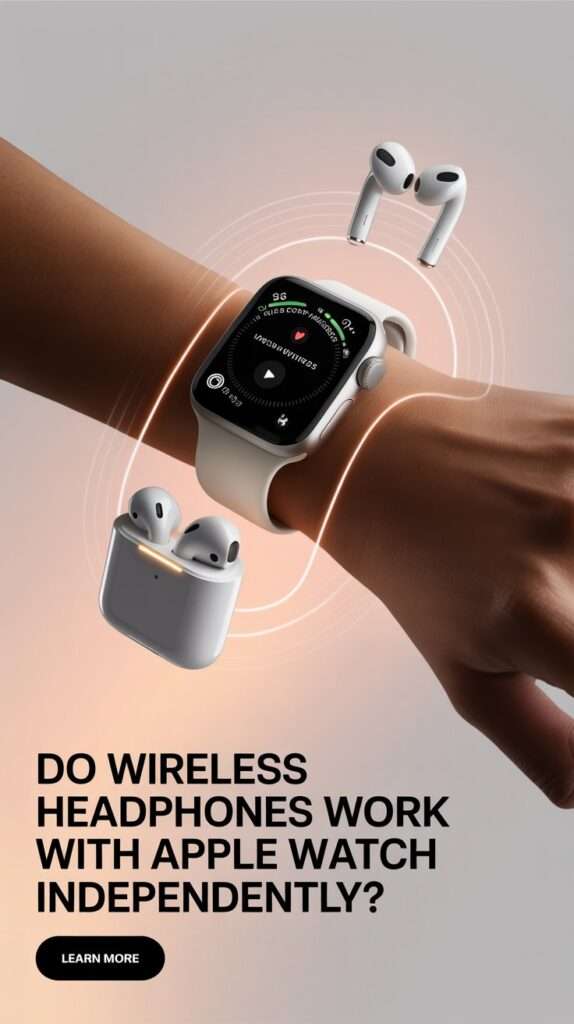Do wireless headphones work with Apple Watch independently? Let’s chat about this because if you’ve ever fancied ditching your phone during a run or gym sesh while still blasting your favorite jams or podcasts, this question is basically your new best friend.
Spoiler alert: Yes, they totally do! But hey, it’s not just a simple yes-or-no situation. Pull up a chair, and I’ll walk you through the cool, the quirks, and what you really need to know about pairing those wireless buds with your Apple Watch solo.
1. What Does “Independently” Even Mean Here?

Before we jump into the tech fun, let’s clear the air. When we say wireless headphones working with Apple Watch independently, we mean using the headphones with your watch without needing your iPhone connected or nearby. So, can your Apple Watch be the DJ without your phone crashing the party? That’s the question we’re unwrapping.
Does Apple Watch Have Bluetooth?
Short answer: Yes, obviously. The Apple Watch packs Bluetooth, and it’s the tech that lets wireless headphones talk to it. So if your headphones have Bluetooth too (and most wireless ones do nowadays), they can pair with the watch as long as compatibility isn’t totally whack.
I mean, that’s the baseline requirement, right? No Bluetooth, no wireless disco party. Easy.
2. Which Apple Watch Models Support This?

Not all Apple Watches are created equal in the independence department. The real game-changer started with Apple Watch Series 3 and newer, thanks to:
- Built-in LTE (Cellular models only) — allowing you to stream music and connect online without your iPhone.
- Wi-Fi support — handy if you have known Wi-Fi networks saved and aren’t rocking the cellular version.
In short, if you have an Apple Watch Series 3 or later with cellular, the independence is seriously leveled up. But even without cellular, you can still use your watch and headphones together without a phone as long as your music is downloaded onto the watch. Cool, huh?
3. How to Connect Wireless Headphones to Your Apple Watch (Without iPhone)

If you want your earbuds on that solo Apple Watch vibe, here’s the lowdown on setup:
Step 1: Put Your Wireless Headphones in Pairing Mode
Every model’s a bit different here, but usually, it’s holding down the power button till a flashing light appears. (If you’re scratching your head, your headphones’ manual is your new best buddy.)
Step 2: Open Settings on Apple Watch
Hit up your watch’s Settings > Bluetooth. The watch then scans for nearby Bluetooth devices.
Step 3: Tap Your Headphones When They Appear
Once your headphones show up on the list, give them a tap and wait for the magic connection sound or vibration.
That’s it! Your headphones are now paired directly with your Apple Watch. Your iPhone? Not needed. Your freedom? Confirmed.
4. What Can You Actually Do With This Setup?

Here’s where it gets exciting. Once paired, your Apple Watch can:
- Play music stored locally on the watch (like playlists synced from your iPhone)
- Stream music directly from Apple Music (if you have a cellular Apple Watch and an Apple Music subscription)
- Play podcasts or audiobooks stored on the watch
- Use apps that support audio playback directly on the watch
- Support phone calls routed through cellular (if you’re that fancy)
Basically, you can ditch your phone while still enjoying your audio world. Yes, seriously. Just me or does that feel like some futuristic wizardry? 🙂
What Are the Limitations?
Now, before you toss your iPhone in a drawer and do your victory dance, some things are worth knowing:
- Streaming music without cellular? Not happening. Your watch needs LTE or Wi-Fi for that.
- Downloading new songs on the fly? Nope. You have to sync music via your iPhone first.
- Compatibility issues? Some headphones can be picky. Apple’s AirPods or AirPods Pro are designed to play nice with Apple Watch, but other brands may have quirks.
- Battery life on your watch and headphones needs monitoring. Both devices get their fair share of juice drained when cruising phone-free, so plan accordingly.
- Bluetooth range limits still exist. Don’t wander too far from your watch unless you like audio cutouts.
Personal Experience Alert: The Freedom Is Real
I once braved a long outdoor run with just my Apple Watch and wireless headphones no phone jingling in my pocket. It felt downright liberating. I streamed my favorite workout playlist via LTE and handled a call mid-run seamlessly.
Plus, no tangled cables, no bulk. Highly recommend trying it! On the downside, my watch battery took a noticeable hit by the time I got home, so maybe bring a charger just in case.
5. What Wireless Headphones Work Best?

Spoiler: Apple AirPods lead the pack when it comes to seamlessness and simplicity. Apple’s ecosystem just knows how to talk to each other.
However, that doesn’t mean you’re stuck with the AirPods. Many popular wireless headphones with solid Bluetooth protocols work too, but:
- You might lose the instant connect magic of AirPods.
- Features like automatic ear detection or battery level sync might not work.
- You may have to manually connect each time.
If you’re curious about alternatives, look for headphones that:
- Support Bluetooth 5.0 or newer
- Have good battery life (because you’re on your own here)
- Have stable connection reviews
6. How to Sync Music to Your Apple Watch

For those asking, “Okay cool, but how do I even get music on my watch without the phone?” Here’s the scoop in 3 easy steps:
- Open the Apple Watch app on your iPhone.
- Find the Music section in the list.
- Choose playlists or albums you want synced, hit sync, and boom — next time your watch is charging, those songs slide right over.
Now you’re locked and loaded to rock out from your wrist.
Wrapping It Up: Should You Go Wireless Phone-Free?
If you want minimalism while still enjoying tunes, podcasts, or calls, wireless headphones with Apple Watch independently is a fantastic setup. Just remember:
- Confirm your watch model supports what you want.
- Plan ahead by syncing music or subscribing to Apple Music.
- Choose compatible headphones.
- Keep tabs on battery life.
Does it make your life easier? IMO, absolutely. Cutting the phone cord sometimes is a breath of fresh air. And hey, running phone-free without tangled wires? Pure bliss.