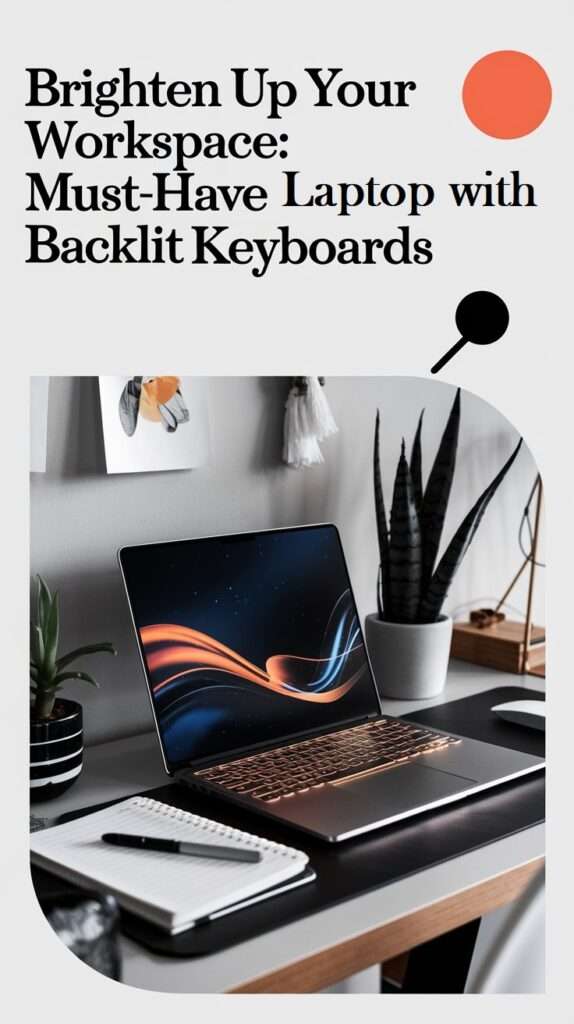Step into the future of productivity with a laptop featuring a backlit keyboard, designed to keep you working efficiently in any lighting condition.
For late-night work sessions or dimly lit environments, these laptops offer the perfect blend of style and functionality, allowing you to type with precision while reducing eye strain. Imagine seamlessly navigating through your tasks, even in low light, with the gentle glow illuminating each keystroke.
With various models offering customizable lighting settings, you can personalize your experience for maximum comfort and style. Backlit keyboards are an ideal choice for professionals, students, and gamers who demand performance and reliability.
Browse our top-rated laptops with backlit keyboards to find the perfect fit for your needs. Whether you’re powering through deadlines, enjoying entertainment, or gaming, a laptop with this feature enhances every moment, ensuring no detail is missed. Ready to boost your productivity? Explore our selection and bring convenience and sophistication to your fingertips today.
In this topic we will cover:-
- Top Laptops with Backlit Keyboards
- What is a Backlit Keyboard?
- Key Features to Look for in Backlit Keyboards
- Advantages of Laptops with Backlit Keyboards
1.Top Laptops with Backlit Keyboards
1. Apple MacBook Air (M2)

| Pros -Lightweight and portable design -Powerful M2 chip for efficient performance -Excellent battery life -Retina display with vibrant colors -Backlit keyboard for low-light usage | Cons -Limited port selection (only two Thunderbolt/USB 4 ports) -Higher price compared to some Windows alternatives -Non-upgradable RAM and storage |
Embrace the power of performance and portability with the Apple MacBook Air M2—a lightweight powerhouse crafted for seamless productivity and creativity.
This sleek laptop, equipped with the next-generation M2 chip, delivers ultra-fast speeds and impressive energy efficiency, letting you tackle projects or stream your favorite content effortlessly.
Designed for comfort, the MacBook Air’s stunning Liquid Retina display showcases vibrant colors and sharp details, bringing every image to life with brilliant clarity.
The addition of a backlit Magic Keyboard makes working in any lighting condition easier, ensuring that inspiration isn’t limited by time or place. Plus, with an impressive battery life that powers through the day, you can stay connected and productive longer.
2. Dell XPS 13

| Pros: -Slim and lightweight design -High-resolution display with vibrant colors -Premium build quality (aluminum and carbon fiber) -Excellent keyboard with responsive backlighting | Cons: -Limited upgrade options (RAM soldered) -Higher price compared to similar laptops -Limited port selection (no traditional USB-A) |
Brighten up your workspace with the Dell XPS 13, the laptop that combines stunning visuals with functionality. Designed for those who work anytime, anywhere, the XPS 13 features a refined backlit keyboard, letting you type effortlessly even in low-light settings.
The sleek, lightweight design makes it easy to carry, while the nearly bezel-free display delivers immersive clarity, ideal for productivity and entertainment alike.
Perfectly suited for professionals, students, and creators, this compact powerhouse doesn’t just look good—it performs at peak efficiency with its latest-gen Intel processors and extended battery life. Whether you’re handling demanding software or streaming your favorite content, the XPS 13 keeps up without missing a beat.
3 HP Spectre x360

| Pros: -Sleek and premium design -High-quality build with durable materials -Convertible 2-in-1 design for versatile use -Vibrant, high-resolution display (options for OLED or 4K) | Cons: -Can get warm under heavy use -Higher price compared to other models -Limited upgrade options (RAM often soldered) |
For those seeking elegance and power in a single package, the HP Spectre x360 with backlit keyboard is a true standout. This sleek, ultra-thin laptop combines exceptional performance with refined style, making it a top choice for professionals, creators, and students alike.
The backlit keyboard doesn’t just add visual appeal—it also makes late-night work sessions or dim-lit settings a breeze, ensuring you can type comfortably in any lighting.
Powered by the latest Intel processors and equipped with an impressive battery life, the Spectre x360 is built to handle demanding tasks smoothly, whether you’re multitasking, streaming, or diving into creative projects.
Its 360-degree hinge lets you seamlessly switch between laptop, tablet, and tent modes, adapting to your needs on the fly. The edge-to-edge display is vivid and color-accurate, perfect for creative work or immersive entertainment.
With security features like a fingerprint reader and HP Sure View privacy screen, your data stays secure while you stay productive. The HP Spectre x360 is more than a laptop—it’s an investment in style, performance, and versatility.
4. Asus ZenBook 14

Elevate productivity with the sleek, backlit Asus ZenBook 14. Designed for those who work or play into the night, this ultra-slim laptop ensures every keystroke is visible in low-light environments, letting you stay focused anytime, anywhere.
Powered by an Intel Core processor and packed with an impressive 14-hour battery life, the ZenBook 14 is ready for extended sessions without needing a charge.
Crafted with a 14-inch Full HD display, this laptop delivers sharp visuals and vibrant colors, making it ideal for creative tasks, streaming, or daily browsing. Its thin, lightweight frame easily fits into any bag, perfect for on-the-go lifestyles.
The intuitive backlit keyboard enhances comfort during late hours, offering just the right balance of functionality and style.
More than just a laptop, the Asus ZenBook 14 is a gateway to effortless performance. Enjoy a quiet, efficient cooling system and seamless multitasking, all within a stylish design that doesn’t compromise on durability. With the Asus ZenBook 14, quality and convenience come together, providing a reliable tool that adapts to your day and night needs.
2. What is a Backlit Keyboard?

Looking for a keyboard that shines in any setting? A backlit keyboard could be the game-changer you’re after. Unlike standard keyboards, backlit models are equipped with LED lights beneath the keys, providing a soft glow that enhances visibility even in low-light environments.
This setup isn’t just stylish; it’s practical—no more squinting or straining to find the right keys when the lights are low.
Backlit keyboards bring several advantages beyond aesthetics. Typing becomes more intuitive and enjoyable, as each key is clearly lit, making it easier to navigate during late-night work sessions or dimly lit settings. The added visibility not only reduces typing errors but also contributes to a smoother, more comfortable experience overall.
Whether for work, gaming, or personal use, a backlit keyboard is a thoughtful upgrade. It’s an excellent choice for anyone who values comfort, efficiency, and a touch of flair in their tech setup. If you’re ready to see your workspace in a whole new light, a backlit keyboard might just be what you’ve been searching for.
3. Key Features to Look for in Backlit Keyboards

Brighten your workspace with a backlit keyboard that combines functionality with flair. When choosing one, look for adjustable Brightness Levels to tailor lighting to any environment, from dim rooms to well-lit spaces. Flexible brightness settings ensure that you always have the perfect glow for your eyes, making it easier to type without straining in different lighting conditions.
Consider Sensor Technology that detects user presence, automatically turning the lighting on or off. This hands-free feature not only conserves battery life but also ensures your keyboard is always ready, responding to you intuitively.
Prioritize Key Travel Distance for enhanced comfort and precision. Keyboards with well-calibrated key travel provide tactile feedback, which makes typing smoother and reduces fatigue during long sessions.
Lastly, seek out Customization Options like RGB lighting and programmable keys. These features allow you to personalize your keyboard to match your style, whether it’s a calming single color or a vibrant light show. With these key features, you can find a backlit keyboard that doesn’t just work well—it works perfectly for you.
Advantages of Laptops with Backlit Keyboards
- Improved visibility in low-light conditions, making it easier to type in dimly lit environments.
- Enhanced aesthetics and a more modern, professional appearance.
- Reduced eye strain as the keys are illuminated, making it easier to locate them.
- Increased productivity for those working or studying at night or in dark spaces.
- Customizable lighting options in some models, allowing users to change colors and brightness levels.
- Ideal for gaming or creative work in low-light setups.
- Useful for travelers who may need to work in various lighting conditions.
- Often comes with adjustable brightness levels to suit different lighting preferences.
Conclusion
laptops with backlit keyboards offer numerous advantages that can greatly enhance your computing experience. From improved visibility in low-light conditions to added style and convenience, a backlit keyboard can make a significant difference, whether you’re working late, gaming, or simply enjoying a sleek design.
With various customization options, including adjustable brightness and even RGB lighting in some models, laptops with backlit keyboards cater to both practical needs and personal tastes.
As you explore laptop options, consider prioritizing a backlit keyboard for added comfort and functionality. A well-lit keyboard not only makes it easier to type in dim environments but also adds an appealing, high-tech aesthetic to your device.
Take a moment to think about your unique requirements—whether for work, study, or recreation—and explore laptops that include this versatile feature. The right choice will not only meet your functional needs but also provide a satisfying and comfortable experience every time you use your laptop.