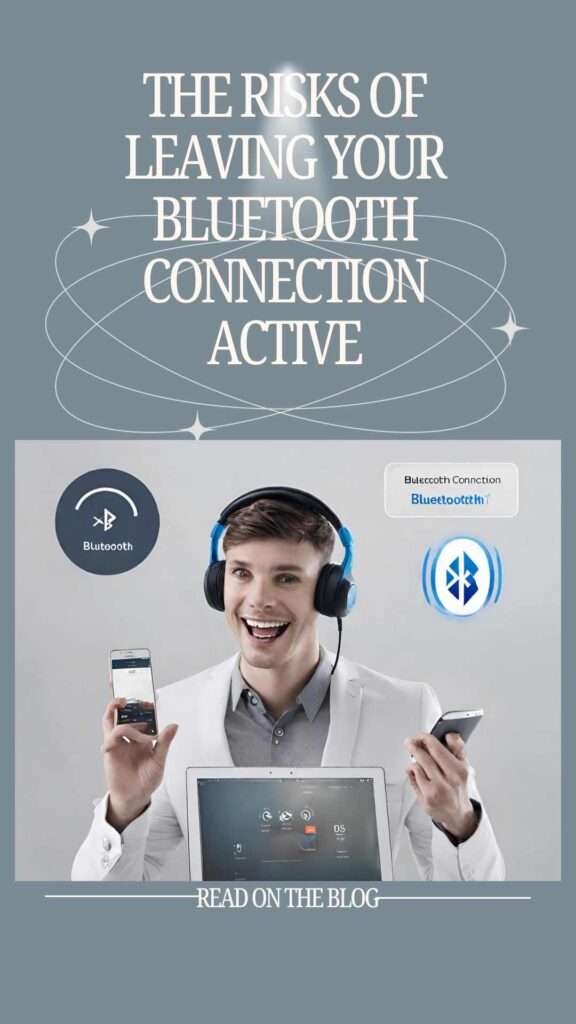Bluetooth technology is as widespread in today’s tech-savvy society as the cellphones we use to connect to it. Bluetooth streamlines our communication in a variety of ways, including wireless headphones and speakers, vehicle systems, and smart home gadgets.
However, this convenience may come with a cost. While it’s tempting to have our gadgets always linked for convenience, doing so may expose us to a variety of risks and cyber attacks. In this article, we’ll look at the potential risks of leaving your Bluetooth connection on and how it may affect your data privacy.
Join us as we look at the less-discussed aspect of wireless technology, providing insights and guidance on how to reap its benefits without jeopardizing your security.
Risks of Leaving Your Bluetooth Connection Active
In this topic we will cover:-
- Understanding the Bluetooth Security Risks
- Protecting Your Bluetooth Devices
- Best Practices for Bluetooth Security
1. Understanding the Bluetooth Security Risks

Bluetooth technology has been effortlessly interwoven into our daily lives, providing ease and connectivity across multiple devices. However, with this ease comes a slew of security dangers that consumers frequently ignore.
Bluetooth’s wireless nature can create a vulnerability for cyber threats, giving unwanted access to your devices and jeopardizing data privacy. To protect our digital interactions, it is critical to understand the various risks associated with an active Bluetooth connection.
How Bluetooth Connections Can be Hacked
Bluetooth hacking, sometimes known as “Bluebugging,” is a technique used by hackers to gain unauthorized access to devices. This vulnerability can occur when Bluetooth is left turned on and in discoverable mode, making it visible to all nearby Bluetooth-enabled devices.
Hackers take advantage of this openness by pairing with your device and gaining control of it, allowing them to make calls, send messages, and access the internet without the owner’s awareness. These behaviors not only violate privacy, but can also result in financial losses or identity theft.
Dangers of Bluejacking
Bluejacking may appear harmless at first glance—it frequently begins with an unsolicited message being sent to a Bluetooth-enabled device. However, it serves as a gateway to more evil behaviors. Initially, it may be utilized for advertisement or pranks, but the underlying threat is its ability to escalate.
A successful bluejack can establish that the device is vulnerable, perhaps paving the door for more serious attacks like Bluebugging or Bluesnarfing, as it shows that the device can be discovered and communicated with by unauthorized people.
Implications of Bluesnarfing.
Bluejacking delivers uninvited messages, whereas Bluesnarfing is direct theft of information. This vulnerability enables hackers to aggressively connect to your Bluetooth device and collect personal data. This includes your contacts, messages, images, and perhaps login information saved on the device.
Bluesnarfing violates privacy and poses a considerable danger of identity theft. Given that these assaults can occur without any obvious warning, consumers may be oblivious until it is too late.
2. Protecting Your Bluetooth Devices

As the use of Bluetooth grows, it is critical to add safeguards to protect our devices from these threats. By taking proactive efforts, you may reap the benefits of wireless technology while protecting your data privacy.
Update firmware and software on a regular basis.
One of the easiest yet most effective safeguards against Bluetooth vulnerabilities is to maintain your device’s firmware and software up to date. Manufacturers frequently offer patches that address reported security vulnerabilities.
You may defend yourself against known exploits that hackers may use to gain unauthorized access by updating your device to the most recent version. Regular updates not only increase security but also boost device performance and usefulness.
Creating Secure Passwords and Disabling Discoverability
To prevent unauthorized access, always pair devices with strong, unique passwords. Avoid using generic or default passwords, as they are readily guessed. Turn off the Bluetooth discoverability capability while not in use.
By doing so, your device becomes invisible to neighboring Bluetooth searchers, considerably lowering the chance of unwanted attempts to couple with it. Only activate discoverability in controlled contexts if you wish to connect with additional devices, and make sure to disable it once the pairing is complete.
Using Encryption for Data Transmission
Encryption for Bluetooth communication offers an extra degree of protection, making it difficult for hackers to intercept and understand sent data. Many devices offer encrypted data transmission, however it is typically not the default configuration.
Go to your device’s Bluetooth settings and enable encryption for all possible communications. This strategy ensures that even if data is intercepted, it is rendered unreadable and useless to unauthorized parties.
Finally, while Bluetooth technology has numerous advantages, it also poses significant security dangers. Understanding how Bluetooth connections might be exploited is the first step toward securing yourself.
You may considerably reduce the risks of Bluejacking and Bluesnarfing by staying aware about the threats, updating your device firmware and software on a regular basis, applying strong passwords, blocking discoverability when unnecessary, and employing encrypted data transmission.
Let us embrace the ease of wireless technology responsibly while protecting our data privacy.
3. Best Practices for Bluetooth Security

Bluetooth technology has become an essential part of our daily life, connecting everything from smartphones to cars and home security systems. However, with this convenience comes an increased risk of cyber-attacks.
Ensuring the security of your Bluetooth-enabled devices is not just advised; it is required. Here are some best practices for protecting your data and privacy.
Avoiding Public WiFi and Untrusted Devices
One of the simplest and most effective ways to improve your Bluetooth security is to avoid public Wi-Fi networks and untrusted devices. Public Wi-Fi, which is commonly accessible at coffee shops, airports, and hotels, can be a hotbed for cybercriminal activity, including Bluetooth-related attacks.
These networks may enable hackers to exploit flaws in your Bluetooth connection, potentially allowing them access to your device.
- Always check the validity of a Wi-Fi network before connecting.
- When using public Wi-Fi, use a VPN (Virtual Private Network) to protect your data.
- Turn off Bluetooth when using public Wi-Fi or in popular areas to reduce the danger of unwanted access.
- Avoid linking your device with public or untrusted Bluetooth-enabled devices, since they may be configured to phish for your data or infect your device with malware.
Being aware of location-based attacks
whereabouts-based attacks are a more complex type of Bluetooth security issue in which attackers use your device’s Bluetooth signals to track your whereabouts or carry out more nuanced assaults like Bluebugging or Bluesnarfing. These assaults can result in unauthorized access to your device, eavesdropping, or the theft of important data.
- Check your linked device list on a regular basis and eliminate any that are not recognized or are unneeded.
- Use Bluetooth technology that supports secure communications, such as Bluetooth 5.0 devices, which have improved security features.
- Be especially alert in areas prone to skimming, such as congested urban regions or public transportation networks.
- Consider disabling Bluetooth’s “discoverable” mode so that your device is not visible to people nearby unless you specifically pair it.
Keeping Bluetooth turned off while not in use
The easiest and arguably most effective way to protect your devices against Bluetooth cyber attacks is to turn Bluetooth off when it is not in use. While it may appear cumbersome, this approach can dramatically lower the likelihood of illegal access or data compromise.
- Make it a practice to turn Bluetooth off after you’ve finished using it.
- Check your device’s settings to ensure Bluetooth is only enabled when necessary.
- Inform family members or employees about the need of turning off Bluetooth to improve overall security.
Remember that in the world of wireless technology and data privacy, alertness is your first line of defense. By following these Bluetooth security best practices, you may reap the many benefits of this technology while limiting its hazards.
Conclusion
To summarize, the ease of Bluetooth technology cannot be emphasized. It has undoubtedly made our lives easier, our connections faster, and our experiences richer. However, great convenience brings enormous responsibility. Keeping our Bluetooth connections on without considering the possible risks leaves us vulnerable to cyber assaults.
Remember these crucial takeaways
- Always switch off Bluetooth when not in use.
- Make your device undiscoverable to avoid unauthorized pairing attempts.
- Update your gadgets on a regular basis to ensure that you have the newest security updates.
- Be cautious about the information you share over Bluetooth connections.
By following these simple steps, you can enjoy the benefits of wireless technology without jeopardizing your data privacy. Balancing convenience and security may take some effort, but it is a little price to pay for safeguarding yourself from the digital world’s unseen hazards. keep safe, keep informed, and continue to use technology sensibly.
Frequently Asked Questions
1. What are the risks of leaving Bluetooth active on my device?
- Leaving Bluetooth active can expose your device to various security threats such as hacking, data interception, and unauthorized access.
2. Can someone hack into my device through Bluetooth?
- Yes, leaving Bluetooth active can make your device susceptible to hacking attempts. Hackers can exploit vulnerabilities in Bluetooth protocols to gain access to your device, steal personal information, or install malware.
3. How can hackers exploit my active Bluetooth connection?
- Hackers can use techniques like Bluejacking, Bluesnarfing, and Bluebugging to exploit active Bluetooth connections. Bluejacking involves sending unsolicited messages to nearby Bluetooth-enabled devices. Bluesnarfing allows hackers to access and steal data from your device, such as contacts, photos, and messages. Bluebugging enables hackers to gain control over your device, allowing them to make calls, send texts, or access sensitive information.
4. Can leaving Bluetooth on drain my device’s battery?
- Yes, keeping Bluetooth active consumes battery power as it constantly searches for and maintains connections with other devices. While the impact may vary depending on the device and usage, leaving Bluetooth on can contribute to faster battery drain.
5. Are there any privacy concerns associated with leaving Bluetooth enabled?
- Yes, leaving Bluetooth active can compromise your privacy. Hackers can intercept data transmitted between devices via Bluetooth, potentially exposing sensitive information like passwords, financial details, or personal conversations.