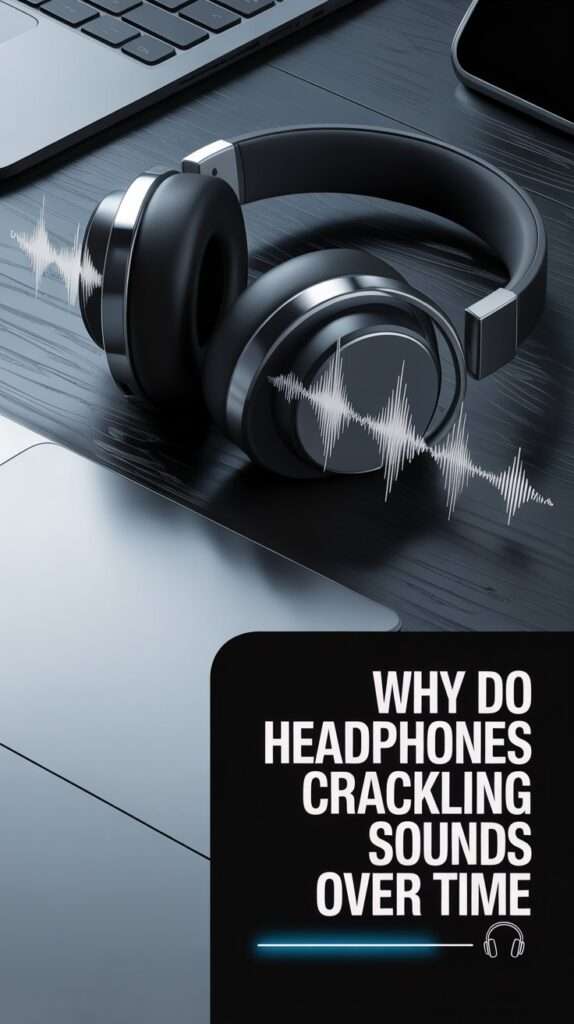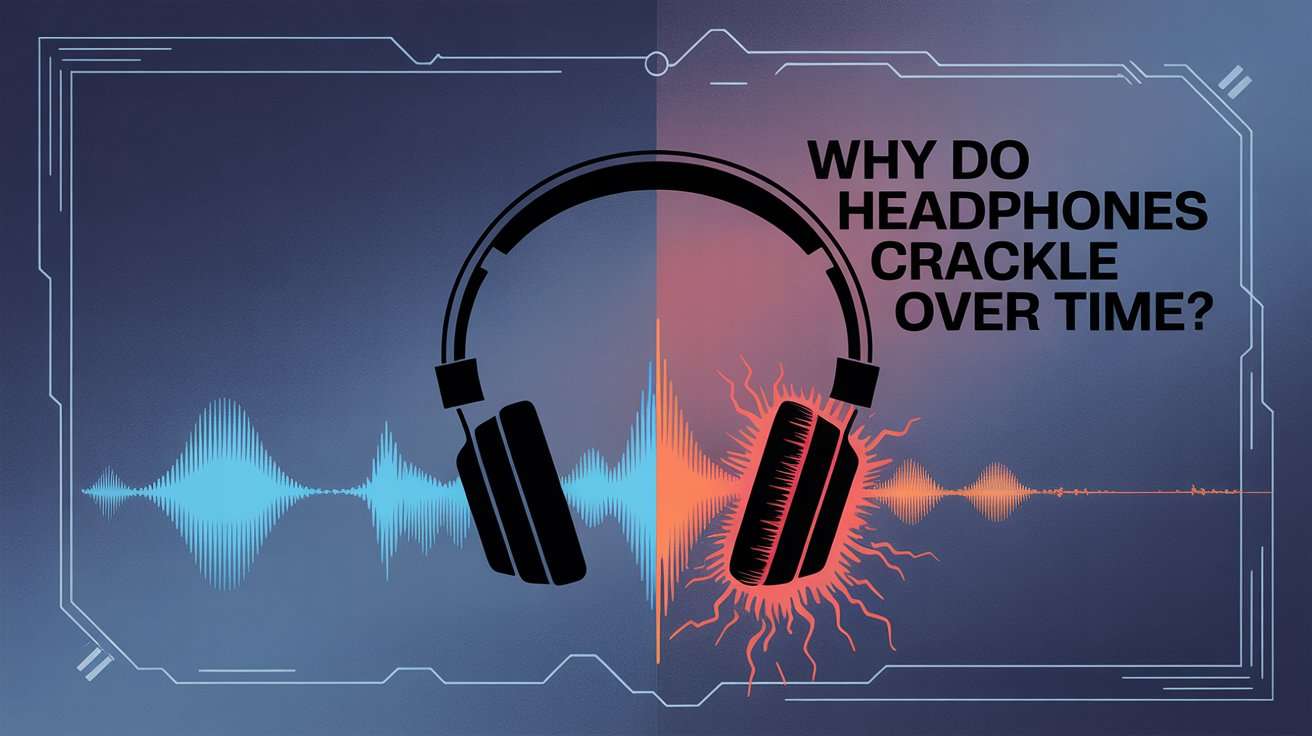Hey there! Ever been chilling with your favorite tunes, and suddenly your headphones start making that annoying crackling noise? Ugh, right? It’s like your personal concert got photo-bombed by tiny static gremlins.
So, why on earth do headphones develop crackling sounds over time? Buckle up, friend we’re about to unravel this mystery like a couple of audio detectives on a mission.
1. The Mysterious Case of Crackling Headphones
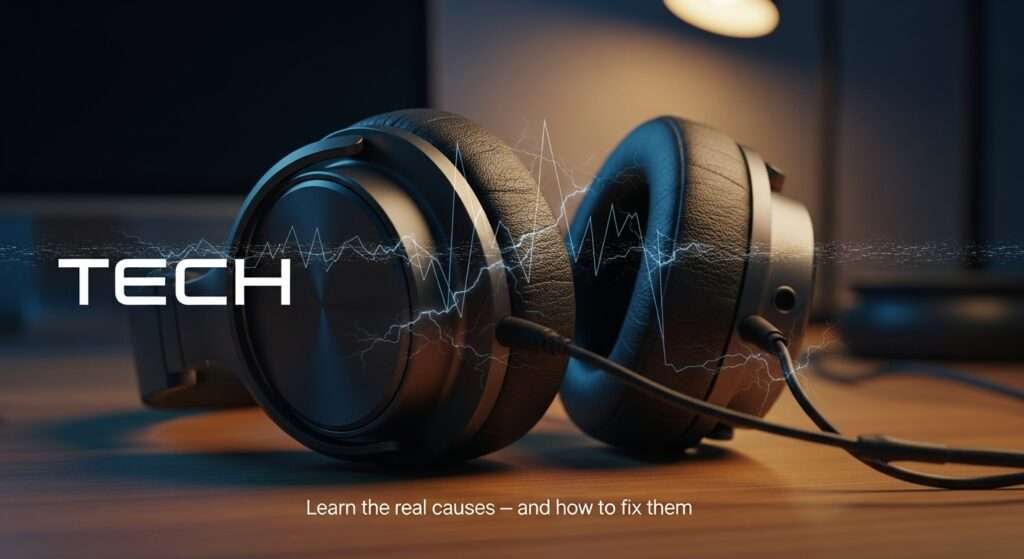
If you think your headphones are just being dramatic, think again. That crackling isn’t a ghost, it’s usually a sign of some kind of wear and tear or technical hiccup. But what exactly is going on inside that little audio box strapped to your ears?
Electrical Interference
One major cause of crackling is electrical interference. Ever notice how your headphones sometimes crackle when you’re near your phone or microwave? That’s because your headphones pick up stray electrical signals that mess with the audio output. It’s like your headphones are inviting uninvited electrical party crashers.
2. Loose or Damaged Wiring—The Classic Culprit

Okay, this one’s no secret. If you’re rough with your gear (and hey, who isn’t sometimes?), your headphones can suffer from loose, frayed, or broken wires. The wires inside are delicate and if they get bent, twisted, or stretched, the electrical connection is compromised and crackling happens. It’s a bit like trying to have a phone call with a dodgy connection—static galore.
- Headphone Jack Issues: Don’t forget about the plug. If the headphone jack or port is loose or dirty, it can cause inconsistent contact and crackling.
- Internal Soldering Problems: Sometimes the tiny solder joints inside headphones become brittle and crack. This interrupts the signal flow, producing those irritating pops and crackles.
Driver Wear and Tear—The Sound Makers Get Tired
Here’s a fancy word: drivers. Drivers are those tiny components in your headphones that actually create the sound. Over time, the materials in the driver degrade, especially if your headphones have been subjected to moisture or extreme temperatures. When that happens, the driver might not vibrate as smoothly anymore, leading to crackling noises.
3. Software and Connectivity Issues—The Modern Headphone Drama

For wireless headphones or earbuds, crackling can be a sign of software glitches or Bluetooth interference. The connection between your device and headphones relies on signals, which can get interrupted or weakened, causing choppy, crackly sounds. Sometimes, all it takes is a quick reset or software update to fix this, but repeating problems might mean hardware troubles.
Dirt and Debris—The Sneaky Saboteurs
Don’t underestimate the power of a little dirt! Earwax, dust, and grime can sneak into your headphone drivers and ports, messing with the sound quality. That tiny bit of gunk can cause crackling by interrupting the electrical flow or muffling the speakers.
4. How to Diagnose the Crackling Problem
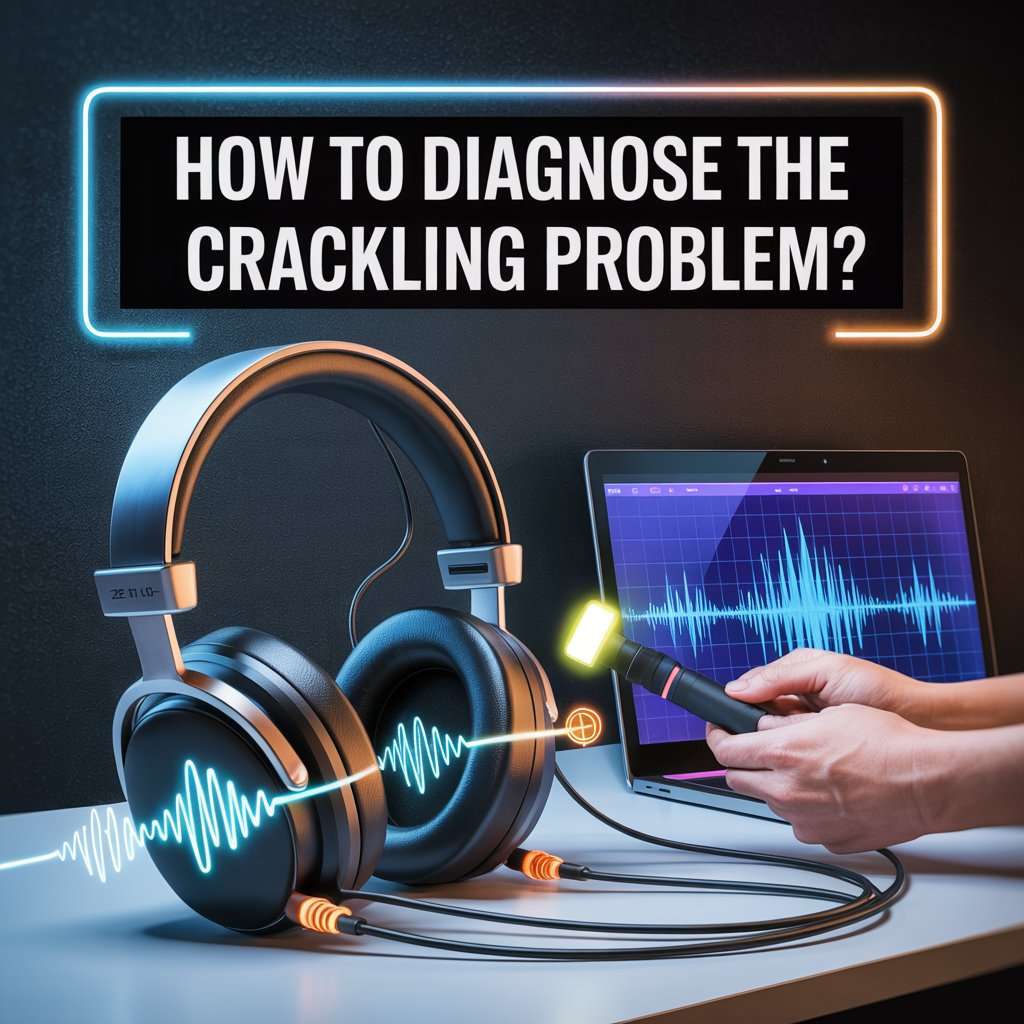
Don’t just throw your headphones out the window just yet! You can often figure out what’s behind the crackle with some simple detective work.
Check Your Source
Sometimes the problem isn’t your headphones but the device they’re plugged into. Test your headphones with different phones, laptops, or audio players to see if the crackling persists. If it only happens on one device, the issue might be there.
Inspect the Cable and Jack
Give the cable a gentle wiggle while listening. If the crackling changes or stops, your problem is probably a loose wire or faulty jack. Check for visible damage and avoid bending the cable sharply.
Clean Your Gear
Grab a soft cloth and lightly clean the headphone jack and speaker mesh. Be careful not to push dirt further in! For earbuds, cotton swabs dampened slightly with rubbing alcohol usually do the trick.
Update and Reset
Wireless headphones often get glitchy because of outdated firmware or connection errors. Check for updates from your manufacturer and try resetting your headphones. Sometimes it’s just a software hiccup masquerading as a hardware disaster.
5. Why Some Headphones Last Longer Than Others

Ever wonder why your cheap earbuds started crackling after a few months while your premium cans are still pristine? It’s all about build quality and how you treat your gear.
Materials Matter
Cheap headphones often use lower-grade materials that wear out faster. For example, thin wires and poor soldering are common in budget models, making them prone to damage and crackling.
Design and Durability
Headphones designed with reinforced cables, better strain relief, and sturdy connectors tend to resist crackling longer. Also, water-resistant or sweat-proof models keep moisture out, extending lifespan.
Maintenance Habits
Yeah, those headphones won’t fix themselves. Regular cleaning and careful handling can save you from unwanted crackle party crashers. Treat your headphones like a delicate gadget—not like a chew toy—and they’ll thank you by sounding crisp longer.
6. Can You Fix Crackling Headphones?
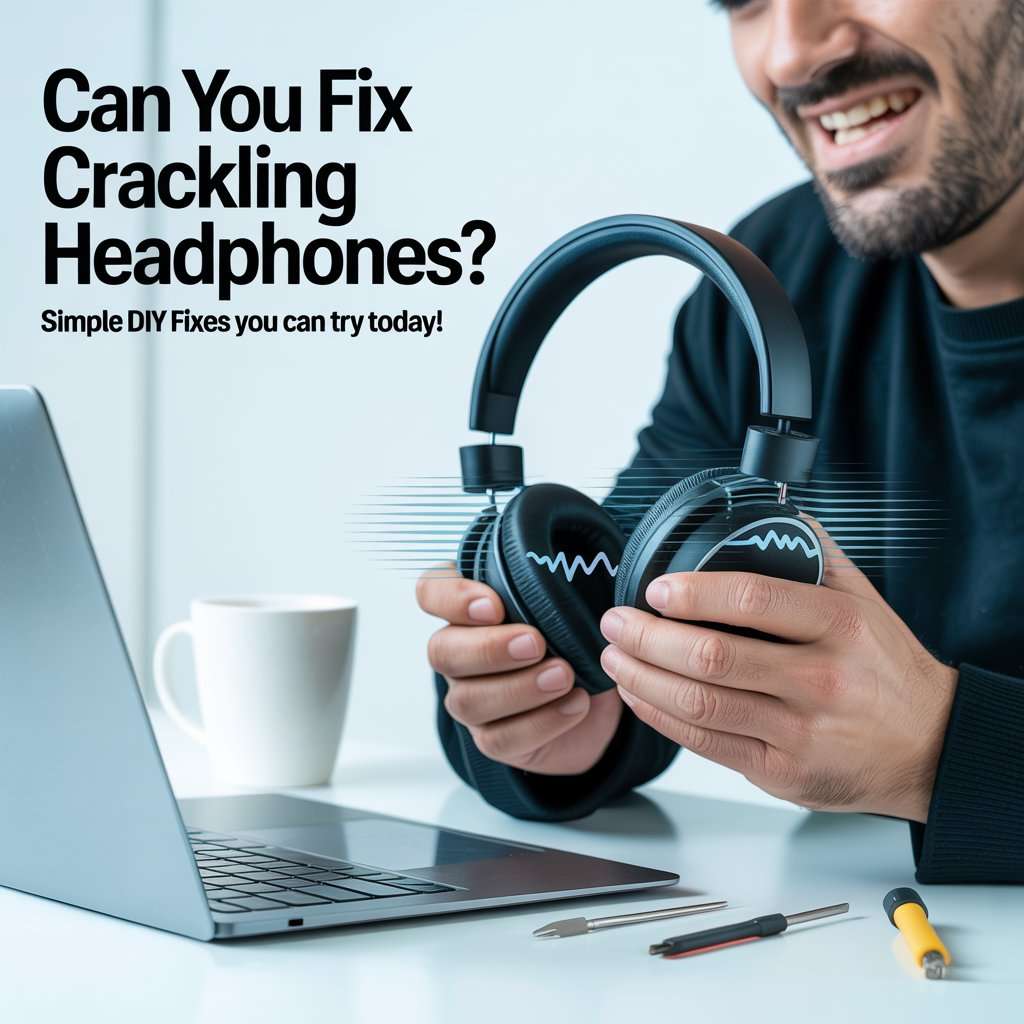
Good news! Sometimes you can fix crackling sounds without buying a whole new pair. Here are some life-savers.
DIY Fixes
- Reseat Connections: Unplug, clean, and firmly plug back your headphone jack.
- Fix Loose Wires: If you’re handy with a tiny screwdriver and soldering iron, repairing internal wires or solder joints can be a fun weekend project.
- Software Updates: Keep your wireless headphones’ firmware current to avoid connectivity crackles.
- Cleaning: Regular cleansing of ports and drivers helps keep sounds clear.
When to Call in the Pros
If your headphones are expensive or under warranty, it’s often wiser to get a professional repair or contact the manufacturer support rather than risking making things worse.
Final Thought
So, why do headphones develop crackling sounds over time? Mostly because they’re delicate tech that suffers from wear and tear, electrical interference, and good old-fashioned dirt buildup. But hey, if you treat your headphones right and know the basic fixes, you can keep the music smooth and bumpin’ for a good long while.
Next time you hear that pesky crackle, don’t just shout at your headphones (we’ve all been there). Instead, channel your inner detective and give your gear some TLC. And if all else fails, maybe it’s time to splurge on a fresh pair your ears deserve it, right?