Ever grabbed your wireless headphones, pressed play, and wait for it nothing? No sound, no music, just the awkward silence of “did I do something wrong?” Yup, that’s the classic “why do wireless headphones need to be paired” conundrum.
If you’ve wondered what’s behind that little pairing dance, you’re not alone. I’ve been there, fussing with Bluetooth menus like it owes me money. But trust me, there’s a solid reason for this ritual, and it’s not just some tech tyranny.
Let me walk you through it think of this as our casual coffee chat about why pairing is actually your headphones’ way of saying, “Hey, let’s be exclusive.”
1. What Pairing Really Means for Wireless Headphones

The Digital “Handshake”
Pairing is like a secret handshake between your headphones and your device. It’s the process where both gadgets introduce themselves, share a few secrets (okay, some tech specs and security keys), and agree to communicate.
Without this handshake, your headphones won’t know which device they’re supposed to listen to. Imagine shouting across a busy room to someone, but they don’t know it’s you—pairing solves that confusion.
Avoiding Bluetooth Party Crashers
You ever walked into a room full of people talking and tried to join without introducing yourself? You’d get the “Who’s this person?” look.
Same with wireless headphones they use pairing to avoid random devices sneaking into the conversation. This step locks out other Bluetooth gadgets, securing your sound experience.
2. Why Can’t Wireless Headphones Just Connect Instantly?
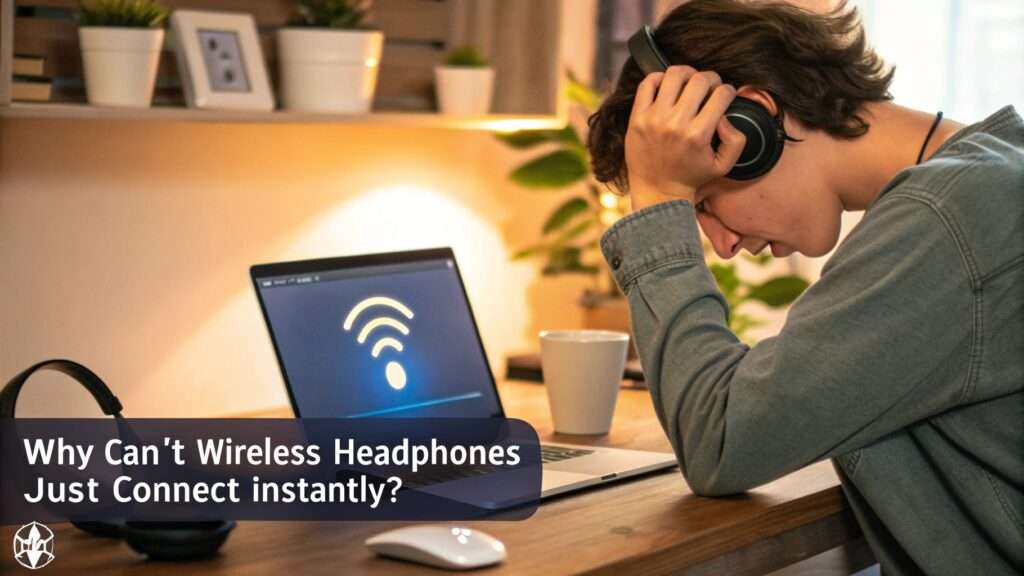
The Complexity Behind the Scenes
If wireless headphones were as simple as plug-and-play, every device in the vicinity would be fighting to connect. The wireless airwaves are crowded AF.
Pairing lets your headphones pick out their rightful partner from the chaos by exchanging unique IDs. Without it, you’d get endless overlap, dropped signals, or worse your buddy’s playlist blasting in your ears.
Security Matters, Even for Tunes
FYI, those tiny headphones take security seriously. Pairing encrypts the connection, meaning no hacker can just intercept your earbuds and start listening in. So, pairing isn’t just annoying tech red tape; it’s a vital security check.
3. How Does the Pairing Process Actually Work?

Step 1: Enter Pairing Mode
Usually, you hold down a button (sometimes for a solid 5-10 seconds) to tell your headphones, “Hey, I’m ready to meet a device.” This mode makes your headphones visible to any nearby gadgets.
Step 2: Device Sees You
On your phone or laptop, you open Bluetooth settings and see a list of nearby devices. Your headphones pop up with their model name. Choosing them is like saying, “You’re my pick!”
Step 3: The Connection Gets Confirmed
Once you select your headphones, both devices swap info—like names, unique identification codes, and security keys. This step locks them together. Some devices might ask for a code or confirmation, ensuring it’s all legit.
Step 4: Enjoy Wireless Freedom
Once paired, your headphones remember your device, skipping most of the above next time. They auto-connect when powered on, unless you pair with something new or reset the headphones.
4. What Happens If You Skip Pairing?

No Music, No Calls, No Fun
Skip pairing? Well, your headphones stay silent. They have no point of reference for what to connect to, so nada happens. It’s like showing up to a party but never giving your name. You’re invisible.
Possible Interference From Other Devices
Without a secured connection, your headphones might pick up random signals or sounds from other devices. Imagine your neighbor’s phone hijacking your beats—awkward!
5. Quick Tips for Easier Pairing

- Keep devices close: Distance can mess with pairing. I’ve learned my headphones hate being far from my phone—it’s clingy.
- Turn off other Bluetooth gadgets nearby: This reduces confusion and speeds things up.
- Restart your device and headphones if things get hinky: Sometimes tech just needs a little fresh start.
- Update your firmware: Some headphone models work better and pair faster after updates. Don’t skip these.
- Check your headphone’s manual for model-specific quirks (because yeah, some brands have their funky rituals).
6. Different Types of Pairing Tech: Not All Wireless Headphones Are Created Equal

Classic Bluetooth Pairing
This is your standard method that most wireless headphones use. Reliable but sometimes finicky, especially in crowded Bluetooth zones.
Multipoint Pairing
Ever wanted your headphones connected to your laptop and phone simultaneously? Multipoint pairing handles that, letting you switch on the fly. It’s like having your cake and eating it too.
NFC Pairing (Near Field Communication)
Some high-end headphones have NFC a fancy touch feature. You just tap your phone to the headphones, and boom pairing happens instantly. Magic? Nope, just tech working smarter not harder.
7. Personal Experience: That One Time Pairing Saved My Sanity

Okay, real talk: I once bought sleek wireless headphones that refused to pair with my phone. Hours of frustration, shout-y talks with tech support, and a stubborn reset later, I nailed the process.
The relief when the “connected” message popped up was borderline cathartic. Moral? Pairing might seem like pesky overhead, but it’s your ticket to a smooth, secure listening experience.
8. The Future of Wireless Headphones and Pairing

With tech evolving faster than we can say “Wi-Fi,” pairing methods are getting smoother. Soon, pairing could be:
- Completely automatic with minimal user input
- More secure to keep out even the craftiest eavesdroppers
- Universal across devices, so headphones work with everything without fuss
But for now, pairing remains the handshake that keeps things running without chaos.
Wrapping It Up: Why Pairing Is Actually a Good Thing
So, why do wireless headphones need to be paired? Because it’s the way they keep your listening experience exclusive, secure, and interference-free. Sure, it can be a slight hassle the first few times, but pairing is like setting the stage for perfect audio chemistry.
Next time your headphones ask for pairing, instead of groaning, think of it like meeting your new best friend properly (and maybe share a playlist while you’re at it). You’ll appreciate it when your music flows seamlessly and your calls come in crystal clear.

