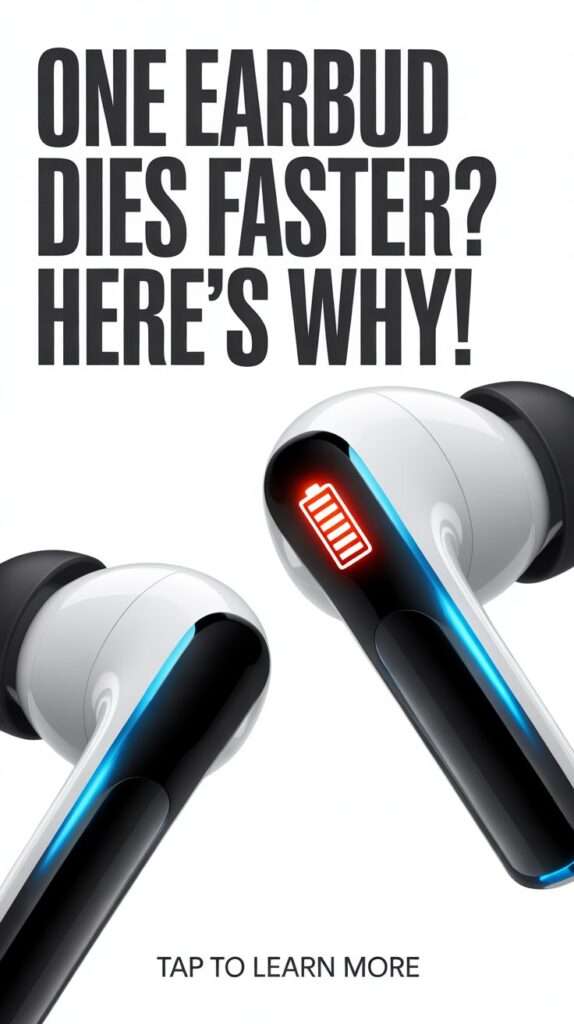Okay, real talk have you ever been deep in a killer playlist, head-bobbing like nobody’s watching, and then BAM one earbud dies? You’re left with this sad, mono-audio experience while the other side is still living its best life. I swear it’s happened to me more times than I can count. So what’s the deal? Why does one earbud always seem to tap out first?
I’ve torn apart cases, swapped ears a million times, and basically turned into a wireless-earbud detective. Here’s everything I’ve learned (the good, the annoying, and the “oh, that’s why” moments)
1. The #1 Culprit: You’re Probably Right-Dominant (Or Left-Dominant)

Most true-wireless earbuds pick one bud as the primary the one that connects directly to your phone via Bluetooth and then relays the signal to the secondary bud. Guess which one manufacturers usually choose as primary? The right one. Yeah, marketing decided we’re all right-handed, I guess.
That right bud works harder. It handles the Bluetooth connection, processes handoffs, and beams audio to its lazy twin on the left. More work = faster battery drain. Ever notice your right one dies at 20% while the left still chills at 60%? That’s not a defect that’s physics.
Quick Test You Can Do Right Now
Pop both buds in the case, let them charge to 100%, then take them out and check the battery screen on your phone. Nine times out of ten, the right one drops faster even when you’re doing absolutely nothing. Mind. Blown.
2. Dirty Charging Contacts (The Silent Killer)

I once thought my AirPods were toast because the left one kept dying at warp speed. Cleaned the case with a dry toothbrush boom problem solved. Those tiny charging pins get clogged with pocket lint, skin oil, and whatever mystery gunk lives in your jeans.
When one bud doesn’t sit perfectly flush in the case, it charges slower or not at all. You think both hit 100%, but one actually limped to 80% and you never noticed. Sneaky, right?
Pro Cleaning Move
- Grab a soft toothbrush or a wooden toothpick (no metal!).
- Gently scrub the charging pins on the buds AND the pogo pins inside the case.
- Wipe everything with a microfiber cloth + a drop of isopropyl alcohol (70% or less).
Do this once a month and thank me later.
3. You Keep One Bud in the Case Longer

Be honest when one dies, you toss it in the case and keep rocking the survivor, don’t you? Guilty here too. That “survivor” bud keeps draining while the dead one charges back up. Next time you put both in, the formerly-dead one starts ahead. Over weeks, the imbalance gets worse and worse.
I started forcing myself to put both buds away the moment one hits 10%. Annoying? Yes. Did it even out my AirPods Pro battery health? Absolutely.
Firmware and Software Gremlins
Some brands (looking at you, Samsung Galaxy Buds) let you swap which bud is primary in the app. Others don’t. A buggy firmware update can also make one bud think it’s the boss 24/7. I’ve seen left buds drain twice as fast after a bad update then magically fix themselves after the next patch.
Check for updates regularly. Seriously, it takes ten seconds and can save you a headache.
4. Microphone Usage Is Lopsided

On calls or voice chats, most earbuds default to the mic in the right bud (again with the right-side favoritism). Talking a lot? That right battery takes an extra beating from noise-canceling mics, beamforming, and sidetone features.
I game a ton, and my right Sony WF-1000XM4 used to die 30–40 minutes before the left. Switched my Discord mic input to the left bud in Windows settings problem gone. Who knew?
Manufacturing Tolerances (Yes, Really)
Batteries aren’t magic. Tiny differences in cell capacity happen straight from the factory. A 1–3% variance is normal, but over hundreds of cycles it snowballs. Pair that with primary-bud duty and boom one earbud becomes the weak link.
Apple actually shows individual battery health in iOS 18+ now. My left AirPod Pro 2 is at 92%, right one at 86%. After two years, that gap explains everything.
5. How To Actually Fix (Or Slow Down) the Imbalance

Here’s what works—no tinfoil hats required:
- Force equal charging: When one hits low battery, put BOTH in the case until they’re even again.
- Swap primary role (if your buds allow it—Galaxy Buds, Sony, Jabra, etc.).
- Clean the case monthly like it’s your religion.
- Turn off “always-listening” features you don’t use (Hey Siri, Google Assistant).
- Check for firmware updates obsessively.
- Use mono mode once in a while so each bud gets solo time (great for podcasts).
When It’s Time to Accept Reality
If one bud is consistently 20%+ behind after all that, the battery might be degrading faster. Most manufacturers replace individual buds under warranty Apple did it for me twice, no questions asked. Don’t suffer in silence.
Final Thoughts—You’re Not Crazy, Promise
So yeah, one earbud dying faster than the other drives us all nuts, but 9 times out of 10 it’s totally explainable (and fixable). A mix of primary-bud duty, dirty contacts, and our own lazy habits creates the perfect storm.
Next time your right bud croaks first, just smirk, clean the case, and swap it to the left ear for a week. Revenge is sweet—and evenly charged