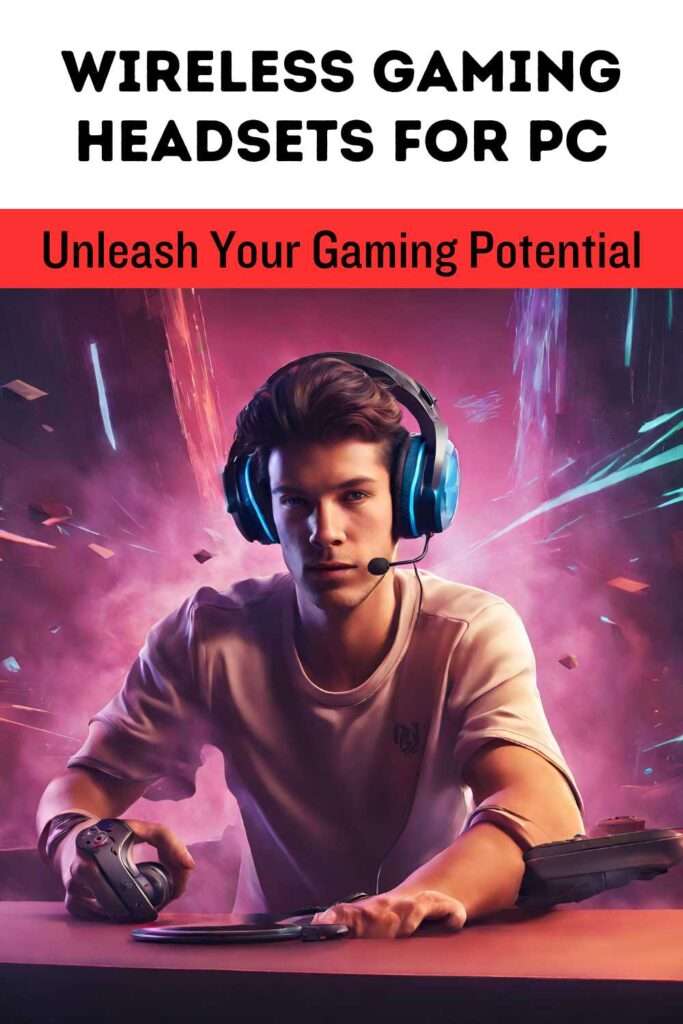Wireless gaming headsets have revolutionized the gaming experience by eliminating the need for tangled cables. These headsets offer cutting-edge features, crystal-clear audio, and seamless connectivity, allowing gamers to fully immerse themselves in virtual reality without worrying about tripping over wires.
This guide explores the benefits of wireless gaming headsets, highlighting their ability to provide uninterrupted gameplay and a new era of unrestricted gaming freedom.
The Ultimate Guide to Wireless Gaming Headsets for PC
In this topic we will look at:-
- Understanding Wireless Gaming Headsets
- Key Features to Consider
- 4 Best Wireless Gaming Headsets for PC
- Buying Guide
- Setting Up Your Wireless Gaming Headset
I. Understanding Wireless Gaming Headsets

Wireless gaming headphones have emerged as a game-changing breakthrough in the fast expanding world of gaming accessories. These headsets provide unparalleled convenience and cutting-edge technology, enhancing the overall quality of the gaming experience.
Traditional wired solutions just cannot compete with the mobility provided by these revolutionary wireless headphones.
In this section of the essay, we will look at the intricacies of wireless gaming headsets, putting light on their most essential features and functionalities, as well as the reasons for their growing popularity among PC gamers.
1. The Essence of Wireless Gaming Headsets
- What distinguishes wireless gaming headsets from traditional wired ones?
- Mobility is emphasized: the freedom to move without restrictions or tangled wires.
- Wireless technologies include: Bluetooth, RF (Radio Frequency), and other wireless transmission methods are explained.
2. Advantages and Drawbacks
- The advantages are as follows: convenience, portability, and immersive gaming experiences.
- Battery life and charging: Recognizing the significance of long-lasting batteries and charging options.
- Concerns about latency: Addressing potential delays and their impact on game performance.
- Sound quality: Investigating audio technology advancements for a captivating gaming audio experience.
3. Interoperability and Compatibility
- Setting up and pairing: How to securely link wireless gaming headsets to a computer.
- Platform compatibility: Ensuring that the headset is compatible with a range of PC configurations.
- Understanding headsets that can be used with consoles and mobile devices have cross-platform adaptability.
4. Features Designed for Gaming
- virtual reality and surround 7.1: Situational awareness benefits of immersive audio.
- mic’s performance: Clear communication in streaming and multiplayer games.
- Software support and customization: Using software to alter audio settings and profiles.
5. Comfort and Optimal Design
- Long gaming sessions: The importance of a comfortable fit for all-day comfort.
- Materials and design: Elements that affect how comfortable and long-lasting a headset is.
- Headbands, ear cups, and microphone positions can all be adjusted for a custom fit.
6. Performance and Latency Considerations
- Understanding the elements that contribute to a responsive and seamless gaming experience will help you reduce latency.
- Low-latency headsets’ effects on competitive gameplay in video games.
7. Regular headphones vs. gaming headphones
- Key variations: Why go with gaming headphones instead of regular wireless headphones?
- The benefit of gaming: specific features that meet gaming requirements.
2. Key Features to Consider

It’s important to be knowledgeable about the key features that can make or break your gaming experience when looking for the ideal wireless gaming headset for your PC gaming endeavors.
In this section, we’ll go over the important factors you should think about before making a purchase to make sure your chosen headset meets your needs for gaming and offers the immersive audio and comfort required for long gaming sessions.
1. Surround sound and audio quality
- High-fidelity audio: The value of clear, crisp sound for a realistic gaming environment.
- Understanding virtual surround sound and how it affects spatial awareness in games using surround sound technology.
- Driver size and audio drivers: How bigger drivers can improve the sound quality and bass.
2. Communication and Microphone Quality
- The importance of a good microphone in voice chat and multiplayer gaming for clear voice communication.
- Noise cancellation: Improving voice clarity by cutting down on background noise.
- The benefits and drawbacks of various microphone designs, including detachable vs. built-in microphones.
3. Options for charging and battery life
- Ensuring a long-lasting battery life for prolonged gaming sessions.
- minimizing downtime while recharging through quick charging and shorter charging times.
- Wired mode: The capability to use a device in continuous wired mode.
4. Convenience and ergonomy
- Reduces strain during extended gaming sessions thanks to lightweight design.
- Adjustable headbands and ear cups allow for fit customization for various head sizes.
- Materials that breathe: Increasing comfort during intense gaming sessions.
5. Wireless Connectivity and Range
- determining the wireless range over which a stable connection can be maintained by the headset.
- Technology with low latency: reducing audio lag for real-time gaming performance.
- Connectivity across multiple platforms: Ensuring compatibility with mobile, console, and desktop computers.
6. Build Integrity and Robustness
- Purchasing a headset with a durable design that can withstand frequent use and travel.
- Premium materials: The effect of high-quality materials on the headset’s general lifespan.
7. Modification and software assistance
- Creating personalized audio profiles to adjust audio settings for various gaming genres.
- Companion software: The benefit of additional software in enhancing headset performance.
- Updates to the headset’s firmware: Ensuring that it receives the newest improvements.
8. Cost and Financial Factors
- Choosing a price range that fits your needs when creating a budget.
- weighing costs and features: Finding the best headset for the money
3. 4 Best Wireless Gaming Headsets for PC
1. SteelSeries Arctis Pro Wireless:

This headset is well-known for its excellent audio quality, and in addition to supporting Hi-Res audio, it also provides DTS Headphone:X v2.0 surround sound.
It offers dual wireless connectivity, which enables you to connect to both your personal computer and mobile device at the same time..
Key Features
- Dual Wireless System: Allows simultaneous connections via 2.4GHz wireless and Bluetooth for seamless multitasking between gaming and mobile devices.
- DTS Headphone:X v2.0 Surround Sound: Provides virtual 7.1 surround sound, enhancing spatial awareness and immersion in games.
- ClearCast Bidirectional Microphone: Offers noise-cancellation and bidirectional design for crystal-clear voice communication.
- ChatMix Dial: Allows quick and easy control over the balance between in-game audio and chat volume.
- Lightweight Aluminum Alloy Construction: Ensures a durable yet lightweight design for comfort during extended gaming sessions.
- AirWeave Ear Cushions: Breathable fabric ear cushions provide comfort and prevent heat build-up during intense gaming.
- Multi-Platform Compatibility: Works with PC, PS4, PS5, and other devices that support USB or Bluetooth connectivity.
Pros:
- High-Fidelity Audio: Delivers exceptional sound quality with Hi-Res audio support, providing clear and immersive gaming audio.
- Dual Wireless Connectivity: Offers the convenience of connecting to both your PC and mobile device simultaneously.
- Comfortable Design: Features a lightweight and ergonomic design with memory foam ear cushions for extended gaming comfort.
- ClearCast Bidirectional Microphone: Provides noise cancellation for crisp and clear voice communication during gaming and online interactions.
- Swappable Batteries: Comes with two rechargeable batteries, allowing continuous gameplay without interruptions.
- Customizable Audio Profiles: Allows users to create personalized audio profiles using the SteelSeries Engine software.
- ChatMix Dial: Dedicated ChatMix control for fine-tuning the balance between in-game audio and voice chat.
- Retractable Microphone: Retractable design ensures the microphone remains neatly tucked away when not in use.
- Wireless Range: Offers a reliable and stable wireless range, allowing freedom of movement during gaming sessions.
Cons:
- Expensive: The premium features and quality come at a higher price point compared to some other wireless gaming headsets.
- Bulky Transmitter: The base station might take up considerable space on your desk due to its size and required connections.
- Audio Customization Learning Curve: The SteelSeries Engine software can be complex for some users, requiring time to get familiar with advanced audio customization options.
2. Logitech G Pro X Wireless Lightspeed:

The audio quality provided by this headset is exceptional, particularly thanks to the Blue Voice technology that ensures communication through the microphone is audibly crisp.
It has a design that is both lightweight and comfortable, making it an excellent option for extended periods of time spent gaming.
Key Features
- Wireless connectivity using Lightspeed technology.
- 2.4 GHz wireless receiver for a stable and low-latency connection.
- Pro-G 50 mm drivers for high-fidelity audio performance.
- Detachable and replaceable microphone for added convenience.
- Lightweight and durable construction for prolonged gaming comfort.
- Onboard controls for volume adjustment, microphone mute, and more.
- Up to 20 hours of battery life on a single charge.
- Compatible with PC, PlayStation, and other devices via USB or 3.5mm cable.
Pros:
- High-Quality Audio: Delivers exceptional audio quality with rich sound and clear details, enhancing the gaming experience.
- Lightspeed Wireless Technology: Offers low-latency wireless connectivity for a seamless and responsive gaming performance.
- Lightweight Design: Comfortable to wear during extended gaming sessions, reducing strain and discomfort.
- Detachable Microphone: Provides flexibility to use the headset as regular headphones when needed.
- Excellent Battery Life: Offers long-lasting battery endurance, allowing for extended gaming without frequent recharging.
- Multi-Platform Compatibility: Works well with PCs and gaming consoles, providing versatile usage options.
Cons:
- Price: The Logitech G Pro X Wireless Lightspeed can be relatively expensive compared to other wireless gaming headsets.
- Limited Wireless Range: Some users may find the wireless range to be slightly shorter compared to other high-end wireless headsets.
- Limited Color Options: The headset may have limited color options, which may not appeal to users seeking more aesthetic choices.
3. HyperX Cloud Flight S:

This headset is ideal for gamers who enjoy playing for extended periods of time without having to worry about the need to recharge it.
The battery life is an impressive 30 hours. It has a dependable wireless range, and gamers are familiar with the HyperX comfort.
Key Features
- Low-latency 2.4GHz wireless connectivity for smooth and responsive gaming audio.
- Virtual 7.1 surround sound support for an immersive gaming experience.
- Signature HyperX comfort with memory foam ear cushions and adjustable headband.
- Detachable noise-cancelling microphone for clear in-game communication.
- Long-lasting battery life of up to 30 hours, perfect for extended gaming sessions.
- PC, PS4, and PS5 compatibility, making it versatile for various gaming platforms.
Pros:
- Long Battery Life: Offers an impressive battery life of up to 30 hours on a single charge, ensuring extended gaming sessions without interruptions.
- Comfortable Design: Features memory foam ear cushions and an adjustable headband, providing a comfortable fit for long gaming sessions.
- Wireless Connectivity: Provides stable and low-latency 2.4GHz wireless connectivity, minimizing audio lag for real-time gaming experiences.
- Customizable Lighting: The headset has customizable LED lighting on the ear cups, allowing users to personalize the aesthetics.
- Detachable Microphone: The microphone is detachable, offering flexibility for using the headset as regular headphones when needed.
- Multi-Platform Compatibility: Compatible with various platforms, including PC, PS4, PS5, and Nintendo Switch.
Cons:
- No Bluetooth Connectivity: Lacks Bluetooth connectivity, limiting its use with certain mobile devices that require Bluetooth connection.
- Bulky Design: Some users may find the headset’s bulky design less portable compared to more compact models.
- Non-Removable Battery: The battery is not user-replaceable, so users must rely on the built-in battery’s lifespan.
- No Active Noise Cancellation: The headset lacks active noise-cancellation features, which some users may prefer in noisy environments.
4. Razer BlackShark V2 Pro:

This headset is well-known for its support of THX Spatial Audio, and it offers a gaming experience that is completely immersive. Memory foam ear cushions and a lightweight design make the headset suitable for extended use without compromising on comfort.
Key Features
- THX Spatial Audio: Provides immersive 7.1 surround sound for accurate sound positioning.
- Razer™ HyperClear Supercardioid Mic: Delivers clear voice communication with advanced noise-cancellation.
- Ultra-Lightweight Design: Ensures comfort during long gaming sessions.
- Memory Foam Ear Cushions: Provides plush comfort and excellent noise isolation.
- Razer™ HyperSpeed Wireless Technology: Provides a reliable wireless range for uninterrupted gaming.
- Wired Option: Can be used in wired mode for continuous use.
- Battery Life: Offers up to 24 hours of wireless gaming on a single charge.
- Cooling Gel-Infused Ear Cushions (Sold Separately): Enhances comfort during extended gaming sessions.
Pros:
- Excellent Audio Quality: The headset delivers rich, clear sound with THX Spatial Audio support, offering an immersive gaming experience.
- Comfortable Design: The memory foam ear cushions and lightweight construction ensure long-lasting comfort during extended gaming sessions.
- Noise-Canceling Microphone: The detachable microphone with noise-canceling technology provides clear and crisp communication with teammates.
- Wireless Connectivity: The headset offers a reliable wireless connection with low-latency, reducing audio lag for seamless gaming.
- Long Battery Life: The impressive battery endurance allows for extended gaming sessions without frequent recharging.
Cons:
- Price: The premium features come with a higher price tag compared to some other wireless gaming headsets on the market.
- Non-Rotating Ear Cups: Some users may prefer ear cups that rotate flat for easy resting around the neck.
- Limited Color Options: The headset may be available in limited color options, limiting personalization choices for some users.
4. Buying Guide

Your gaming experience can be greatly improved by purchasing a wireless gaming headset for your PC. These headsets give you the freedom to move around, immersive audio, and crystal-clear team communications.
Finding the ideal headset, though, can be challenging due to the abundance of options. We’ll walk you through the key things to think about in this buying guide, giving you the knowledge you need to find the best wireless gaming headset for your needs and preferences.
1. Surround sound and audio quality
- For rich, clear sound, look for headsets with high-quality audio drivers and a wide frequency response range.
- To improve spatial awareness in games, take into account headsets with virtual surround sound technology, such as 7.1 surround sound.
2. Communication and Microphone Quality
- For crystal-clear voice communication during multiplayer gaming and video calls, choose headsets with noise-cancelling microphones.
- Flexibility is provided by detachable microphones, which enable you to use the headset as regular headphones when necessary.
3. Convenience and ergonomy
- Make sure the materials and design of the headset offer a comfortable fit, particularly during extended gaming sessions.
- Memory foam padding, swiveling ear cups, and adjustable headbands all contribute to a comfortable and personalized experience.
4. Options for Battery Life and Charging
- Make sure the headset’s battery life accommodates your gaming needs, whether they involve brief bursts of play or lengthy sessions.
- Fast charging capabilities on some headsets make quick top-ups possible in between gaming sessions.
5. Wireless Connectivity and Range
- Think about wireless headsets with a strong signal and a wide range so you can move around freely.
- For a seamless experience, low-latency wireless technology is essential for real-time gaming.
- 6. Personalization and Software Support Seek out headsets that include complimentary software that enables you to personalize audio settings and create profiles.
- Check for ongoing manufacturer support to see if firmware updates are available as they can enhance performance and add new features.
7. Build Integrity and Robustness
- Invest in headsets made of durable materials to ensure longevity despite frequent use.
- For designs that are both lightweight and robust, aluminum or high-quality plastics are frequently used.
8. Cross-Platform Support
- Make sure the headset is versatile enough to work with PCs, consoles, and mobile devices if you play games on various platforms.
9. Price and Financial Factors
- Consider the features that are most important to you and set a budget that is in line with your needs.
- Keep in mind that making a long-term investment in a good headset can pay off.
10. Evaluations and suggestions
- To gain knowledge of actual performance, read reviews from reliable sources and ask other gamers for recommendations.
5. Setting Up Your Wireless Gaming Headset
I am delighted to hear that you have recently purchased a brand new wireless gaming headset.
Now is the time to set it up so you can immerse yourself in the world of unrivaled gaming audio free from the restrictions of tangled cords.
In this section, we will walk you through the simple steps to set up and optimize your wireless gaming headset for an improved experience while playing video games on your personal computer.
1. Put Your Headset on Charge
- Before you get started, check to make sure that your headset has enough battery life left for the initial setup.
- Connecting the headset to a power source, such as the USB port on your computer or a wall adapter, can be done with the charging cable that is included with the headset.
2. Connecting the Headset to Your Personal Computer
- The vast majority of wireless gaming headsets come packaged with a USB dongle or transmitter that is designed to be plugged into a personal computer.
- Simply plug the dongle into an open USB port on your personal computer. There are some headsets that come equipped with Bluetooth so that users can connect to their devices wirelessly.
3. Download and Install the Required Software
- It is imperative that you download and install any companion software that comes packaged with your wireless gaming headset on your personal computer.
- The software gives you the ability to personalize the audio settings of the headset, keep the firmware up to date, and adjust the performance of the headset to suit your preferences.
4. Make adjustments to the audio settings.
- You will need to go into the settings for the sound on your personal computer and make the wireless gaming headset the default audio output device. This will ensure that your headset receives all of the audio from the game as well as the system sounds.
5. Perform Listening and Microphone Tests
- Launch a game or a media player to check the quality of the sound coming from your wireless gaming headset. Make sure the sound is crisp and clear, and that the volume is turned up as high as it can go.
- Conduct some tests on the microphone to ensure that it is functioning appropriately. If you speak into the microphone, you ought to be able to hear your own voice coming through the headset.
6. Modify the default audio profiles (this step is optional).
- If the software that comes with your headset enables you to create custom audio profiles, you should make use of this feature so you can adjust the sound to your liking while you are gaming. There are a variety of game types optimized for use with presets available on many headsets.
7. Positioning and a Sense of Ease
- Make sure it fits comfortably by adjusting the headband and the ear cups. When playing for extended periods of time, getting comfortable and ensuring that your audio is of the highest possible quality are both important considerations.
8. Firmware Updates (If Available)
- Check the website of the manufacturer or the software that came with the device for any available firmware updates. The performance of your headset can be improved, and you can add new features, by updating the firmware.
9. Maximize the Capacity of Wireless Range
- In order to keep a reliable wireless connection between the dongle/transmitter and the headset, you need to make sure there are no obstacles in the way. It is important to steer clear of any interference from other wireless devices.
10. Consult the Operating Instructions.
- Read through the user manual to familiarize yourself with any additional setup instructions and helpful hints that are specific to the model of wireless gaming headset you have purchased.
Conclusion
In the ever-changing world of personal computer gaming, wireless gaming headsets have quickly become an essential piece of equipment for achieving an immersive and unrestricted gaming experience.
As we come to the end of our exploration of the world of wireless gaming headsets, we have seen how these cutting-edge peripherals provide players with an unprecedented level of gaming freedom, audio superiority, and comfort.
Put on your wireless gaming headset, fire up one of your favorite games, and allow the enveloping soundscape to transport you to a realm where the possibilities are practically endless.
You are now free to unleash your gaming potential and embark on gaming adventures that you will remember for the rest of your life as the shackles of wired limitations have been shattered.
Frequently asked questions
1. What is a wireless gaming headset, and how does it differ from a regular wireless headphone?
A wireless gaming headset is a specialized audio device designed explicitly for gaming. It connects to your PC or gaming system wirelessly, offering features like surround sound, clear voice communication, and customization options tailored to gaming.
Regular wireless headphones, on the other hand, may not have the same gaming-focused features and may prioritize other aspects like music playback and general audio usage.
2. How does surround sound enhance the gaming experience?
Surround sound technology creates a more immersive gaming experience by simulating sound coming from various directions.
This helps gamers detect enemy footsteps, environmental cues, and other important in-game audio cues, improving situational awareness and gameplay performance.