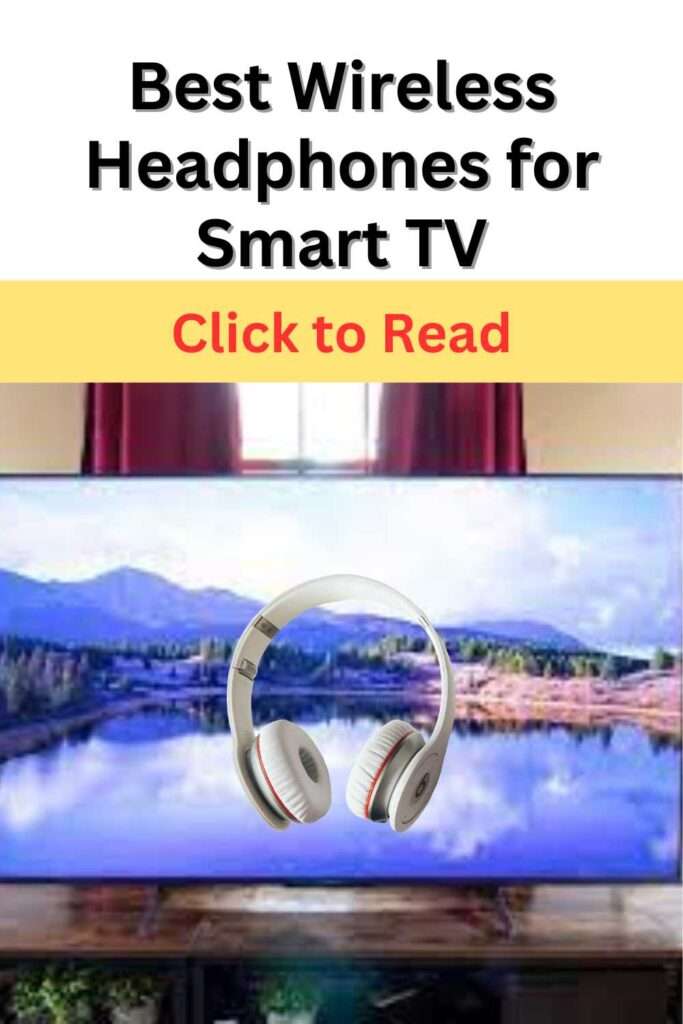In today’s digital age, television’s role has expanded far beyond its traditional roots. Smart TVs have ushered in a new era of limitless entertainment options, allowing us to easily stream our favorite movies, shows, and videos.
Nonetheless, in the midst of advancements in display technology, we must not overlook an important aspect of the viewing experience: sound quality.
The audio component of our entertainment is critical in immersing us in the world of cinema or enhancing our enjoyment of a thrilling television series. Wireless headphones for Smart TVs have emerged as indispensable companions as we strive for a truly immersive and high-definition experience.
This blog aims to investigate the ever-expanding landscape of wireless headphones for Smart TVs, providing you with useful insights into the key factors that should guide your purchase decision.
We’ll look at the various types of wireless headphones available, break down the key features to look for, and present a curated list of top-tier headphone models for your consideration. In addition, we’ll walk you through the setup process and provide maintenance advice to ensure your audio experience is flawless.
Whether you’re a movie buff, binge-watcher, or casual viewer, the right wireless headphones can truly transform the way you interact with your Smart TV, providing unparalleled audio quality, comfort, and convenience.
How to Find the Best Wireless Headphones for Your Smart TV
In this topic we will cover:-
- Wireless Headphones Types
- Important Considerations
- Top Picks for the Best Wireless Headphones for Smart TVs
- Connecting Wireless Headphones to Your Smart TV
- Tips for Maintenance and Care
II. Wireless Headphones Types

One size does not fit all when it comes to wireless headphones for your Smart TV. The best headphones for you are determined by your personal preferences, comfort, and intended use. Here, we’ll look at the three main types of wireless headphones available to Smart TV fans:
1. Over-the-Ear Headphones:
Over-ear headphones, also referred to as circumaural headphones, have large ear cups that completely enclose your ears. They are well-known for their excellent noise isolation and comfortable fit.
Pros:
- Excellent audio quality, frequently with immersive bass
- Noise isolation that is effective, making it ideal for a private viewing experience.
- Comfort that lasts for a long time
Cons:
- The bulky design may not be appropriate for all users.
- Less portable than other types of headphones
2. Over-the-Ear Headphones:
On-ear headphones rest on the ears without completely encircling them. They achieve a good balance of portability and audio quality.
Pros:
- Design that is small and portable
- For shorter viewing sessions, the sound quality and comfort are adequate.
- Suitable for users who prefer a more discrete headphone style.
Cons:
- Noise isolation is limited when compared to over-ear headphones.
- Long-term use may cause discomfort.
3. True Wireless Earbuds (In-Ear Headphones):
In-ear headphones, also known as true wireless earbuds, are the smallest and most portable option. They are extremely comfortable and fit snugly inside your ears.
Pros:
- Design that is both portable and discrete
- Ideal for use during sports or while on the move.
- Modern models provide excellent sound quality and noise isolation.
Cons:
- Smaller drivers may not provide the same audio quality as larger headphones.
- In-ear designs may be less comfortable for some users over time.
Each of these headphone types caters to specific preferences and use cases, so it is critical to consider your specific requirements before making a decision.
Whether you value superior sound quality, comfort, or portability, there is a wireless headphone type that will complement your Smart TV viewing habits.
In the sections that follow, we’ll go over the key features and considerations to help you narrow down your options and choose the best wireless headphones for your Smart TV.
III. Important Considerations

Choosing the best wireless headphones for your Smart TV necessitates a thorough examination of various important features and specifications. Consider the following factors to ensure that your audio experience is nothing short of exceptional:
1. Immersive Audio and Sound Quality:
Premium Audio Drivers: Look for headphones with premium audio drivers that produce clear, balanced sound with rich bass and crisp highs.
Virtual Surround Sound: Some headphones include virtual surround sound technology, which creates a more immersive audio experience similar to that of a home theater system.
2. Design for Comfort and Ergonomics:
Padding and Cushioning: For long-lasting comfort during extended viewing sessions, over-ear and on-ear headphones should have plush ear cushions and headbands.
Adjustability: Make sure the headphones can be easily adjusted to comfortably fit your head size and shape.
Weight: Take into account the weight of the headphones; lighter models are generally more comfortable for long periods of use.
3. Connectivity Alternatives:
Bluetooth: Most wireless headphones use Bluetooth technology to connect to Smart TVs. Check that the headphones are compatible with the most recent Bluetooth versions for improved connectivity and audio quality.
RF (Radio Frequency) headphones have a greater wireless range, making them appropriate for larger viewing areas. They include a transmitter that connects to your television.
4. Battery Life and Charging Ease:
Battery Life: Consider the battery life of the headphones, particularly if you intend to use them for long movie marathons. Look for models that can play for at least 10 hours on a single charge.
Charging Options: Some headphones support fast charging, which allows you to recharge them quickly between sessions. Furthermore, wireless charging models are more convenient.
5. Smart TV and Other Device Compatibility:
Smart TV Compatibility: Make sure the headphones are compatible with the model of your Smart TV. For audio streaming, some TVs may require Bluetooth profiles such as A2DP.
Look for headphones that can be paired with multiple devices at the same time, such as your TV and smartphone.
6. Capabilities for noise cancellation:
Active Noise Canceling (ANC): If you frequently watch TV in noisy environments, consider headphones with ANC technology to block out outside noises and improve audio immersion.
7. Controls and utility features:
On-ear Controls: Determine whether the headphones have simple controls for adjusting volume, changing tracks, and pausing playback without reaching for your TV remote.
Voice Assistant Integration: Some headphones support voice assistants, allowing you to control playback and access information without using your hands.
8. Construction Quality and Durability:
Materials: Examine the build quality of the headphones, paying special attention to long-lasting materials that can withstand repeated use.
Foldable or collapsible design: If portability is important, choose headphones that fold or collapse for easy storage and transportation.
9. Cost and Budget:
Consider your budget and look for headphones that provide the best combination of features for the money.
Considering these key features will allow you to make an informed decision when purchasing wireless headphones for your Smart TV. Your selection should be based on your preferences, viewing habits, and the type of content you enjoy, to ensure an optimal and immersive audio experience every time you turn on your Smart TV.
IV. Top Picks for the Best Wireless Headphones for Smart TVs
Now that we’ve discussed the essential features to consider, let’s delve into some of the top wireless headphones on the market that are ideally suited for enhancing your Smart TV viewing experience:
1. Sony WH-1000XM4

Sony has consistently stood as a paragon of excellence in audio technology, pushing the boundaries of innovation to redefine our auditory experiences.
The Sony WH-1000XM4 headphones have garnered significant attention and acclaim as a testament to their unwavering commitment to sonic perfection, setting a new standard for wireless audio excellence and making them an ideal companion for the discerning Smart TV enthusiast.
The Sony WH-1000XM4 combines elegance and performance, encapsulating a fusion of cutting-edge technology and meticulous craftsmanship. These headphones are designed to provide an immersive audio journey that goes beyond the ordinary.
These headphones embody the pinnacle of auditory sophistication, elevating your Smart TV viewing to unprecedented heights with their stellar sound quality, noise-cancelling prowess, and intuitive features.
Features and Specifications:
- Industry-leading noise-canceling technology for a distraction-free experience.
- High-resolution audio for exceptional sound quality.
- Touch controls for easy playback and call management.
- Up to 30 hours of battery life on a single charge.
- Comfortable over-ear design with plush ear cups.
Pros:
- Outstanding noise cancellation.
- Excellent audio quality.
- Long battery life.
Cons:
- Pricier than some competitors.
2. Bose QuietComfort 35 II

The name “Bose” is a venerable symbol of innovation, quality, and excellence in the world of premium audio solutions. Bose has consistently pushed the limits of sound technology, enhancing our auditory experiences across a wide range of devices.
The Bose QuietComfort 35 II headphones have emerged as a beacon of audio refinement among its remarkable offerings, particularly in the context of Smart TV entertainment.
The QuietComfort 35 II headphones are more than just a product; they represent a commitment to acoustic perfection. These headphones have received praise for their ability to elevate the Smart TV viewing experience to new heights, with a focus on noise-cancelling capabilities, immersive audio quality, and ergonomic design.
Features and Specifications:
- World-class noise-canceling technology for peace and quiet.
- Balanced audio performance with deep, immersive sound.
- Built-in Google Assistant and Amazon Alexa for voice control.
- Up to 20 hours of wireless playback.
- Lightweight and comfortable design.
Pros:
- Exceptional noise cancellation.
- Crisp and clear audio.
- Comfortable for extended use.
Cons:
- Slightly shorter battery life compared to some competitors.
3. Sennheiser RS 175 RF Wireless Headphone System

The pursuit of an immersive and captivating audio experience is paramount in the realm of home entertainment. As Smart TVs become more common in our modern living rooms, there is a greater need than ever for audio solutions that enhance our viewing experiences.
The Sennheiser RS 175 RF Wireless Headphones are a powerful testament to Sennheiser’s legendary audio craftsmanship and innovation.
Sennheiser, a brand synonymous with unrivaled sound quality and precision engineering, has once again graced the world of audiophiles with a product tailored to the specific needs of Smart TV enthusiasts.
The RS 175 RF Wireless Headphones are a seamless combination of cutting-edge technology and ergonomic design, promising a transformative auditory journey through the worlds of cinema, gaming, and television.
Features and Specifications:
- RF wireless technology with a range of up to 328 feet.
- Bass-boost and surround sound modes for customizable audio.
- Ergonomically designed over-ear headphones for comfort.
- Transmitter connects easily to your Smart TV.
- Up to 18 hours of battery life.
Pros:
- Exceptional wireless range.
- Bass-boost mode for dynamic audio.
- Comfortable for extended use.
Cons:
- Not as portable as Bluetooth headphones.
4. JBL Free X True Wireless Earbuds

JBL is a well-known and trusted name in audio technology, known for providing premium sound experiences across a wide range of devices. The JBL Free X True Wireless Earbuds, a noteworthy addition to their lineup, provide an exceptional audio solution for those looking for the ideal accompaniment to their Smart TV viewing.
Despite the fact that streaming services have transformed the way we consume content, audio quality remains critical in the overall entertainment equation. With their sleek design and cutting-edge technology, the JBL Free X True Wireless Earbuds seamlessly integrate into this modern landscape, providing users with a superior auditory experience that enhances every cinematic moment and television show.
This introduction invites you to delve into the world of JBL Free X True Wireless Earbuds, delving into their innovative features, audio prowess, and suitability as the ideal audio companion for your Smart TV.
Features and Specifications:
- True wireless design for ultimate portability.
- JBL Signature Sound for powerful audio.
- Intuitive touch controls for playback and calls.
- Up to 4 hours of playback per charge, with an additional 20 hours from the charging case.
- Sweat- and water-resistant, making them suitable for active users.
Pros:
- True wireless convenience.
- Crisp and powerful audio.
- Ideal for on-the-go use.
Cons:
- Shorter battery life per charge compared to over-ear headphones.
Remember that the “best” headphones can vary depending on your unique needs and preferences, so consider the features that matter most to you before making your selection.
V. Connecting Wireless Headphones to Your Smart TV
After you’ve decided on the best wireless headphones for your Smart TV, the next step is to configure them for a seamless viewing experience. The setup process will differ depending on the model of your headphones and Smart TV, but here’s a general guide to get you started:
1. Determine Smart TV Compatibility:
Check that your Smart TV supports Bluetooth or the wireless technology (e.g., RF) that your headphones use. To ensure compatibility, consult your TV’s user manual or specifications.
2. Plug in Your Headphones:
Make sure your wireless headphones are fully charged or have enough battery life for the pairing process before proceeding.
3. Bluetooth Headphones Pairing:
If your headphones use Bluetooth technology, proceed as follows:
- Start pairing your headphones. Holding down a button or a combination of buttons until you see a flashing LED or hear a pairing prompt is typical.
- Navigate to the Bluetooth settings on your Smart TV. This could be found in the TV’s settings menu or under the “Sound” or “Audio” options.
- Search for available devices and then select your headphones from the list.
- To finish the pairing process, follow any on-screen instructions.
- You should hear a confirmation sound after pairing, and your headphones will be ready to use.
4. The Use of RF Headphones:
- If your headphones are equipped with RF technology, the setup procedure is slightly different:
- Connect the RF transmitter/base station to your Smart TV via the audio cable provided (typically a 3.5mm or RCA connection).
- Turn on your RF transmitter and headphones.
- Allow the headphones to sync with the transmitter automatically. This could take some time.
- After you’ve synced, you should be able to hear audio from your Smart TV through the headphones.
5. Modify Audio Settings:
- Access the audio settings on your Smart TV to ensure that sound is routed to your wireless headphones. It is possible that you will need to specify the audio output source as “Bluetooth headphones” or “RF headphones.”
- Some Smart TVs allow you to adjust the volume of the headphones independently, so make sure to configure this to your liking.
6. Experiment and Have Fun:
- Play a video or audio source through your wireless headphones on your Smart TV to ensure that the audio is coming through your wireless headphones. To achieve the desired sound level, adjust the volume on both the TV and the headphones.
- Enjoy the immersive audio experience provided by your wireless headphones while watching Smart TV content.
7. Problem-solving:
- If you run into any problems while setting up or using your wireless headphones, consult the user manual that came with them for troubleshooting tips.
- Audio latency (delay), connection drops, and compatibility issues are all common problems. Firmware updates or adjusting settings may assist in resolving these issues.
- Setting up wireless headphones with your Smart TV allows you to enjoy a private and immersive audio experience while avoiding disturbing others. Following these steps should result in a pleasant viewing experience with your chosen wireless headphones.
VI. Tips for Maintenance and Care
Taking proper care of your wireless headphones is critical to ensuring that they continue to provide exceptional sound quality and comfort for the duration of their lifespan. Here are some maintenance and care tips to keep your headphones in good shape:
1. Cleanliness:
Clean the ear cushions or ear tips on a regular basis with a soft, damp cloth to remove dirt, sweat, and oils. To avoid damaging the material, be gentle.
Wipe down the headband and ear cups of on-ear and over-ear headphones to prevent dirt and grime buildup.
2. Safekeeping:
Keep your headphones in a cool, dry place when not in use. To protect them from dust and potential damage, use the included carrying case, if one is provided.
Avoid exposing your headphones to direct sunlight or extreme temperatures, as this can damage the materials and shorten the battery life.
3. Maintenance of Batteries:
Charge your headphones before they run out of power to increase their overall battery life.
If you are not going to use your headphones for an extended period of time, consider charging them to around 50% before storing them.
Follow the manufacturer’s charging interval recommendations to avoid overcharging.
4. Firmware Upgrades:
Regularly check for firmware updates for your headphones. Updates may be released by manufacturers to improve performance, fix bugs, or enhance features.
5. Cable Administration:
Handle your headphones’ detachable cables with care to avoid fraying or damage to the connectors.
To keep cables organized and prevent tangling, use cable organizers or clips.
6. Moisture Protection:
Avoid exposing on-ear or over-ear headphones made of leather or fabric to excessive moisture, as this can damage the padding and reduce comfort.
In humid environments, consider using moisture-absorbing products in the storage case.
7. Keep Your Ears Clean:
Before using in-ear headphones, make sure your ears are clean to avoid wax buildup on the ear tips, which can affect audio quality and hygiene.
To maintain a good seal and sound quality, replace silicone ear tips on a regular basis.
8. Handle with Caution:
To avoid stressing the hinges or structural components of over-ear headphones, be gentle when folding or adjusting the headband.
Dropping or exposing your headphones to impact can cause internal damage.
9. Safeguard the Charging Port:
Keep your wireless headphones’ charging port clean and free of debris, as this can reduce charging efficiency.
You can extend the life of your wireless headphones and continue to enjoy the best audio experience with your Smart TV by following these maintenance and care tips. Proper care not only extends the life of your headphones but also improves their comfort and performance.
VII. Conclusion
Wireless headphones have emerged as indispensable tools for enhancing the Smart TV experience in a world where audio and video quality are critical components of our entertainment. As you set out to find the best wireless headphones for your Smart TV, keep in mind that your selection should reflect your individual preferences, lifestyle, and viewing habits.
Whether you choose over-ear headphones that surround you in sound, on-ear headphones for on-the-go convenience, or in-ear true wireless earbuds, your audio experience should be nothing short of spectacular. Your Smart TV can be transformed into a portal to a world of immersive and captivating entertainment with the right wireless headphones.
The boundaries of what is possible in home entertainment continue to expand as technology advances. You can elevate your Smart TV experience to new heights by staying informed and making wise headphone choices, ensuring that every movie, show, or video is a memorable and immersive adventure.
Frequently Asked Questions
1. Why Should You Invest in Wireless Headphones for Your Smart TV?
Purchasing wireless headphones for your smart TV can improve your entertainment experience in ways you may not have considered previously. Here are some compelling reasons why you should upgrade:
- Wireless headphones provide an intimate listening experience that immerses you in the content without disturbing those around you. You can enjoy a thrilling action movie, an intense gaming session, or a late-night binge-watch without worrying about noise complaints or disturbing your household.
- Superior Audio Performance: High-quality wireless headphones provide superior audio performance, bringing out the nuances in your favorite movies, shows, and games. Subtle details, immersive surround sound effects, and dialogues will be heard clearly, enriching your entertainment experience.
- No More Cord Hassles: Say goodbye to tangled cords and movement restrictions. Wireless headphones allow you to move around while remaining connected to your TV. You won’t be tethered to your screen while eating, stretching, or simply changing positions on the couch.
- Minimal Latency: Many modern wireless headphones are designed to have as little audio latency as possible, ensuring that the sound perfectly syncs with the video on your smart TV. This is essential for a smooth and enjoyable viewing or gaming experience.
- Wireless headphones are frequently compatible with a variety of devices, not just your smart TV. You can switch between your TV, smartphone, tablet, and other devices with ease, making them versatile for a variety of entertainment needs.
- Noise Isolation and Active Noise Cancellation: Some wireless headphones include noise isolation or active noise cancellation technology, which can help to reduce background noise.
. Do you need a special adapter to connect wireless headphones to a smart TV
When it comes to improving your home entertainment experience, one frequently asked question is whether you need a special adapter to connect wireless headphones to a smart TV. Let’s get into the specifics so we can provide you with a comprehensive and easy-to-understand response.
- Wireless headphones are an excellent addition to your TV setup because they allow you to watch your favorite shows and movies without disturbing others. However, the compatibility of your wireless headphones and smart TV can be affected by a number of factors.
- Bluetooth Capability: Bluetooth technology is used for connectivity in the majority of wireless headphones. The first thing to look for is whether your smart TV has built-in Bluetooth support. Most modern smart TVs include Bluetooth, but it’s important to double-check this in your TV’s specifications or user manual.
- Adapter Required: If your smart TV lacks Bluetooth capability, don’t worry; there are workarounds. A special adapter may be required to bridge the gap between your TV and wireless headphones. Bluetooth transmitters and receivers are among the various types of adapters. You can choose the one that best meets your needs based on your TV’s inputs and outputs.
- Bluetooth Transmitter: This device connects to the audio output of your TV (typically via a 3.5mm audio jack or RCA connectors) and sends the audio signal to your wireless headphones. Check that the transmitter is compatible with the model of your television.
- Bluetooth Receiver: If your wireless headphones do not support Bluetooth but your TV does, you can use a Bluetooth receiver. This device plugs into the audio jack of your headphones and allows them to receive audio wirelessly from your TV.
- Pairing and Setup: After obtaining the necessary adapter (if necessary), the next step is to pair your wireless headphones with the television. For a smooth setup, follow the instructions included with the adapter and the user manual for your headphones. Typically, this entails pairing both devices and selecting them in your TV’s settings.
- Audio Output Settings: Don’t forget to configure the audio output settings on your television. For sound to be transmitted correctly, you may need to switch the audio output from your TV’s built-in speakers to the connected Bluetooth device (your headphones).