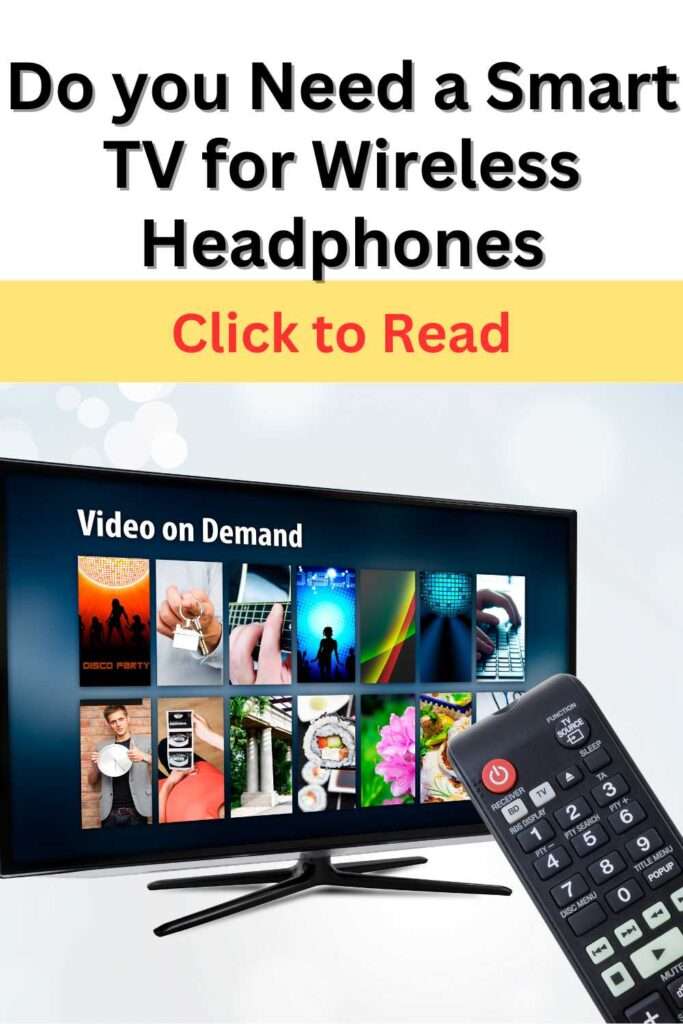The convergence of technology and convenience has ushered in a new era of audiovisual experiences in the ever-changing landscape of home entertainment. As we say goodbye to the tangle of cords and welcome the liberating world of wireless audio, questions naturally arise. A common question among them is, “Do you need a Smart TV for wireless headphones?”
In this blog, we will unravel the complexities of this question and shed light on the compatibility, benefits, and considerations that come into play when looking to improve your television experience with wireless headphones.
To help us navigate this journey, we’ll start by defining our key players: smart TVs and wireless headphones. Following that, we will investigate the two’s compatibility and look into alternative options for those without a Smart TV.
As we travel through this digital landscape, we will look ahead to see how the relationship between these two technologies evolves.
So sit back, relax, and prepare to embark on an adventure through the worlds of wireless audio and modern television. Let’s get to the bottom of the issue and see if a Smart TV is truly required to enjoy the pleasures of wireless headphones.
The Ultimate Guide to Smart TV Wireless Headphones
In this Topic We will Cover:-
- Recognizing Wireless Headphones
- What Exactly Are Smart TVs?
- The Relationship Between Wireless Headphones and Smart TVs
- Non-Smart TV Alternatives
- Smart TVs and Wireless Headphones in the Future
II. Recognizing Wireless Headphones

Wireless headphones have transformed the way we listen to music, freeing us from the constraints of wired connections and providing unparalleled mobility and convenience.
In this section, we’ll delve deeper into the world of wireless headphones, investigating the various types on the market and dissecting the compatibility requirements required to use them with your television.
A. Different Kinds of Wireless Headphones
Bluetooth Wireless Headphones: Wireless audio has become synonymous with Bluetooth technology. Bluetooth pairing allows these headphones to connect to devices such as Smart TVs. They are widely used due to their compatibility with a wide variety of devices and ease of use.
Radio Frequency (RF) Wireless Headphones: Radio frequency (RF) wireless headphones work on a different principle.
They use radio signals to transmit audio, providing a greater range than Bluetooth and, in many cases, higher audio quality. They do, however, typically require a dedicated transmitter base and may be incompatible with some devices.
B. Wireless Headphone Compatibility Requirements
Device Compatibility: The Bluetooth version supported by both devices determines the compatibility of your wireless headphones with your Smart TV. Bluetooth versions that are more recent tend to have better sound quality and stability.
For seamless connectivity, ensure that your TV and headphones support the same or compatible Bluetooth versions.
Connectivity Options: Some Smart TVs may only support specific headphone profiles or have limited Bluetooth connectivity. Check the specifications of your TV to ensure it can connect to wireless headphones. Some Smart TVs also include Wi-Fi Direct or NFC (Near Field Communication) wireless audio connectivity options.
Audio Output: While Bluetooth compatibility is common on Smart TVs, audio output options may vary. Some TVs allow you to send audio to both the TV’s built-in speakers and the wireless headphones at the same time, while others force you to choose between the two.
Understanding your television’s audio output capabilities is essential for a consistent audio experience.
Understanding the nuances of these compatibility requirements is critical in determining whether your wireless headphones will work seamlessly with your television setup.
In the following section, we will look in depth at Smart TVs, shedding light on their features and functionality to help us better understand their role in the wireless headphone equation.
III. What Exactly Are Smart TVs?
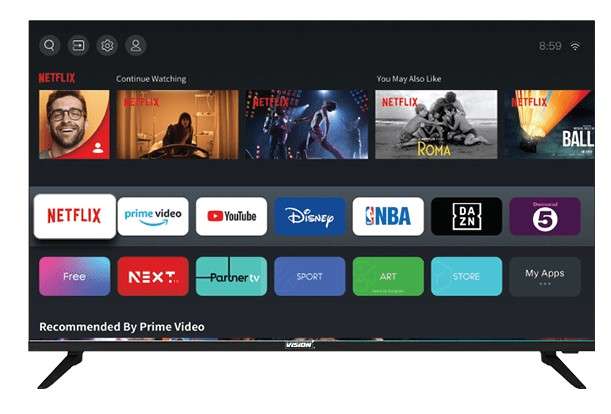
In this section, we will dive deep into the world of Smart TVs, delving into their definition, features, and the critical role they play in modern home entertainment systems.
A. Smart TV Definition and Features
Smart TVs, abbreviated for “Smart Televisions,” are a technological advancement of traditional television sets. What distinguishes them is their built-in internet connectivity and integrated software platforms, which enable a wide range of digital and interactive functionalities. The following are important aspects of Smart TVs to understand:
Internet Access: Smart TVs have Ethernet ports and/or Wi-Fi connectivity, allowing them to connect to the internet. This connectivity opens up a world of possibilities, from streaming content to web browsing to accessing apps and online games.
Operating Systems Included: Smart TVs include their own operating systems, such as webOS, Tizen, Android TV, or Roku OS. These operating systems power the user interface and app ecosystem of Smart TVs, allowing for easy navigation and access to a plethora of streaming services.
App Ecosystem: Smart TVs, like smartphones, support a wide range of apps. This includes well-known streaming services such as Netflix, Amazon Prime Video, Hulu, and YouTube, as well as social media apps, news services, and others. Users can frequently download and install extra apps to customize their entertainment experience.
Many Smart TVs include voice recognition technology, allowing users to control their televisions and search for content using voice commands. This function improves user convenience and accessibility.
Smart TVs frequently support screen mirroring and casting from compatible devices such as smartphones and tablets. This enables users to display content directly from their mobile devices on the TV screen.
B. Smart TVs’ Role in Streaming Services
One of the primary functions of Smart TVs is to act as a portal to streaming services. They give users quick access to a wide range of on-demand content, such as movies, TV shows, documentaries, and more.
The seamless integration of streaming apps and services improves the overall entertainment experience by eliminating the need for third-party devices such as streaming sticks or set-top boxes.
C. Advantages of Owning a Smart TV
Having a Smart TV has several benefits:
Entertainment Simplified: Smart TVs combine multiple entertainment options into a single device, streamlining the viewing experience.
App Access: With a plethora of apps available on Smart TVs, users can tailor their content consumption to their preferences.
Internet Browsing: Smart TVs equipped with web browsers allow users to surf the internet, check emails, and participate in online activities directly on the big screen.
Future-Proofing: As technology advances, Smart TVs receive software updates that improve their features and security, ensuring their relevance for many years to come.
Understanding Smart TV capabilities and features is critical when evaluating their compatibility with wireless headphones, which we will discuss in the following section.
IV. The Relationship Between Wireless Headphones and Smart TVs

This section will delve into the critical subject of how wireless headphones and Smart TVs interact. Understanding this link is critical for providing a seamless and immersive audiovisual experience.
A. Smart TVs and Wireless Headphones Compatibility
Bluetooth Connectivity: Because most modern Smart TVs include Bluetooth technology, they are inherently compatible with Bluetooth wireless headphones. Users can use this compatibility to pair their headphones directly with the TV, eliminating the need for additional equipment.
Pairing Procedure: Typically, the pairing procedure entails placing the headphones in pairing mode and then using the TV’s settings to discover and connect to the headphones. This procedure may differ slightly depending on the brand and model of the television, but it is generally simple.
Audio Output Destination Selection: Smart TVs frequently include options for selecting the audio output destination. Depending on the TV’s capabilities, users can route audio exclusively to wireless headphones, the TV’s built-in speakers, or both simultaneously.
B. Using Wireless Headphones with a Smart TV
Make Sure Your Headphones Are Charged: Make sure your wireless headphones are charged and in pairing mode. Specific instructions can be found in the owner’s manual for your headphones.
Access TV Options: Using the remote control, navigate to the settings menu on your Smart TV. Look for “Audio” or “Sound” options.
Enable Bluetooth: Navigate to the audio settings and enable the Bluetooth option.
Pair Your Headphones: Your TV will look for Bluetooth devices that are available. Select your headphones from the list of available devices to begin the pairing process.
Finish Pairing: Follow any on-screen prompts to finish the pairing process. Once paired, the TV will send audio to your wireless headphones.
C. Wireless Headphones and Smart TV Restrictions
While Smart TVs and wireless headphones are generally compatible, it is important to be aware of potential limitations:
When using wireless headphones with a Smart TV, some users may experience a slight audio delay (lip-sync issue). When watching fast-paced content or playing video games, this delay can be more noticeable. In such cases, adjusting the audio settings on the TV or using headphones with low-latency Bluetooth may be beneficial.
Bluetooth Range: Bluetooth connectivity’s effective range can vary. The signal may weaken or disconnect if you move too far away from the TV. Maintaining a stable connection requires staying within the recommended range.
TV Compatibility: While most Smart TVs support Bluetooth headphones, older or less expensive models may not. Before purchasing wireless headphones, make sure to check the specifications of your television.
Understanding these nuances can assist users in effectively navigating the pairing process and addressing any potential issues that may arise when connecting wireless headphones to their Smart TV.
V. Non-Smart TV Alternatives

While Smart TVs have built-in wireless connectivity, they are not the only way to use wireless headphones with your television. In this section, we’ll look at alternatives for users who don’t have Smart TVs but still want a wireless audio experience.
A. Wireless Headphones and Non-Smart TVs
Bluetooth transmitters are external devices that can be connected to non-Smart TVs via the audio output ports, such as the headphone jack or RCA outputs. These transmitters enable you to pair wireless headphones with your TV by adding Bluetooth functionality.
Gaming Consoles: If you own a PlayStation or Xbox, these devices frequently support Bluetooth connectivity. You can connect wireless headphones to your gaming console and use it as a media hub to watch content on a non-Smart TV.
External Streaming Devices: Non-Smart TVs can be connected via HDMI to devices such as Roku, Amazon Fire TV, Apple TV, or Google Chromecast. These streaming devices frequently have Bluetooth capabilities and can act as bridges for wireless headphones.
B. Additional Wireless Headphone Compatibility Devices
Docking Stations for Wireless Headphones: Some wireless headphone models include docking stations that can be connected to the TV via audio cables. These docking stations wirelessly transmit audio to headphones, providing a dedicated solution for non-Smart TVs.
Gaming Headsets: Wireless gaming headsets can be used with both gaming consoles and non-Smart TVs, providing a versatile solution for those looking for wireless audio.
Bluetooth soundbars: If your soundbar has Bluetooth capabilities, you can pair wireless headphones with it instead of the TV. This allows you to listen to wireless audio while watching video on your non-Smart TV.
C. Benefits and Drawbacks of Non-Smart TV Solutions
Advantages:
- Cost-effective: These solutions are frequently less expensive than purchasing a new Smart TV.
- Versatility: Many of these options can be used with more than just your television.
- Bluetooth transmitters and external streaming devices are relatively simple to set up.
Disadvantages:
- Additional Equipment: You may need to purchase additional equipment, which will clog your entertainment area.
- Compatibility: Not all non-Smart TVs and external devices work with all wireless headphone models.
- Potential Audio Delay: Some configurations may introduce audio delay issues that must be addressed.
In conclusion, non-Smart TV options are viable options for users who want to use wireless headphones with their existing television setups.
These solutions are flexible and cost-effective, making them suitable for a variety of scenarios. Users should be aware of potential compatibility issues and take appropriate steps to address any audio delay issues that may arise.
VI. Smart TVs and Wireless Headphones in the Future

As technology advances, it is critical to consider the changing landscape of Smart TVs and wireless headphones. This section will look at the exciting possibilities and emerging trends shaping the future of these two essential components of modern home entertainment.
A. Technological Progress
Improved Audio Quality: Wireless headphone technology is expected to advance further, providing even better sound quality, lower latency, and more immersive experiences. Higher-resolution audio support and improved audio codecs are on the way for audiophiles.
Smart TVs that are more intelligent and user-friendly: Smart TVs are expected to become more intelligent and user-friendly. Improved voice recognition, AI-powered content recommendations, and personalized user interfaces will almost certainly become standard features.
AR and VR integration: Smart TVs and wireless headphones may be integrated with augmented reality (AR) and virtual reality (VR) technologies to create immersive and interactive viewing experiences. Imagine watching a movie with 360-degree panoramic views from the comfort of your living room, or exploring virtual worlds.
B. Entertainment System Evolution
Streaming platforms will continue to grow and diversify, providing users with a constantly expanding library of content. Smart televisions will be critical in aggregating and simplifying access to these services.
Gaming Integration: Smart TVs may include gaming features, blurring the distinction between gaming consoles and televisions. Cloud gaming services, such as Google Stadia or Xbox Cloud Gaming, may be enjoyed directly on Smart TVs with minimal hardware requirements.
Cross-Device Integration: A focus will be on seamless integration across multiple devices. Users will be able to begin viewing content on their Smart TV, continue on their smartphone, and then switch to their wireless headphones without interruption.
C. Preferences and Trends of Consumers
Wireless Audio Dominance: As wireless audio technology becomes more popular, wired headphones may become less common. This shift will incentivize TV manufacturers to prioritize Bluetooth and other wireless connectivity options even more.
Sustainability and energy efficiency: Consumers are becoming more aware of their environmental impact. Future Smart TVs and wireless headphones will most likely prioritize energy efficiency and environmentally friendly design.
Privacy and security concerns will remain paramount as smart technologies become more widely integrated. To protect user data and ensure safe usage, manufacturers must prioritize robust security measures.
Smart TVs and wireless headphones promise an exciting convergence of technology and entertainment in the future.
Users can expect richer, more immersive experiences that prioritize personalization and convenience. As these technologies advance, staying up to date on the latest developments will be critical for making informed decisions in the ever-expanding world of home entertainment.
Conclusion
The combination of Smart TVs and wireless headphones has ushered in a new era of convenience and immersive experiences in the realm of modern home entertainment.
The Future Is Exciting: As technology advances, Smart TVs and wireless headphones will offer even more amazing features and functionalities. Improved audio quality, smarter televisions, and immersive experiences are on the way, promising an exciting future for home entertainment.
Making Informed Decisions Is Important: Making informed decisions about your audiovisual setup is critical, regardless of whether you choose a Smart TV or an alternative solution. To create the ideal home entertainment environment, consider factors such as compatibility, audio quality, and your personal preferences.
Finally, the world of home entertainment is constantly evolving, providing a plethora of options to suit individual preferences and needs.
Whether you choose a cutting-edge Smart TV or look into other options, the goal is the same: to immerse yourself in the enthralling worlds of movies, shows, games, and music while enjoying the freedom of wireless audio.
As technology advances, the possibilities are limitless, ensuring that your audiovisual experience will only improve over time.
Frequently Asked Questions
1.Can I use wireless headphones without a smart TV?
Wireless headphones can be used with a non-smart or regular TV. Understanding compatibility and available connection options is critical. Here’s a detailed guide to making the most of your TV-wireless headphone setup:
Bluetooth Headphones: You’re in luck if your wireless headphones have Bluetooth capability. Bluetooth is built into the majority of modern non-smart TVs. Simply pair your headphones, search for available devices on your TV, and select your headphones from the list. Once connected, you can listen to music wirelessly without bothering others.
If your TV does not support Bluetooth, you can purchase a Bluetooth transmitter (also known as a Bluetooth audio adapter). These useful devices can be connected to the audio output of your TV, such as the headphone jack or RCA ports. Once connected, connect your headphones to the transmitter and you’re done! You have an audio solution that is wireless.
RF (Radio Frequency) Headphones: If your TV lacks Bluetooth and you want to go wireless, RF headphones are an option. They operate by transmitting audio signals over radio waves, and many come with a base station that plugs into the audio output of your television. RF headphones have a good wireless range and are not Bluetooth compatible.
Though less common, infrared (IR) headphones are another wireless option. They require a direct line of sight to the transmitter, which is usually located near the TV. While not as versatile as Bluetooth or RF headphones, they can be a viable option in certain situations.
Gaming Consoles and Media Streamers: If you use a gaming console such as the PlayStation or Xbox, or a media streaming device such as Roku or Apple TV, you may find that they support Bluetooth or other wireless audio options. Connect your headphones to these devices directly for wireless audio while gaming or streaming.
Soundbars: If you have a non-smart TV with a soundbar, see if it has Bluetooth capability. Some soundbars include Bluetooth connectivity, allowing you to connect your wireless headphones to the soundbar rather than the TV.
To summarize, wireless headphones’ compatibility with a non-smart TV is largely determined by the available connectivity options. Bluetooth headphones are the most versatile option, but if your TV does not have Bluetooth, Bluetooth transmitters, RF headphones, or IR headphones are all viable options.
Check to see if your gaming console or soundbar supports wireless audio for an even better audio experience. Take advantage of wireless audio without the need for a smart TV!
2. Will wireless headphones work with a non-smart TV?
Wireless headphones can be used with a non-smart television, and here’s how:
Wireless headphones, which frequently use Bluetooth technology, can be paired with a non-smart TV if it has the necessary audio output options. Many non-smart televisions have standard audio output ports like RCA (red and white) or a 3.5mm headphone jack. Follow these steps to connect wireless headphones to your non-smart TV:
Examine the TV’s audio output: First, look over your non-smart TV to see what audio output options are available. Look for RCA inputs, a 3.5mm headphone jack, and possibly an optical audio output.
Choose the Right Wireless Headphones: Make sure your wireless headphones are compatible with the audio output on your TV. The majority of wireless headphones use Bluetooth, but some may also include a 3.5mm aux cable or an adapter for RCA connections.
Pairing the Headphones: If your non-smart TV supports Bluetooth, you can pair the headphones directly by placing them in pairing mode and selecting them from the TV’s Bluetooth settings menu. If not, you’ll need to use an adapter to connect the headphones to the TV’s available audio output.
Audio Output Settings: Once paired or connected, go to the audio settings on your TV. Check that the audio output is set to the wireless headphones that are connected. This step may differ depending on the TV model, so consult the manual if necessary.
Play audio or video on your non-smart TV and check that the sound is coming through the wireless headphones. To achieve your desired sound quality, you can adjust the volume and audio settings on both the TV and the headphones.
In conclusion, wireless headphones can improve your non-smart TV viewing experience by delivering a more immersive and private audio experience. You can enjoy your favorite content without disturbing others in the room by selecting the right headphones and ensuring compatibility with your TV’s audio output options.
Wireless headphones provide a convenient solution for non-smart TV owners to enjoy high-quality audio, whether it’s late-night movie watching or immersive gaming.