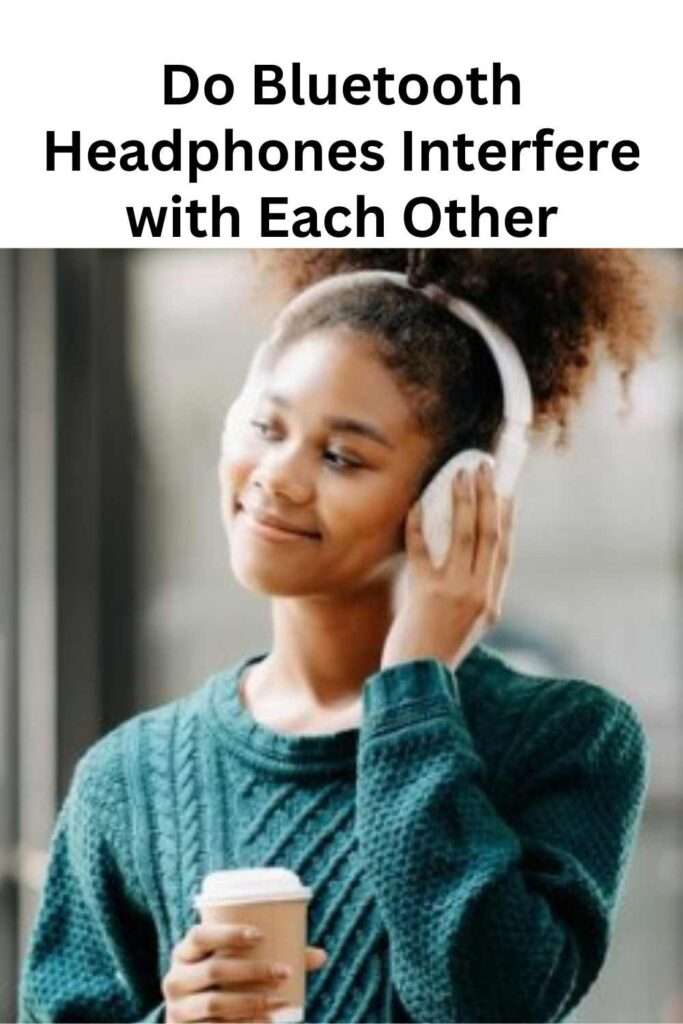In a time when wireless connectivity is the norm, Bluetooth technology has emerged as an essential component for ensuring that devices can communicate with one another without any interruptions.
Users now have the ability to listen to their preferred music or take conversations without being restricted by the limits of tangled wires thanks to the widespread availability of Bluetooth headphones, which have become increasingly popular as the demand for wireless audio solutions continues to exceed expectations.
As a result of this boom in popularity, a significant concern has arisen: Do headphones that use Bluetooth technology potentially interfere with one another?
By attempting to disentangle the complexities around the potential interference difficulties that consumers may experience when using numerous Bluetooth headphones at the same time, this blog would like to accomplish its goal.
Bluetooth Headphone Dilemma: Do They Interfere with Each Other
In this Topic We will Cover:-
- How Bluetooth Works
- Bluetooth Headphone Interference Explained
- Overcome Bluetooth Interference
- Tips For Optimal Bluetooth Headphone Performance
1. How Bluetooth Works

Bluetooth technology, named after a 10th-century Danish king notable for reconciling tribes, promises to wirelessly connect objects via short-range communication. Understanding the inner workings of Bluetooth is critical to understanding how several Bluetooth headphones may communicate with one another.
Overview of Bluetooth Communication
Wireless Connectivity:
- Bluetooth facilitates wireless communication between devices within a short range, typically up to 30 feet (10 meters).
- It is widely used for connecting various devices, including smartphones, tablets, laptops, and, of course, Bluetooth headphones.
Frequency Band:
- Bluetooth operates in the unlicensed 2.4 GHz frequency band, using a range from 2.4000 to 2.4835 GHz.
- This frequency band is shared with other wireless technologies like Wi-Fi, which can lead to potential interference.
Frequency Hopping Spread Spectrum (FHSS)
Dynamic Frequency Allocation:
- Bluetooth employs a technique called Frequency Hopping Spread Spectrum (FHSS) to avoid interference.
- It divides the 2.4 GHz band into 79 channels and rapidly switches between them (1,600 times per second), making it challenging for interference to disrupt communication.
Pairing and Connection:
- Devices establish a secure connection through a process called pairing, during which they agree on a common frequency-hopping sequence.
- Once paired, devices can communicate seamlessly within their allocated frequency slots.
Understanding Bluetooth Channels:
Channel Structure:
- Bluetooth channels are the frequency slots within the 2.4 GHz band.
- Each channel is 1 MHz wide, and they are spaced 1 MHz apart, providing a total bandwidth of 79 MHz.
Interference Concerns:
- The limited number of channels and the shared frequency band can potentially lead to interference, especially in environments with numerous Bluetooth devices.
2. Bluetooth Headphone Interference Explained

As we go into the topic of Bluetooth headphone interference, it’s critical to investigate the components that contribute to potential disturbances in wireless communication.
While Bluetooth technology is intended to reduce interference through frequency hopping and dynamic channel allocation, certain scenarios might still cause problems when wearing multiple Bluetooth headphones simultaneously.
Simultaneous Device Operation
- When many Bluetooth devices, including headphones, operate in close proximity, interference may occur.
- Interference might show as audio dropouts, decreased range, or poor sound quality.
Environmental Factors
- Physical impediments and ambient circumstances, such as walls or electronic interference from other devices, might have an impact on Bluetooth transmissions.
- High-traffic regions with a large number of Bluetooth-enabled gadgets may increase the risk of interference.
Factors Influential Interference:
Proximity
- The closer Bluetooth devices are to one another, the greater the chance of interference.
- Proximity difficulties are particularly noticeable in crowded areas.
Number of devices in the vicinity
- The more Bluetooth devices in range, the greater the risk of interference.
- Devices that use the same frequency band may inadvertently impair each other’s communications.
Environmental Factors
- Physical impediments, such as walls and furniture, can degrade Bluetooth transmissions.
- Electronic equipment that generate RF interference can also contribute to interruptions.
Real-world scenarios and case studies:
Crowded Events
- Concerts, conferences, and public transportation hubs with a large number of Bluetooth users may have interference issues.
- Case examples demonstrate how interference varies depending on the number of Bluetooth-enabled devices.
Home and office environments
- Users in residential or workplace environments with many Bluetooth devices in close proximity may have interference concerns.
- Understanding the layout and properly arranging gadgets can help reduce interference.
3. Overcome Bluetooth Interference

While Bluetooth technology is designed to reduce interference using advanced techniques such as Frequency Hopping Spread Spectrum (FHSS), users may still face difficulties, particularly in areas with a large number of Bluetooth devices. To improve Bluetooth headphones’ performance and overcome any interference, consider the following tactics and best practices:
A. Technological advancements
Bluetooth Versions and Improvements
- Upgrade to the most recent Bluetooth versions, as newer revisions frequently have additional functionality and interference reduction.
- Bluetooth 5.0 and higher provide faster data transfer rates and more efficient power use.
Adaptive Frequency Hopping:
- Some Bluetooth devices use adaptive frequency hopping, which dynamically adjusts their frequency hopping patterns to reduce interference.
- Look for headphones with this feature to ensure a more reliable wireless connection.
Best Practices for Users
Proper Pairing and Connection:
- Make sure your Bluetooth headphones are correctly associated with the connecting device.
- Follow the manufacturer’s pairing instructions, and avoid attaching several headphones to a single device at once.
Manage Multiple Devices
- If you’re using numerous Bluetooth headphones, stagger the connections to avoid simultaneous transmissions.
- Disconnect or turn off any unused gadgets to reduce interference.
Environmental considerations
- Be aware of your physical surroundings. Reduce the number of physical barriers between Bluetooth devices.
- Avoid using Bluetooth headphones in regions with a high concentration of electronic gadgets that emit RF interference.
Routine maintenance and troubleshooting
Firmware updates
- Keep your Bluetooth headphones and linked devices up to date with the newest firmware.
- Manufacturers frequently release updates to fix performance concerns, including interference-related ones.
Device Compatibility
- Make sure your Bluetooth headphones are compatible with the devices you’re connected to.
- Check for compatibility issues and upgrades for both the headphones and the connected devices.
Troubleshooting:
- To troubleshoot interference, detach and reconnect Bluetooth devices.
- Power cycling devices and rearranging their placement can also help to reduce interference.
4. Tips For Optimal Bluetooth Headphone Performance

To ensure a seamless and high-quality wireless audio experience using Bluetooth headphones, consumers can adopt following recommendations and best practices:
Selecting High-Quality Bluetooth Headphones.
Select Reputable Brands.
- Choose Bluetooth headphones from well-known and respected companies.
- Established manufacturers frequently invest in innovative technologies to ensure a dependable and interference-free wireless experience.
Consider Bluetooth versions.
- Choose headphones that support newer Bluetooth versions (e.g., Bluetooth 5.0 and higher) for better performance, speed, and range.
Read user reviews:
Read user reviews to learn about the real-world performance of various Bluetooth headphone models.
Look for input about connectivity, range, and interference resistance.
Firmware Updates and Device Compatibility.
Update Firmware:
- Check for firmware updates on both the Bluetooth headphones and the connected devices.
- Manufacturers frequently give updates to resolve performance issues, including interference-related concerns.
Ensure device compatibility.
Confirm that your Bluetooth headphones are compatible with the devices you plan to connect them to.
Compatibility concerns might have an impact on the wireless connection’s stability and quality.
Proper Pairing and Connections:
Follow Manufacturer’s Guidelines:
- Follow the pairing and connecting instructions provided by the headphone manufacturer.
- To ensure a secure and stable connection, properly link the headphones with your devices.
Avoid simultaneous connections.
- To reduce the possibility of interference, connect just one pair of Bluetooth headphones to a device at a time.
- Simultaneous connections may cause higher signal congestion.
Environmental considerations
Optimize placement.
- Maintain a clear line of sight between your Bluetooth headphones and the connected device.
- To improve signal strength, remove physical impediments such as walls or heavy furniture.
Avoid high-interference areas.
- To limit the possibility of interference, avoid crowded areas with a high concentration of Bluetooth devices.
- Signal congestion and poor performance are possible outcomes of high-traffic areas.
Regular Maintenance:
Check battery levels:
- Maintain proper battery levels in both Bluetooth headphones and linked devices.
- Low battery levels might cause connectivity difficulties and signal failures.
Perform troubleshooting.
- To troubleshoot interference or connectivity issues, unplug and reconnect devices.
- Power cycling devices can frequently alleviate small connectivity issues.
Conclusion
Finally, the question “Do Bluetooth headphones interfere with each other?” is not a simple yes or no, but rather a complex examination of the aspects that influence wireless performance.
By following the suggestions and tactics indicated in this blog, users can manage the difficulties of Bluetooth headphone use, limiting interference and maximising the potential for a flawless and enjoyable wireless music experience.
As technology advances, users can expect increasingly more sophisticated wireless solutions, offering improved performance and further untangling the web of potential interference.
Accept the possibilities, keep informed, and enjoy the freedom that Bluetooth headphones bring to the world of audio.
Frequently Asked Questions
Do Bluetooth headphones interact with one another?
While Bluetooth technology is intended to reduce interference, several Bluetooth devices in close proximity can cause interruptions. Interference can be influenced by factors like as proximity, device quantity, and environmental conditions.
How can I prevent interference from Bluetooth headphones?
Choose high-quality headphones, update firmware on a regular basis, check device compatibility, and use suitable pairing protocols. Managing the quantity of devices, optimizing placement, and avoiding high-interference zones are all viable solutions.
Do walls or barriers affect Bluetooth headphone performance?
Yes, physical impediments such as walls and furniture can degrade Bluetooth signals. Optimizing location and ensuring a clear line of sight between devices can assist boost signal strength.