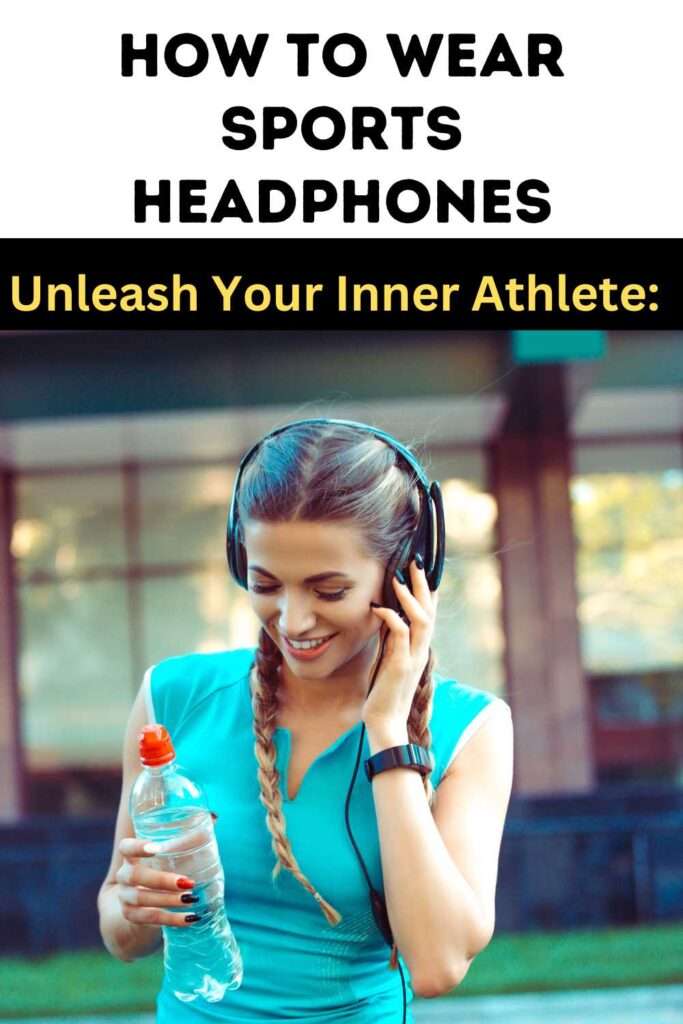Have you ever started a strenuous workout, only to find that your headphones for sports are falling out of place, the cables are getting tangled, or the sound quality isn’t as good as it should be? In the realm of active living, the manner in which you wear your headphones for sports can make all the difference between an invigorating, distraction-free workout and an irritating, unsatisfying experience.
Stay tuned, because we are going to delve into the art of “How to Wear Sports Headphones” the right way, so if you are ready to learn the secrets of how to get the most out of your headphones while working out.
This guide will transform your audio experience, regardless of whether you are a serious athlete, a casual jogger, or a fitness enthusiast. It will ensure that your headphones stay put, sound great, and keep you in the zone while you exercise.
Creative Ideas for Wearing Sports Headphones
In this topic we will cover:-
- Selecting the Best Sports Headphones
- Correctly Fitting Sports Headphones
- Safely Wearing Sports Headphones
- Effective Cable Management
- Using Sports Headphones for Various Activities
- How to Care for and Clean Your Sports Headphones
- Troubleshooting Common Problems
II. Selecting the Best Sports Headphones

The foundation for a comfortable and enjoyable audio experience during your physical activities is choosing the right sports headphones. Your decision here will have a significant impact on your overall workout satisfaction. Below, we’ll go over the factors to consider and why it’s critical to choose sports-specific headphones.
A. Considerations for Choosing Sports Headphones:
Sports headphones are available in a variety of styles, including in-ear, on-ear, and over-ear. The option you choose is determined by your preferences and the activities you participate in. In-ear headphones are typically preferred for their secure fit during strenuous workouts, whereas over-ear headphones may be better suited for less strenuous activities.
Sweat and moisture can ruin regular headphones. Choose sweat-resistant or even waterproof sports headphones if you enjoy high-intensity workouts or outdoor activities in varying weather conditions.
While comfort and safety are the primary concerns, audio quality should not be overlooked. To improve your listening experience, look for headphones with good sound output, clear audio, and, if possible, noise-cancellation features.
When it comes to sports headphones, a secure and comfortable fit is essential. Ill-fitting headphones can cause discomfort as well as interfere with their ability to stay in place during physical activities. Adjustable ear tips, hooks, and earbuds of various sizes can all help to ensure a secure fit.
Battery Life: If you like long workouts, look for headphones with a long battery life. A longer-lasting battery ensures that your headphones won’t die in the middle of a workout.
B. The Importance of Choosing Sports-Specific Headphones:
Selecting sports-specific headphones is critical for several reasons:
Sports headphones are designed to withstand the rigors of physical activity. They are usually more durable and can withstand sweat, moisture, and the occasional bump or drop.
They are lightweight and comfortable, with features such as secure ear hooks, adjustable bands, and sweat-resistant materials.
Regular headphones can block out external sounds, which can be dangerous when running or cycling in traffic. Sports headphones are designed to keep you safe by allowing you to hear your surroundings while listening to music.
Stability: Sports headphones are designed to stay in place during strenuous activities, preventing you from constantly adjusting them while working out.
To summarize, the best sports headphones are determined by a number of factors, including the type of headphones that meet your needs, their durability, comfort, and suitability for your specific activity.
Choosing sports headphones ensures that you have a dependable, comfortable, and safe audio companion for your workouts, whether you’re training for a marathon, going to the gym, or simply going for a brisk walk.
III. Correctly Fitting Sports Headphones

Making sure your sports headphones are properly fitted is an important step in improving your workout experience and maximizing both comfort and performance. In this section, we’ll discuss the significance of a secure fit during physical activities and provide a step-by-step guide to achieving it.
A. The Importance of a Good Fit During Physical Activities:
- Focus and Comfort: A secure fit keeps your headphones in place, eliminating the need for constant adjustments. This improves comfort and allows you to concentrate on your workout without interruptions.
- Sound Quality: Properly fitted headphones produce consistent sound. A sloppy fit can cause audio interruptions or poor bass response, reducing your enjoyment of your music.
- Safety: A snug fit keeps your headphones in place, reducing the risk of tangled cords or the headphones falling out during high-intensity activities, both of which can be dangerous.
B. A Step-by-Step Guide to Getting the Right Fit:
1. Ear Tips or Ear Hooks Adjustment:
- If you have in-ear headphones, try out different sizes of ear tips to find the ones that fit snugly in your ear canal.
- Ear hooks can assist in keeping in-ear headphones in place while moving. Adjust them to fit around your ears comfortably.
2. Fixing the Cable:
- If your headphones have a cable, make sure it’s not dangling in front of your chest and is positioned behind your neck or head. To keep it in place, use clips or cable organizers.
3. Choosing the Correct Earbud Size:
- If your headphones have interchangeable ear tips, choose the ones that fit snugly without being uncomfortable. Experiment with various sizes and shapes to find the best fit for your ears.
C. Suggestions for Staying Snug During Your Workout:
- Check and adjust your headphones on a regular basis during your workout to ensure they haven’t shifted. Adjust them without pausing your activity if they feel loose.
- Use Sweat-Resistant Models: If you sweat a lot during your workouts, look for sweat-resistant headphones. Sweat can cause earbuds to fall out of your ears, so choosing sports headphones can help keep them in place.
- Wireless sports headphones eliminate the need for cables entirely, reducing the possibility of interference or discomfort caused by tangled cords. They frequently include secure ear hooks or tips for a secure fit.
You can achieve a proper and secure fit for your sports headphones by following these steps and making the necessary adjustments. This ensures a comfortable, safe, and enjoyable audio experience while lifting weights at the gym, going for a run, or engaging in other physical activities.
IV. Safely Wearing Sports Headphones

While listening to music while working out is a great motivator, it’s also critical to wear sports headphones safely. In this section, we’ll go over how to wear sports headphones without jeopardizing your safety.
A. Wearing Sports Headphones Without Endangering Your Safety:
1. Avoid Isolating All Environmental Noise:
- It’s critical to stay aware of your surroundings, especially when exercising outside or in crowded gyms. Avoid using noise-cancelling headphones or turning up the volume to completely drown out ambient sounds. This can assist you in remaining safe and alert to potential hazards such as approaching traffic or other gym-goers.
2. Make use of open-ear or bone-conduction headphones:
- Open-ear headphones, also known as bone-conduction headphones, sit just outside the ear, allowing you to hear outside sounds while listening to music. If you value safety during your workouts, these are an excellent choice.
3. Keep an Eye on Your Environment:
- Keep an eye out for potential hazards in your surroundings. Stay alert and vigilant if you’re running, cycling, or working out in a public place. Use only one earbud or keep the volume low enough to hear important sounds such as sirens or people calling out to you.
B. Volume Level Guidelines to Protect Your Hearing:
1. Apply the 60/60 Rule:
- Listen for no more than 60 minutes at a time at no more than 60% of maximum volume. This rule aids in the prevention of long-term hearing damage.
2. Invest in Noise-Cancelling Headphones:
- Some sports headphones have built-in volume limiters. If you’re worried about accidentally turning up the volume, these are a great option.
3. Schedule regular listening breaks:
- Take short breaks during your workout to rest your ears. This not only protects your hearing but also increases your awareness of your surroundings.
C. Avoiding Distractions During Outdoor Activities While Wearing Headphones:
1. Maintain Concentration on the Task:
- If you’re running or cycling outside, use music or podcasts to keep you motivated, but don’t let them distract you from your form or the road ahead.
2. Use Only One Earbud:
- If you prefer in-ear headphones, use only one while leaving the other ear open to ambient sounds. This is a reasonable compromise that allows you to maintain situational awareness while still listening to music.
3. Complex activities should be reserved for safer environments:
- Avoid wearing headphones while performing tasks that require your full attention, such as crossing busy intersections or navigating difficult terrain. Save the more difficult workouts for safer environments.
V. Effective Cable Management

Cables can be a source of frustration during workouts if not used properly. In this section, we’ll discuss the significance of effective cable management for sports headphones, as well as techniques for avoiding tangles and snags.
A. The Importance of Cable Management During Athletic Events:
- Tangle-Free Workouts: Tangled cables can be a major annoyance during your workout. They have the potential to disrupt your workout flow and cause distractions.
- Loose or dangling cables can be dangerous, especially when engaging in activities like running or cycling. Accidents can occur as a result of a sudden snag or entanglement.
- Durability: Proper cable management can help your headphones last longer. Bending, twisting, or pulling on the cable on a regular basis can cause wear and tear.
B. Methods for Avoiding Cable Tangles and Snags:
- Clip or Secure the Cable: To secure the cable to your clothing, use clips, cable organizers, or adhesive cable management clips. This keeps the cable from moving around and becoming entangled in equipment or on your body.
- Thread the Cable Inside Clothing: If your clothing has headphone cable loops or channels, use them. To keep the cable out of the way, thread it through these channels.
- Shorten the Cable Length: If the cable length on your headphones is adjustable, consider shortening it to the ideal length for your activity. A shorter cable is less likely to tangle or become entangled.
- Consider upgrading to wireless sports headphones to eliminate the need for cables entirely. Wireless options frequently include features such as Bluetooth connectivity, making them a convenient and tangle-free option for workouts.
- Use Cable Ties: Velcro or zip ties can be used to bundle up excess cable and keep it neatly organized.
- When wearing sports headphones with a cable, tuck the excess cable under your clothing, such as your shirt or sports bra. This keeps it out of the way and decreases the possibility of snagging.
- Keep the cable close to the audio source: To secure the cable and prevent excess slack, use a clip or clip-on pouch near your audio source (e.g., a smartphone in an armband).
- Position the Cable Behind Your Neck or Head: To minimize interference with your movements, position the cable behind your neck or head, rather than in front of your chest.
You can have a more enjoyable workout experience by implementing these cable management techniques. Properly managed cables reduce distractions, improve safety, and extend the life of your sports headphones. If you want an even more convenient solution, you should consider switching to wireless sports headphones.
VI. Using Sports Headphones for Various Activities
Sports headphones are available in a variety of styles and designs, each suited to a specific type of physical activity. In this section, we’ll look at how to effectively wear and use sports headphones for a variety of activities, such as running, cycling, swimming, going to the gym, or participating in team sports.
A. How to Wear Running Sports Headphones:
- Choose In-Ear Headphones: Because of their secure fit, in-ear headphones are an excellent choice for runners. Choose ones with adjustable ear tips or hooks to avoid them falling out during your run.
- Position the cable behind your neck to keep it from bouncing around and getting in your way while running. To keep it in place, use cable clips.
- Maintain Awareness of Your Surroundings: Keep the volume low enough to hear approaching vehicles or other runners. For added security, use open-ear or bone-conduction headphones.
B. Cycling Advice:
- Choose between over-ear and open-ear headphones: Over-ear headphones produce good sound and can help to reduce wind noise. Open-ear headphones or bone-conduction headphones, on the other hand, are excellent choices for cyclists because they allow you to hear traffic and other important sounds.
- To prevent tangling, route the cable along the back of your jersey or secure it to your helmet or bike with clips.
- Prioritize Safety: Always be aware of your surroundings while cycling, and avoid turning up the volume to the point where you can’t hear important sounds.
C. Swimming:
- Select Waterproof Headphones: Waterproof headphones are essential for swimmers. These headphones are submersible and typically come in both in-ear and bone-conduction configurations.
- Properly Seal In-Ear Headphones: If you choose in-ear headphones, make sure they have a proper seal to keep water out and sound quality.
- Many waterproof headphones are wireless, so you can listen to music or podcasts while swimming laps without being tethered to a device.
D. Gym Attendees:
- Choose a pair of comfortable over-ear or in-ear headphones: At the gym, comfort is essential. For workouts, over-ear headphones or well-fitted in-ear headphones are ideal.
- Use Noise-Cancelling Headphones: Noise-cancelling headphones can help you focus on your workout by blocking out distractions in a busy gym.
- Maintain Equipment Awareness: Make sure your cable does not get caught in gym equipment and that you are aware of your surroundings while working out.
E. Team Sports and Individual Workouts:
- Choose In-Ear or Open-Ear Headphones: In-ear or open-ear headphones are a versatile choice for team sports like basketball or soccer, as well as solo workouts in the park. They enable you to maintain awareness of your surroundings.
- Secure the Cable: To avoid cable-related distractions, use cable clips or management techniques.
- Volume Control: Maintain a level of volume that allows you to hear instructions, teammates, and potential hazards.
Using sports headphones designed for your activity and following these tips ensures that you can fully enjoy your workouts or sports activities while remaining safe and comfortable.
VII. How to Care for and Clean Your Sports Headphones

Proper maintenance and cleaning of your sports headphones are essential to ensuring they remain in optimal condition and continue to provide an enjoyable listening experience. In this section, we’ll go over how to care for and clean your sports headphones.
A. Maintaining Your Headphones on a Regular Basis to Extend Their Life:
- Inspect Cables and Connections: Check the headphone cables, connectors, and ports for signs of wear and tear on a regular basis. Damaged cables can cause audio problems. Consider replacing the cables if you notice any damage.
- When not in use, keep your sports headphones in a protective case or pouch. This protects them from dust and physical harm. To avoid cable stress, avoid coiling or bending the cables too tightly.
- Battery Maintenance: If your headphones are wireless and have a rechargeable battery, follow the manufacturer’s battery maintenance instructions. To maximize battery life, avoid overcharging and only charge when necessary.
B. Cleaning Instructions to Avoid Earwax and Sweat Buildup:
1. Cleaning Ear Hooks and Tips:
- Remove and clean the ear tips and ear hooks on a regular basis. To clean them, use a soft, damp cloth or an alcohol-based solution.
- If your ear tips are removable, soak them in warm, soapy water before thoroughly rinsing and drying them.
2. How to Clean In-Ear Headphones:
- Wipe the outer surfaces of the in-ear headphones gently with a damp cloth or cotton swab. Keep debris from getting further into the earpiece.
- When cleaning the speaker grille, take care not to damage the delicate components.
3. How to Clean Over-Ear Headphones:
- Wipe sweat, dirt, and grime away from the ear cushions and headband with a slightly damp cloth. To avoid damaging the headphones, avoid getting the cloth too wet.
- If your ear cushions are removable and washable, clean them according to the manufacturer’s instructions.
4. Cable Maintenance:
- To remove sweat and dirt, wipe down the cable with a damp cloth or a cloth lightly dampened with an alcohol-based solution.
- To avoid damaging the cable, avoid excessive bending or twisting while cleaning it.
5. Cleaning Earphones:
- When using shared headphones, it is best to disinfect the earpieces with a suitable cleaning solution. Ascertain that the disinfectant is suitable for use on electronic components.
6. How to Prevent Earwax Buildup:
- Check and clean the ear tips on a regular basis for earwax buildup. Earwax can have an impact on the sound quality and fit of in-ear headphones.
You can extend the life of your sports headphones and keep them clean by following these maintenance and cleaning instructions. Not only do well-maintained headphones provide a better audio experience, but they also reduce the risk of discomfort or hygiene issues during your workouts.
VIII. Troubleshooting Common Problems
Even with the best care, sports headphones can develop common problems that can interfere with your workout or listening experience. In this section, we’ll look at some common issues and how to solve them.
A. Troubleshooting Connectivity Issues:
1. Bluetooth Connection Problems:
- Check that your headphones are fully charged and that the Bluetooth device you’re connecting to is within range of the headphones.
- Try unplugging and reconnecting your headphones to your device.
- Check for and avoid interference from other Bluetooth devices in the area.
- If necessary, update the firmware on your headphones.
2. Dropouts or Cutouts in Audio:
- Check for any obstacles between your headphones and the connected device.
- To improve signal strength, try repositioning your device or headphones.
- Consider updating your headphones’ firmware for potential bug fixes.
B. Troubleshooting Audio Quality Issues:
1. Sound Distortion:
- Check that the headphones are properly connected, with no loose or damaged cables.
- Examine the source device for equalizer settings that may affect audio quality, and make any necessary adjustments.
- To remove debris that could cause distortion, clean the headphone drivers or speaker grilles.
2. Uneven or low volume:
- Check that the volume settings on your device are set correctly.
- Examine the earpiece for earwax or debris that could be obstructing sound output.
- To rule out device-specific issues, try your headphones with another device.
C. Repairing Fit Issues:
1. Headphones Continue to Fall Out:
- To ensure a secure fit, use the appropriate size ear tips or ear hooks.
- Experiment with various tips or hooks to find the most secure and comfortable configuration.
- To avoid tugging, try adjusting the cable and securing it behind your head when using in-ear headphones.
2. Ear Tiredness or Discomfort:
- Check that your headphones are the correct size for your ears. Inadequately fitting headphones can be uncomfortable.
- For added comfort, use memory foam or silicone ear tips.
- Take short breaks during your workouts to allow your ears to rest.
D. When Should You Replace Your Headphones?
- Persistent Problems: If you’ve tried troubleshooting various issues and the problems persist, it may be time to replace your headphones.
- Physical damage to the headphones, such as broken cables, damaged drivers, or non-functional buttons, may necessitate replacement.
- Outdated Technology: If your headphones are old and no longer meet your needs, you should consider upgrading to a newer model with better features.
You can ensure a smooth and uninterrupted listening experience during your workouts by addressing common issues and knowing when to consider replacement. It’s critical to stay proactive and maintain your headphones, but a new set of sports headphones can sometimes provide a better solution to persistent issues.
Conclusion
The right pair of sports headphones can make all the difference in the world of sports and fitness, where music and motivation go hand in hand. This comprehensive guide on how to wear, maintain, and troubleshoot sports headphones has taken you on a journey to optimize your audio experience while prioritizing safety, comfort, and performance.
Your sports headphones are an important part of your journey to a better workout experience. With the information from this guide, you can make informed decisions, ensure proper fit, stay safe, and keep your headphones in good condition. So, get your workout on, stay active, and let your favorite music serve as the soundtrack to your fitness success!
Frequently Asked Questions
1. What are the best types of running headphones?
For running, in-ear headphones with secure ear tips or ear hooks are usually the best option. They have a snug fit, so they won’t fall out during your run. You can also go wireless to avoid the hassles associated with cable.
2. Can I use ordinary headphones for sports?
While regular headphones can be used for sports, they are not ideal. Sports headphones are made to withstand moisture, stay in place while moving, and offer a secure and comfortable fit. Using standard headphones can cause discomfort and damage to the headphones.
3. How should I care for my wireless sports headphones?
To keep wireless sports headphones in good condition, clean them on a regular basis, store them in a protective case, and charge them according to the manufacturer’s instructions. Also, if necessary, update the firmware to ensure peak performance.